GTA V PTFX 0.3
7.281
30
7.281
30
This is a modding tool for developers to find and play particles effects. Press F9 to open the effects menu.
All the particles data are pulled over from this github repo. and the mod user can recieve real-time updates when the data from the repo changes.
Adding add/change particles effects:
- Edit the generated json file in "Grand Theft Auto V\scripts" following the file's example.
- If you know any particles that are not in the list just follow the link in the data source repository.
How to update the database:
- If there are any updates you'll be notified in the game at next launch and all you have to do is open the menu (F9) and press enter.
Source Code:
https://github.com/nitanmarcel/GTA-V-Particle-Effects
Credits:
- @DurtyFree - The data I'm using is pulled from his repository: https://github.com/DurtyFree/gta-v-data-dumps
- github/LfxB - The menu base I'm using it's from his github repository: https://github.com/LfxB/SimpleUI
Requirements:
ScriptHookVDotNet - https://github.com/crosire/scripthookvdotnet/releases
Installation:
Copy PTFX.dll to the scripts folder in the game's directory.
Changelog:
0.1:
- Initial Release
0.2:
- Update to SHVDN v3
- Change player visibility when the menu is open and play PTFX at player's position
0.3:
- Update ptfx database to a new up-to date one.
- Add a new menu.
- Add controls to change the particle size (right/left arrows).
- Try to play the particle looped if it failed as non looped particles.
- Code rewritten from scratch.
All the particles data are pulled over from this github repo. and the mod user can recieve real-time updates when the data from the repo changes.
Adding add/change particles effects:
- Edit the generated json file in "Grand Theft Auto V\scripts" following the file's example.
- If you know any particles that are not in the list just follow the link in the data source repository.
How to update the database:
- If there are any updates you'll be notified in the game at next launch and all you have to do is open the menu (F9) and press enter.
Source Code:
https://github.com/nitanmarcel/GTA-V-Particle-Effects
Credits:
- @DurtyFree - The data I'm using is pulled from his repository: https://github.com/DurtyFree/gta-v-data-dumps
- github/LfxB - The menu base I'm using it's from his github repository: https://github.com/LfxB/SimpleUI
Requirements:
ScriptHookVDotNet - https://github.com/crosire/scripthookvdotnet/releases
Installation:
Copy PTFX.dll to the scripts folder in the game's directory.
Changelog:
0.1:
- Initial Release
0.2:
- Update to SHVDN v3
- Change player visibility when the menu is open and play PTFX at player's position
0.3:
- Update ptfx database to a new up-to date one.
- Add a new menu.
- Add controls to change the particle size (right/left arrows).
- Try to play the particle looped if it failed as non looped particles.
- Code rewritten from scratch.
Primo Caricamento: 16 marzo 2020
Ultimo Aggiornamento: 07 aprile 2020
Last Downloaded: 1 hour ago
14 Commenti
This is a modding tool for developers to find and play particles effects. Press F9 to open the effects menu.
All the particles data are pulled over from this github repo. and the mod user can recieve real-time updates when the data from the repo changes.
Adding add/change particles effects:
- Edit the generated json file in "Grand Theft Auto V\scripts" following the file's example.
- If you know any particles that are not in the list just follow the link in the data source repository.
How to update the database:
- If there are any updates you'll be notified in the game at next launch and all you have to do is open the menu (F9) and press enter.
Source Code:
https://github.com/nitanmarcel/GTA-V-Particle-Effects
Credits:
- @DurtyFree - The data I'm using is pulled from his repository: https://github.com/DurtyFree/gta-v-data-dumps
- github/LfxB - The menu base I'm using it's from his github repository: https://github.com/LfxB/SimpleUI
Requirements:
ScriptHookVDotNet - https://github.com/crosire/scripthookvdotnet/releases
Installation:
Copy PTFX.dll to the scripts folder in the game's directory.
Changelog:
0.1:
- Initial Release
0.2:
- Update to SHVDN v3
- Change player visibility when the menu is open and play PTFX at player's position
0.3:
- Update ptfx database to a new up-to date one.
- Add a new menu.
- Add controls to change the particle size (right/left arrows).
- Try to play the particle looped if it failed as non looped particles.
- Code rewritten from scratch.
All the particles data are pulled over from this github repo. and the mod user can recieve real-time updates when the data from the repo changes.
Adding add/change particles effects:
- Edit the generated json file in "Grand Theft Auto V\scripts" following the file's example.
- If you know any particles that are not in the list just follow the link in the data source repository.
How to update the database:
- If there are any updates you'll be notified in the game at next launch and all you have to do is open the menu (F9) and press enter.
Source Code:
https://github.com/nitanmarcel/GTA-V-Particle-Effects
Credits:
- @DurtyFree - The data I'm using is pulled from his repository: https://github.com/DurtyFree/gta-v-data-dumps
- github/LfxB - The menu base I'm using it's from his github repository: https://github.com/LfxB/SimpleUI
Requirements:
ScriptHookVDotNet - https://github.com/crosire/scripthookvdotnet/releases
Installation:
Copy PTFX.dll to the scripts folder in the game's directory.
Changelog:
0.1:
- Initial Release
0.2:
- Update to SHVDN v3
- Change player visibility when the menu is open and play PTFX at player's position
0.3:
- Update ptfx database to a new up-to date one.
- Add a new menu.
- Add controls to change the particle size (right/left arrows).
- Try to play the particle looped if it failed as non looped particles.
- Code rewritten from scratch.
Primo Caricamento: 16 marzo 2020
Ultimo Aggiornamento: 07 aprile 2020
Last Downloaded: 1 hour ago
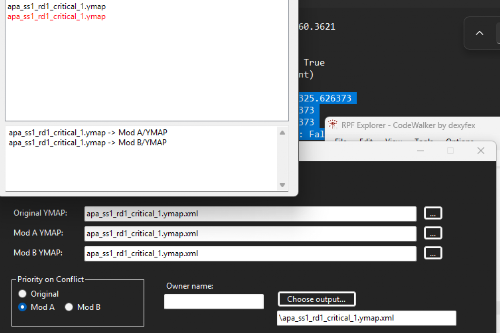



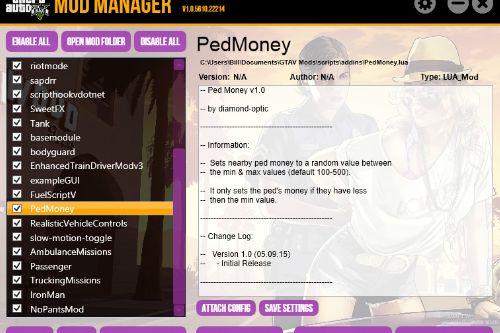
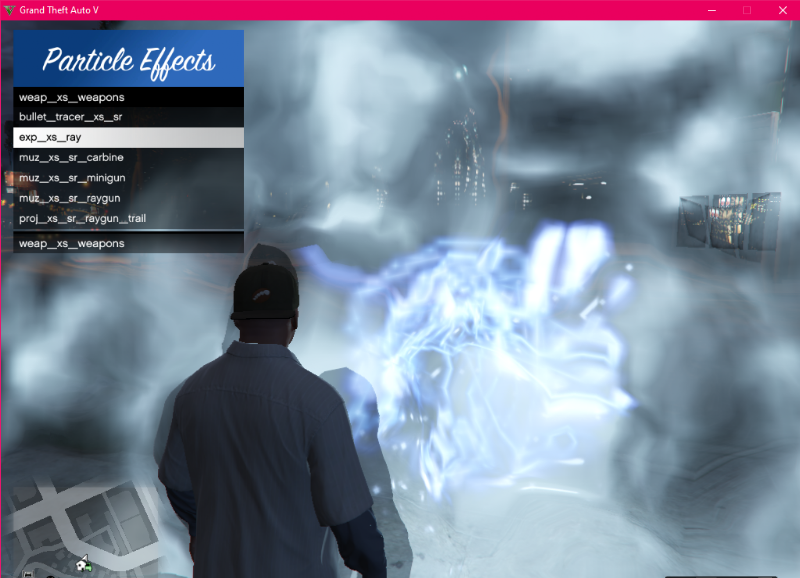




 5mods on Discord
5mods on Discord
Please include a changelog when updating mods.
@ikt HI. I've added one but I think I forgot to paste it here (I don't like the way the description editor scrolls your page when you start typing)
I'll update it shortly :)
@nitanmarcel
👍
Is it on PS4?C'est sur PS4?
@RYX711109 Only for pc
Thank you for your work. You can add a ini file so that you can change the start keys ?
Can I change the button somehow? F9 button is busy with another mod. nitanmarcel
@serjio1969 I'll try to re-work the mod in a couple days. I haven't modded since I've made this mod because I had a weak setup so coming back to modding will take a while. But it will happen.
Thanks for showing interest in this mod
Your mod doesnt work. It wont open the menu :/
Your mod does not work and will not open the menu.
Plese fix this.
This is so much useful for particle modding.
@nitanmarcel Hey bro u still on? We should need a new version soon
mod doesnt work.