GTA V Mod Enabler 1.01
75.885
45
75.885
45
Version: 1.01:
This tool helps you disable your mods with just a click of a button!
(Disables ScripthookV.dll and dinput8.dll)
To find your GTA V directory:
-Go to your Steam Game Library
-Right click GTA V
-Select Properties
-Select the Local Files Tab
-Select Browse Local Files...
-Click your directory location (C:\Program Files (x86)\Steam\steamapps\common\Grand Theft Auto V) at the top your File Explorer
-Copy and Paste that into the Directory Box located in the tool
Donate: paypal.me/ethan033
Created by: ethan033
Contact me if you have any issues or any requests!
This tool helps you disable your mods with just a click of a button!
(Disables ScripthookV.dll and dinput8.dll)
To find your GTA V directory:
-Go to your Steam Game Library
-Right click GTA V
-Select Properties
-Select the Local Files Tab
-Select Browse Local Files...
-Click your directory location (C:\Program Files (x86)\Steam\steamapps\common\Grand Theft Auto V) at the top your File Explorer
-Copy and Paste that into the Directory Box located in the tool
Donate: paypal.me/ethan033
Created by: ethan033
Contact me if you have any issues or any requests!
Primo Caricamento: 10 marzo 2018
Ultimo Aggiornamento: 10 marzo 2018
Last Downloaded: 44 minuti fa
4 Commenti
Version: 1.01:
This tool helps you disable your mods with just a click of a button!
(Disables ScripthookV.dll and dinput8.dll)
To find your GTA V directory:
-Go to your Steam Game Library
-Right click GTA V
-Select Properties
-Select the Local Files Tab
-Select Browse Local Files...
-Click your directory location (C:\Program Files (x86)\Steam\steamapps\common\Grand Theft Auto V) at the top your File Explorer
-Copy and Paste that into the Directory Box located in the tool
Donate: paypal.me/ethan033
Created by: ethan033
Contact me if you have any issues or any requests!
This tool helps you disable your mods with just a click of a button!
(Disables ScripthookV.dll and dinput8.dll)
To find your GTA V directory:
-Go to your Steam Game Library
-Right click GTA V
-Select Properties
-Select the Local Files Tab
-Select Browse Local Files...
-Click your directory location (C:\Program Files (x86)\Steam\steamapps\common\Grand Theft Auto V) at the top your File Explorer
-Copy and Paste that into the Directory Box located in the tool
Donate: paypal.me/ethan033
Created by: ethan033
Contact me if you have any issues or any requests!
Primo Caricamento: 10 marzo 2018
Ultimo Aggiornamento: 10 marzo 2018
Last Downloaded: 44 minuti fa
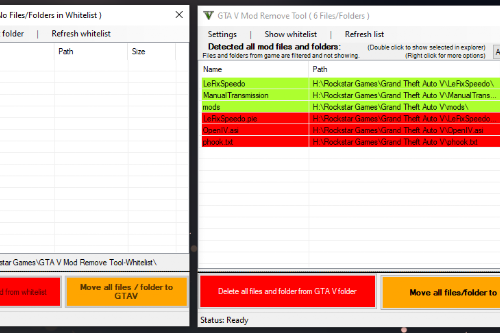




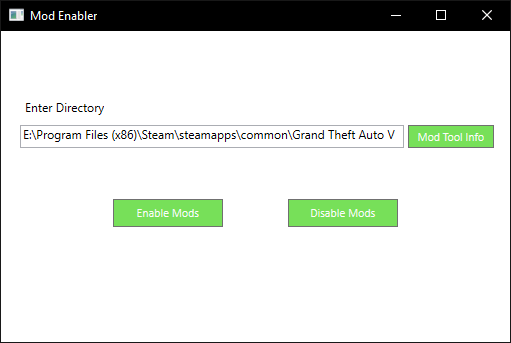
 5mods on Discord
5mods on Discord
@brady12 Whats the problem?
is there by any chance you could disable specific mods?
legal.
does it give me a virus? cause my computer said "windows protected your pc" when I tried to open it.