83.846
652
83.846
652
Description
A real-time vehicle handling editor for Grand Theft Auto V, intended for vehicle (handling) developers, to easily adjust handling in-game and see the effects of the changes immediately.
Features
Installation
Extract RTHandlingEditor.asi and the HandlingEditor folder to the main GTA V folder.
Check the settings_menu.ini file in the HandlingEditor folder to change menu hotkeys, if desired.
Usage
Open the cheat console with the tilde key: (~)
Use the rthe cheat to open the menu.
The menu itself should be straightforward - most options have a description.
Inside the editing menus every parameter can be manually entered by pressing Enter on that option.
Certain parameters do not apply instantly - the vehicle needs to be reloaded. The main menu contains a trigger for this - the current vehicle will be reloaded with all its tuning modifications.
The menu has options for saving the active handling to a file and loading a handling in the "HandlingFiles" folder inside the "HandlingEditor" folder, to the current car.
The accepted XML format is one Item entry per XML file.
Most options apply instantly. Some options, like centre of mass offsets need a respawn of the car.
Handling developers
Information on handling parameters and handling flags are on GitHub, and the script will automatically update if newer versions are present.
GTAVHandlingInfo on GitHub.
Feel free to contribute, Pull requests are accepted. The initial version is populated with notes by Aquaphobic.
Take note
- SubHandlingData items like CCarHandlingData and CAdvancedData are only applied if the original handling has them, the script does not generate new SubHandlingData or AdvancedData entries.
- The table view for flags might be out of view for aspect ratios narrower than 16:9.
No FiveM
This was made for SP only. For FiveM, grab something like these:
- Handling Editor by Neos7
- Vehicle Handling Editor by Blumlaut
Source code on GitHub.
Contributors
A massive thank you to all contributors who have helped and made this possible!
Aquaphobic
GreenAid
Wildbrick
fingaweg
Changelog
3.0.0
Features and improvements:
Loads additional parameter descriptions from the GTAVHandlingInfo repository
notes.json is automatically updated, like flags.json
Support most SubHandlingData, except for vehicle weapons. Thanks to @fingaweg for the class definitions!
Add missing fPopUpLightRotation, fRocketBoostCapacity, fBoostMaxSpeed to main handling parameters
Fixes:
Update center of mass on respawns and when loading a handling file
Minor improvements by @fingaweg
2.1.3
* Apply Center of Mass as soon as they're edited (Inertia changes still need a full game/model reload)
* Allow gamepads to toggle flags with RB (handbrake)
2.1.2
* Fix an issue where crashes may occur when saving a handling
2.1.1
* Enable table editor for strDamageFlags
* Hide MF_/HF_/DF_/AF_ and _ prefixes in table, display in table as UpperCamelCase
* Update included flags file to version 2.0 with changes from GreenAid and Wildbrick
2.1.0
* Add a table representation for strModelFlags, strHandlingFlags and strAdvancedFlags
* Add descriptions for individual flags
* Load updated descriptions from GitHub.
* Load and save CCarHandlingData (if present, only CCarHandlingData is supported at this time)
* Load and save CCarHandlingData->AdvancedData (if number of AdvancedData items are equal)
* Suggest handling name if AddonSpawner is installed (if handling name of current vehicle is the same as a model name)
* Fix vehicle sometimes getting different colors when respawned
* Fix fInitialDriveGears sometimes getting an invalid value
2.0.1
* Add editing for handling flags
* Add sub handling data
* Add advanced handling data
* Add HandlingReplacement awareness
* Draw center of mass and rollcentres
* Update respawn vehicle with all tuning options
* Various misc fixes
v2.0.0-beta
* Revamped the entire thing with an in-game menu, removed hotkeys
* Load and save .XML-formatted data instead of the old .ini
* Added some semblance of handling management, with the folder
v1.6.1/v1.6
* Experimental: Try using patterns to find handling offset. If it works, it's more future-proof.
* v1.6.1 uses Unknown Modder's pattern, but for 1180 should return the same. v1.6 might not work for all versions.
v1.5
* Update offset for v1.0.1103.2
v1.4
* Update offset for v1.0.944.2
v1.3
* Update offset for v1.0.877.1
* Correctly apply Bias pairs
* Correctly apply Ratio pairs (thanks, leftas!)
* Add flag reading/writing
v1.2
* Added XML/.meta reader!
* Add notifications
* Fix fAntiRollBarBiasFront wrong value
* Fix fDriveBiasFront special cases for 1.0 and 0.0
v1.1
* Changed metrics to only show longitudinal and lateral G-Forces and y-acceleration in m/s2 (forward and backward)
* Added size parameter for info block
v1.0
Initial release
A real-time vehicle handling editor for Grand Theft Auto V, intended for vehicle (handling) developers, to easily adjust handling in-game and see the effects of the changes immediately.
Features
- In-game menu for real-time handling entry editing
- Load and save XML/meta files, starting from the <Item /> level
- Drawn COM, roll centre heights and more
- Reload vehicle with all its modifications
- Grabs additional parameter information from GTAVHandlingInfo
- Automatically updates (on launch) if a newer version is present
- Supports SubHandlingData (almost completely)
- CCarHandlingData (including AdvancedData)
- CBikeHandlingData
- CFlyingHandlingData
- CSpecialFlightHandlingData
- CBoatHandlingData
- CSeaPlaneHandlingData
- CSubmarineHandlingData
- CTrailerHandlingData
Installation
Extract RTHandlingEditor.asi and the HandlingEditor folder to the main GTA V folder.
Check the settings_menu.ini file in the HandlingEditor folder to change menu hotkeys, if desired.
Usage
Open the cheat console with the tilde key: (~)
Use the rthe cheat to open the menu.
The menu itself should be straightforward - most options have a description.
Inside the editing menus every parameter can be manually entered by pressing Enter on that option.
Certain parameters do not apply instantly - the vehicle needs to be reloaded. The main menu contains a trigger for this - the current vehicle will be reloaded with all its tuning modifications.
The menu has options for saving the active handling to a file and loading a handling in the "HandlingFiles" folder inside the "HandlingEditor" folder, to the current car.
The accepted XML format is one Item entry per XML file.
Most options apply instantly. Some options, like centre of mass offsets need a respawn of the car.
Handling developers
Information on handling parameters and handling flags are on GitHub, and the script will automatically update if newer versions are present.
GTAVHandlingInfo on GitHub.
Feel free to contribute, Pull requests are accepted. The initial version is populated with notes by Aquaphobic.
Take note
- SubHandlingData items like CCarHandlingData and CAdvancedData are only applied if the original handling has them, the script does not generate new SubHandlingData or AdvancedData entries.
- The table view for flags might be out of view for aspect ratios narrower than 16:9.
No FiveM
This was made for SP only. For FiveM, grab something like these:
- Handling Editor by Neos7
- Vehicle Handling Editor by Blumlaut
Source code on GitHub.
Contributors
A massive thank you to all contributors who have helped and made this possible!
Aquaphobic
GreenAid
Wildbrick
fingaweg
Changelog
3.0.0
Features and improvements:
Loads additional parameter descriptions from the GTAVHandlingInfo repository
notes.json is automatically updated, like flags.json
Support most SubHandlingData, except for vehicle weapons. Thanks to @fingaweg for the class definitions!
Add missing fPopUpLightRotation, fRocketBoostCapacity, fBoostMaxSpeed to main handling parameters
Fixes:
Update center of mass on respawns and when loading a handling file
Minor improvements by @fingaweg
2.1.3
* Apply Center of Mass as soon as they're edited (Inertia changes still need a full game/model reload)
* Allow gamepads to toggle flags with RB (handbrake)
2.1.2
* Fix an issue where crashes may occur when saving a handling
2.1.1
* Enable table editor for strDamageFlags
* Hide MF_/HF_/DF_/AF_ and _ prefixes in table, display in table as UpperCamelCase
* Update included flags file to version 2.0 with changes from GreenAid and Wildbrick
2.1.0
* Add a table representation for strModelFlags, strHandlingFlags and strAdvancedFlags
* Add descriptions for individual flags
* Load updated descriptions from GitHub.
* Load and save CCarHandlingData (if present, only CCarHandlingData is supported at this time)
* Load and save CCarHandlingData->AdvancedData (if number of AdvancedData items are equal)
* Suggest handling name if AddonSpawner is installed (if handling name of current vehicle is the same as a model name)
* Fix vehicle sometimes getting different colors when respawned
* Fix fInitialDriveGears sometimes getting an invalid value
2.0.1
* Add editing for handling flags
* Add sub handling data
* Add advanced handling data
* Add HandlingReplacement awareness
* Draw center of mass and rollcentres
* Update respawn vehicle with all tuning options
* Various misc fixes
v2.0.0-beta
* Revamped the entire thing with an in-game menu, removed hotkeys
* Load and save .XML-formatted data instead of the old .ini
* Added some semblance of handling management, with the folder
v1.6.1/v1.6
* Experimental: Try using patterns to find handling offset. If it works, it's more future-proof.
* v1.6.1 uses Unknown Modder's pattern, but for 1180 should return the same. v1.6 might not work for all versions.
v1.5
* Update offset for v1.0.1103.2
v1.4
* Update offset for v1.0.944.2
v1.3
* Update offset for v1.0.877.1
* Correctly apply Bias pairs
* Correctly apply Ratio pairs (thanks, leftas!)
* Add flag reading/writing
v1.2
* Added XML/.meta reader!
* Add notifications
* Fix fAntiRollBarBiasFront wrong value
* Fix fDriveBiasFront special cases for 1.0 and 0.0
v1.1
* Changed metrics to only show longitudinal and lateral G-Forces and y-acceleration in m/s2 (forward and backward)
* Added size parameter for info block
v1.0
Initial release
Primo Caricamento: 02 ottobre 2016
Ultimo Aggiornamento: 06 gennaio 2023
Last Downloaded: 21 minuti fa
411 Commenti
More mods by ikt:
![Manual Transmission | Steering wheel support [Outdated] Manual Transmission | Steering wheel support [Outdated]](https://img.gta5-mods.com/q75-w500-h333-cfill/images/manual-transmission-ikt/01efd0-MTThumb_Outdated.jpg)
- Gameplay
- Vehicles
- Asi
- Featured
- Open Source
4.79
1.171.783
915
5.6.1 [Outdated]
By ikt

- Vehicles
- .Net
4.75
781
34
1.0.0
By ikt
Description
A real-time vehicle handling editor for Grand Theft Auto V, intended for vehicle (handling) developers, to easily adjust handling in-game and see the effects of the changes immediately.
Features
Installation
Extract RTHandlingEditor.asi and the HandlingEditor folder to the main GTA V folder.
Check the settings_menu.ini file in the HandlingEditor folder to change menu hotkeys, if desired.
Usage
Open the cheat console with the tilde key: (~)
Use the rthe cheat to open the menu.
The menu itself should be straightforward - most options have a description.
Inside the editing menus every parameter can be manually entered by pressing Enter on that option.
Certain parameters do not apply instantly - the vehicle needs to be reloaded. The main menu contains a trigger for this - the current vehicle will be reloaded with all its tuning modifications.
The menu has options for saving the active handling to a file and loading a handling in the "HandlingFiles" folder inside the "HandlingEditor" folder, to the current car.
The accepted XML format is one Item entry per XML file.
Most options apply instantly. Some options, like centre of mass offsets need a respawn of the car.
Handling developers
Information on handling parameters and handling flags are on GitHub, and the script will automatically update if newer versions are present.
GTAVHandlingInfo on GitHub.
Feel free to contribute, Pull requests are accepted. The initial version is populated with notes by Aquaphobic.
Take note
- SubHandlingData items like CCarHandlingData and CAdvancedData are only applied if the original handling has them, the script does not generate new SubHandlingData or AdvancedData entries.
- The table view for flags might be out of view for aspect ratios narrower than 16:9.
No FiveM
This was made for SP only. For FiveM, grab something like these:
- Handling Editor by Neos7
- Vehicle Handling Editor by Blumlaut
Source code on GitHub.
Contributors
A massive thank you to all contributors who have helped and made this possible!
Aquaphobic
GreenAid
Wildbrick
fingaweg
Changelog
3.0.0
Features and improvements:
Loads additional parameter descriptions from the GTAVHandlingInfo repository
notes.json is automatically updated, like flags.json
Support most SubHandlingData, except for vehicle weapons. Thanks to @fingaweg for the class definitions!
Add missing fPopUpLightRotation, fRocketBoostCapacity, fBoostMaxSpeed to main handling parameters
Fixes:
Update center of mass on respawns and when loading a handling file
Minor improvements by @fingaweg
2.1.3
* Apply Center of Mass as soon as they're edited (Inertia changes still need a full game/model reload)
* Allow gamepads to toggle flags with RB (handbrake)
2.1.2
* Fix an issue where crashes may occur when saving a handling
2.1.1
* Enable table editor for strDamageFlags
* Hide MF_/HF_/DF_/AF_ and _ prefixes in table, display in table as UpperCamelCase
* Update included flags file to version 2.0 with changes from GreenAid and Wildbrick
2.1.0
* Add a table representation for strModelFlags, strHandlingFlags and strAdvancedFlags
* Add descriptions for individual flags
* Load updated descriptions from GitHub.
* Load and save CCarHandlingData (if present, only CCarHandlingData is supported at this time)
* Load and save CCarHandlingData->AdvancedData (if number of AdvancedData items are equal)
* Suggest handling name if AddonSpawner is installed (if handling name of current vehicle is the same as a model name)
* Fix vehicle sometimes getting different colors when respawned
* Fix fInitialDriveGears sometimes getting an invalid value
2.0.1
* Add editing for handling flags
* Add sub handling data
* Add advanced handling data
* Add HandlingReplacement awareness
* Draw center of mass and rollcentres
* Update respawn vehicle with all tuning options
* Various misc fixes
v2.0.0-beta
* Revamped the entire thing with an in-game menu, removed hotkeys
* Load and save .XML-formatted data instead of the old .ini
* Added some semblance of handling management, with the folder
v1.6.1/v1.6
* Experimental: Try using patterns to find handling offset. If it works, it's more future-proof.
* v1.6.1 uses Unknown Modder's pattern, but for 1180 should return the same. v1.6 might not work for all versions.
v1.5
* Update offset for v1.0.1103.2
v1.4
* Update offset for v1.0.944.2
v1.3
* Update offset for v1.0.877.1
* Correctly apply Bias pairs
* Correctly apply Ratio pairs (thanks, leftas!)
* Add flag reading/writing
v1.2
* Added XML/.meta reader!
* Add notifications
* Fix fAntiRollBarBiasFront wrong value
* Fix fDriveBiasFront special cases for 1.0 and 0.0
v1.1
* Changed metrics to only show longitudinal and lateral G-Forces and y-acceleration in m/s2 (forward and backward)
* Added size parameter for info block
v1.0
Initial release
A real-time vehicle handling editor for Grand Theft Auto V, intended for vehicle (handling) developers, to easily adjust handling in-game and see the effects of the changes immediately.
Features
- In-game menu for real-time handling entry editing
- Load and save XML/meta files, starting from the <Item /> level
- Drawn COM, roll centre heights and more
- Reload vehicle with all its modifications
- Grabs additional parameter information from GTAVHandlingInfo
- Automatically updates (on launch) if a newer version is present
- Supports SubHandlingData (almost completely)
- CCarHandlingData (including AdvancedData)
- CBikeHandlingData
- CFlyingHandlingData
- CSpecialFlightHandlingData
- CBoatHandlingData
- CSeaPlaneHandlingData
- CSubmarineHandlingData
- CTrailerHandlingData
Installation
Extract RTHandlingEditor.asi and the HandlingEditor folder to the main GTA V folder.
Check the settings_menu.ini file in the HandlingEditor folder to change menu hotkeys, if desired.
Usage
Open the cheat console with the tilde key: (~)
Use the rthe cheat to open the menu.
The menu itself should be straightforward - most options have a description.
Inside the editing menus every parameter can be manually entered by pressing Enter on that option.
Certain parameters do not apply instantly - the vehicle needs to be reloaded. The main menu contains a trigger for this - the current vehicle will be reloaded with all its tuning modifications.
The menu has options for saving the active handling to a file and loading a handling in the "HandlingFiles" folder inside the "HandlingEditor" folder, to the current car.
The accepted XML format is one Item entry per XML file.
Most options apply instantly. Some options, like centre of mass offsets need a respawn of the car.
Handling developers
Information on handling parameters and handling flags are on GitHub, and the script will automatically update if newer versions are present.
GTAVHandlingInfo on GitHub.
Feel free to contribute, Pull requests are accepted. The initial version is populated with notes by Aquaphobic.
Take note
- SubHandlingData items like CCarHandlingData and CAdvancedData are only applied if the original handling has them, the script does not generate new SubHandlingData or AdvancedData entries.
- The table view for flags might be out of view for aspect ratios narrower than 16:9.
No FiveM
This was made for SP only. For FiveM, grab something like these:
- Handling Editor by Neos7
- Vehicle Handling Editor by Blumlaut
Source code on GitHub.
Contributors
A massive thank you to all contributors who have helped and made this possible!
Aquaphobic
GreenAid
Wildbrick
fingaweg
Changelog
3.0.0
Features and improvements:
Loads additional parameter descriptions from the GTAVHandlingInfo repository
notes.json is automatically updated, like flags.json
Support most SubHandlingData, except for vehicle weapons. Thanks to @fingaweg for the class definitions!
Add missing fPopUpLightRotation, fRocketBoostCapacity, fBoostMaxSpeed to main handling parameters
Fixes:
Update center of mass on respawns and when loading a handling file
Minor improvements by @fingaweg
2.1.3
* Apply Center of Mass as soon as they're edited (Inertia changes still need a full game/model reload)
* Allow gamepads to toggle flags with RB (handbrake)
2.1.2
* Fix an issue where crashes may occur when saving a handling
2.1.1
* Enable table editor for strDamageFlags
* Hide MF_/HF_/DF_/AF_ and _ prefixes in table, display in table as UpperCamelCase
* Update included flags file to version 2.0 with changes from GreenAid and Wildbrick
2.1.0
* Add a table representation for strModelFlags, strHandlingFlags and strAdvancedFlags
* Add descriptions for individual flags
* Load updated descriptions from GitHub.
* Load and save CCarHandlingData (if present, only CCarHandlingData is supported at this time)
* Load and save CCarHandlingData->AdvancedData (if number of AdvancedData items are equal)
* Suggest handling name if AddonSpawner is installed (if handling name of current vehicle is the same as a model name)
* Fix vehicle sometimes getting different colors when respawned
* Fix fInitialDriveGears sometimes getting an invalid value
2.0.1
* Add editing for handling flags
* Add sub handling data
* Add advanced handling data
* Add HandlingReplacement awareness
* Draw center of mass and rollcentres
* Update respawn vehicle with all tuning options
* Various misc fixes
v2.0.0-beta
* Revamped the entire thing with an in-game menu, removed hotkeys
* Load and save .XML-formatted data instead of the old .ini
* Added some semblance of handling management, with the folder
v1.6.1/v1.6
* Experimental: Try using patterns to find handling offset. If it works, it's more future-proof.
* v1.6.1 uses Unknown Modder's pattern, but for 1180 should return the same. v1.6 might not work for all versions.
v1.5
* Update offset for v1.0.1103.2
v1.4
* Update offset for v1.0.944.2
v1.3
* Update offset for v1.0.877.1
* Correctly apply Bias pairs
* Correctly apply Ratio pairs (thanks, leftas!)
* Add flag reading/writing
v1.2
* Added XML/.meta reader!
* Add notifications
* Fix fAntiRollBarBiasFront wrong value
* Fix fDriveBiasFront special cases for 1.0 and 0.0
v1.1
* Changed metrics to only show longitudinal and lateral G-Forces and y-acceleration in m/s2 (forward and backward)
* Added size parameter for info block
v1.0
Initial release
Primo Caricamento: 02 ottobre 2016
Ultimo Aggiornamento: 06 gennaio 2023
Last Downloaded: 21 minuti fa
![IV Style Exit Vehicle [.NET] IV Style Exit Vehicle [.NET]](https://img.gta5-mods.com/q75-w500-h333-cfill/images/iv-style-exit-vehicle-net/10bfa6-f41747-IVStyleExitVehicle.jpg)
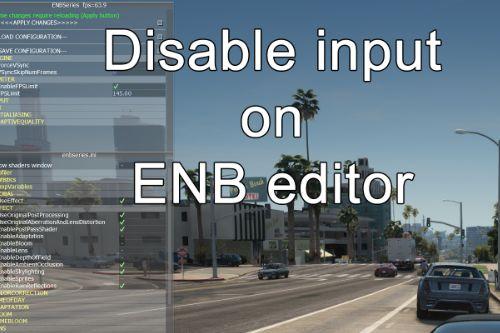


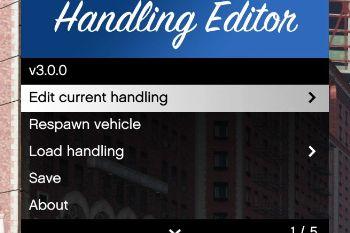


 5mods on Discord
5mods on Discord
3.0.0
Features and improvements:
* Loads additional parameter descriptions from the GTAVHandlingInfo repository (notes.json is automatically updated, like flags.json)
* Support most SubHandlingData, except for vehicle weapons. Thanks to @fingaweg for the class definitions!
* Add missing fPopUpLightRotation, fRocketBoostCapacity, fBoostMaxSpeed to main handling parameters
Fixes:
* Update center of mass on respawns and when loading a handling file
* Minor improvements by @fingaweg
It's a shame it no longer works with the latest version of the game.
@davidbaach You need to downgrade v3028
Fun fact: if you set any vehicles lateral traction setting to a negative number, it will uncontrollably slide around and keep doing it even after you exit the vehicle. If you start jumping in random traffic , change the setting and hop out, nearly every vehicle of each type you applied the setting to will spawn in sliding around all crazy. do it to about 20 common vehicles and its total chaos in the streets. You have to uninstall the mod to reset this tho as you can no longer catch the vehicles to re-enter the positive number to make them stop. Also, does anyone know how to erase saved slots or do you just have to overwrite and rename them
?
@ikt September update of the game broke this script and cause infinity loading, I wish Rockstart would take more care of not braking sp mods with mp content updates
Is there a way to check/uncheck vehicle flags?
Edited the ini changed menú hotkey to F12 but it isn't working I still have to use ~ though I was able to change the cheat code to just "h" instead of the butt can't get the open menu key to work, any help?
I don't know claims are being thrown around of it not working. The unchanged 3.0.0 of this script has been working fine on my copy with build 3411.
Dustinwood2585
That sounds like a wild glitch! Turning the lateral traction setting negative basically breaks vehicle physics, which makes sense why everything keeps sliding even after exiting. Total chaos mode activated!
As for erasing saved slots, most games with modding systems don’t have a direct “delete” option for save slots, so overwriting and renaming is usually the way to go. If you’re dealing with a config or script-based mod, you might be able to manually delete or reset save files in the game’s directory. Might be worth checking if the mod has its own settings file where saved slots are stored. Let us know if you find a workaround!
@ikt how to save the handling file after editing it ???
@sgdsgsdds
The main level of the menu has a "Save" option. It'll be exported to XML format that you can then update any handling.meta file with.
ScriptHookV got updated to support GTA V Enhanced and some ASI mods do work fine out of the box like PLD, this is not one of them. Requires an update.
@ikt
Hi,
Does an Enhanced version for GTA V have to be mandatory ?
I recently upgraded to the Enhanced version, but the game crashes.
I stayed on the Legacy version in 3028 for several years because of the Manual Transmission, but I admit I miss it.
This is very low on the priority list. This tool is still mainly for those who want to edit vehicle handlings - and since physics haven't changed between Legacy and Enhanced, it's best to use it in its intended way - develop the handling in Legacy export the changes and copy them to your handling.meta, and use that (also in Enhanced).
does it still work on latest version, I`VE tried ,seems not working
latest version , worked
Im not 100% sure but I think the exported file/s can corrupt your DLC you place them in. I made a file and added it to one of my DLCs and when I spawned the car in-game, Desktop crash. I made a new DLC but did not add the handling file i made and the vehicle spawns just fine.
Something is not specified, when you edit the handling of ONE vehicle...and you want to save it, do you save the handling for THAT specific vehicle only or the handling.meta OVERALL for everything?
please add an option to save all vehicles. i do not want to open 200+ saved handling files to paste into handling.meta
Would love to see this updated I used it all the time on Legacy but have since uninstalled that game :D
please reconsider updating this to enhanced, hardcoded advanced flags in los santos tuners are a nightmare without this mod