Better Tonya 1.0
694
22
694
22
Should work as a drop-in replacement for
'csb_tonya.ydd, csb_tonya.yft, csb_tonya.ymt, csb_tonya.ytd'
'ig_tonya.ydd, ig_tonya.yft, ig_tonya.ymt, ig_tonya.ytd'
It can also be used as an add-on ped.
[Changelog]
1.0: Release
[History]
Modified face mesh
Modified body mesh
Modified face texture
[Installation]
1. Open OpenIV
2. Navigate to mods/x64e.rpf/models/cdimages/componentpeds_csb.rpf
3. Replace csb_tonya.ydd, csb_tonya.yft, csb_tonya.ymt, csb_tonya.ytd files.
4. Navigate to mods/update/x64/dlcpacks/mppatchesng/dlc.rpf/x64/models/cdimages/mppatches.rpf
5. Replace ig_tonya.ydd, ig_tonya.yft, ig_tonya.ymt, ig_tonya.ytd files.
[Installation (EMF User)] gta5-mods.com/tools/car-weapon-folder-for-replacer
1. Open OpenIV
2. Navigate to mods/update/x64/dlcpacks/EMF/dlc.rpf/x64
3. Add componentpeds_csb.rpf, mppatches.rpf
(If the file already exists, please insert the character's file inside.)
4. Navigate to mods/update/x64/dlcpacks/EMF/dlc.rpf
5. Open the content.xml file and add command.
(Even if you're a beginner, you'll see the same type of command if you watch it carefully. You can add it between the same-looking command.)
[Before]------------------------------------------------------------------------------------------------------
{Item}
{filename}dlc_EMF:/%PLATFORM%/vehicle_mods.rpf{/filename}
{fileType}RPF_FILE{/fileType}
{locked value="true"/}
{disabled value="true"/}
{persistent value="true"/}
{overlay value="true"/}
{/Item}
{Item}
{filename}dlc_EMF:/%PLATFORM%/weapons.rpf{/filename}
{fileType}RPF_FILE{/fileType}
{disabled value="true"/}
{persistent value="true"/}
{overlay value="true"/}
{/Item}
- - -
{filesToEnable}
{Item}dlc_EMF:/%PLATFORM%/weapons.rpf{/Item}
{Item}dlc_EMF:/%PLATFORM%/vehicles.rpf{/Item}
{Item}dlc_EMF:/%PLATFORM%/vehicle_mods.rpf{/Item}
{Item}dlc_EMF:/%PLATFORM%/commonpeds.rpf{/Item}
{Item}dlc_EMF:/%PLATFORM%/pedprops.rpf{/Item}
{/filesToEnable}
[After]------------------------------------------------------------------------------------------------------
{Item}
{filename}dlc_EMF:/%PLATFORM%/vehicle_mods.rpf{/filename}
{fileType}RPF_FILE{/fileType}
{locked value="true"/}
{disabled value="true"/}
{persistent value="true"/}
{overlay value="true"/}
{/Item}
{Item}
{filename}dlc_EMF:/%PLATFORM%/componentpeds_csb.rpf{/filename}
{fileType}RPF_FILE{/fileType}
{locked value="true"/}
{disabled value="true"/}
{persistent value="true"/}
{overlay value="true"/}
{/Item}
{Item}
{filename}dlc_EMF:/%PLATFORM%/mppatches.rpf{/filename}
{fileType}RPF_FILE{/fileType}
{locked value="true"/}
{disabled value="true"/}
{persistent value="true"/}
{overlay value="true"/}
{/Item}
{Item}
{filename}dlc_EMF:/%PLATFORM%/weapons.rpf{/filename}
{fileType}RPF_FILE{/fileType}
{disabled value="true"/}
{persistent value="true"/}
{overlay value="true"/}
{/Item}
- - -
{filesToEnable}
{Item}dlc_EMF:/%PLATFORM%/weapons.rpf{/Item}
{Item}dlc_EMF:/%PLATFORM%/componentpeds_csb.rpf{/Item}
{Item}dlc_EMF:/%PLATFORM%/mppatches.rpf{/Item}
{Item}dlc_EMF:/%PLATFORM%/vehicles.rpf{/Item}
{Item}dlc_EMF:/%PLATFORM%/vehicle_mods.rpf{/Item}
{Item}dlc_EMF:/%PLATFORM%/commonpeds.rpf{/Item}
{Item}dlc_EMF:/%PLATFORM%/pedprops.rpf{/Item}
{/filesToEnable}
'csb_tonya.ydd, csb_tonya.yft, csb_tonya.ymt, csb_tonya.ytd'
'ig_tonya.ydd, ig_tonya.yft, ig_tonya.ymt, ig_tonya.ytd'
It can also be used as an add-on ped.
[Changelog]
1.0: Release
[History]
Modified face mesh
Modified body mesh
Modified face texture
[Installation]
1. Open OpenIV
2. Navigate to mods/x64e.rpf/models/cdimages/componentpeds_csb.rpf
3. Replace csb_tonya.ydd, csb_tonya.yft, csb_tonya.ymt, csb_tonya.ytd files.
4. Navigate to mods/update/x64/dlcpacks/mppatchesng/dlc.rpf/x64/models/cdimages/mppatches.rpf
5. Replace ig_tonya.ydd, ig_tonya.yft, ig_tonya.ymt, ig_tonya.ytd files.
[Installation (EMF User)] gta5-mods.com/tools/car-weapon-folder-for-replacer
1. Open OpenIV
2. Navigate to mods/update/x64/dlcpacks/EMF/dlc.rpf/x64
3. Add componentpeds_csb.rpf, mppatches.rpf
(If the file already exists, please insert the character's file inside.)
4. Navigate to mods/update/x64/dlcpacks/EMF/dlc.rpf
5. Open the content.xml file and add command.
(Even if you're a beginner, you'll see the same type of command if you watch it carefully. You can add it between the same-looking command.)
[Before]------------------------------------------------------------------------------------------------------
{Item}
{filename}dlc_EMF:/%PLATFORM%/vehicle_mods.rpf{/filename}
{fileType}RPF_FILE{/fileType}
{locked value="true"/}
{disabled value="true"/}
{persistent value="true"/}
{overlay value="true"/}
{/Item}
{Item}
{filename}dlc_EMF:/%PLATFORM%/weapons.rpf{/filename}
{fileType}RPF_FILE{/fileType}
{disabled value="true"/}
{persistent value="true"/}
{overlay value="true"/}
{/Item}
- - -
{filesToEnable}
{Item}dlc_EMF:/%PLATFORM%/weapons.rpf{/Item}
{Item}dlc_EMF:/%PLATFORM%/vehicles.rpf{/Item}
{Item}dlc_EMF:/%PLATFORM%/vehicle_mods.rpf{/Item}
{Item}dlc_EMF:/%PLATFORM%/commonpeds.rpf{/Item}
{Item}dlc_EMF:/%PLATFORM%/pedprops.rpf{/Item}
{/filesToEnable}
[After]------------------------------------------------------------------------------------------------------
{Item}
{filename}dlc_EMF:/%PLATFORM%/vehicle_mods.rpf{/filename}
{fileType}RPF_FILE{/fileType}
{locked value="true"/}
{disabled value="true"/}
{persistent value="true"/}
{overlay value="true"/}
{/Item}
{Item}
{filename}dlc_EMF:/%PLATFORM%/componentpeds_csb.rpf{/filename}
{fileType}RPF_FILE{/fileType}
{locked value="true"/}
{disabled value="true"/}
{persistent value="true"/}
{overlay value="true"/}
{/Item}
{Item}
{filename}dlc_EMF:/%PLATFORM%/mppatches.rpf{/filename}
{fileType}RPF_FILE{/fileType}
{locked value="true"/}
{disabled value="true"/}
{persistent value="true"/}
{overlay value="true"/}
{/Item}
{Item}
{filename}dlc_EMF:/%PLATFORM%/weapons.rpf{/filename}
{fileType}RPF_FILE{/fileType}
{disabled value="true"/}
{persistent value="true"/}
{overlay value="true"/}
{/Item}
- - -
{filesToEnable}
{Item}dlc_EMF:/%PLATFORM%/weapons.rpf{/Item}
{Item}dlc_EMF:/%PLATFORM%/componentpeds_csb.rpf{/Item}
{Item}dlc_EMF:/%PLATFORM%/mppatches.rpf{/Item}
{Item}dlc_EMF:/%PLATFORM%/vehicles.rpf{/Item}
{Item}dlc_EMF:/%PLATFORM%/vehicle_mods.rpf{/Item}
{Item}dlc_EMF:/%PLATFORM%/commonpeds.rpf{/Item}
{Item}dlc_EMF:/%PLATFORM%/pedprops.rpf{/Item}
{/filesToEnable}
Primo Caricamento: 02 settembre 2024
Ultimo Aggiornamento: 03 settembre 2024
Last Downloaded: 3 hours ago
18 Commenti
More mods by Redragoon:
Should work as a drop-in replacement for
'csb_tonya.ydd, csb_tonya.yft, csb_tonya.ymt, csb_tonya.ytd'
'ig_tonya.ydd, ig_tonya.yft, ig_tonya.ymt, ig_tonya.ytd'
It can also be used as an add-on ped.
[Changelog]
1.0: Release
[History]
Modified face mesh
Modified body mesh
Modified face texture
[Installation]
1. Open OpenIV
2. Navigate to mods/x64e.rpf/models/cdimages/componentpeds_csb.rpf
3. Replace csb_tonya.ydd, csb_tonya.yft, csb_tonya.ymt, csb_tonya.ytd files.
4. Navigate to mods/update/x64/dlcpacks/mppatchesng/dlc.rpf/x64/models/cdimages/mppatches.rpf
5. Replace ig_tonya.ydd, ig_tonya.yft, ig_tonya.ymt, ig_tonya.ytd files.
[Installation (EMF User)] gta5-mods.com/tools/car-weapon-folder-for-replacer
1. Open OpenIV
2. Navigate to mods/update/x64/dlcpacks/EMF/dlc.rpf/x64
3. Add componentpeds_csb.rpf, mppatches.rpf
(If the file already exists, please insert the character's file inside.)
4. Navigate to mods/update/x64/dlcpacks/EMF/dlc.rpf
5. Open the content.xml file and add command.
(Even if you're a beginner, you'll see the same type of command if you watch it carefully. You can add it between the same-looking command.)
[Before]------------------------------------------------------------------------------------------------------
{Item}
{filename}dlc_EMF:/%PLATFORM%/vehicle_mods.rpf{/filename}
{fileType}RPF_FILE{/fileType}
{locked value="true"/}
{disabled value="true"/}
{persistent value="true"/}
{overlay value="true"/}
{/Item}
{Item}
{filename}dlc_EMF:/%PLATFORM%/weapons.rpf{/filename}
{fileType}RPF_FILE{/fileType}
{disabled value="true"/}
{persistent value="true"/}
{overlay value="true"/}
{/Item}
- - -
{filesToEnable}
{Item}dlc_EMF:/%PLATFORM%/weapons.rpf{/Item}
{Item}dlc_EMF:/%PLATFORM%/vehicles.rpf{/Item}
{Item}dlc_EMF:/%PLATFORM%/vehicle_mods.rpf{/Item}
{Item}dlc_EMF:/%PLATFORM%/commonpeds.rpf{/Item}
{Item}dlc_EMF:/%PLATFORM%/pedprops.rpf{/Item}
{/filesToEnable}
[After]------------------------------------------------------------------------------------------------------
{Item}
{filename}dlc_EMF:/%PLATFORM%/vehicle_mods.rpf{/filename}
{fileType}RPF_FILE{/fileType}
{locked value="true"/}
{disabled value="true"/}
{persistent value="true"/}
{overlay value="true"/}
{/Item}
{Item}
{filename}dlc_EMF:/%PLATFORM%/componentpeds_csb.rpf{/filename}
{fileType}RPF_FILE{/fileType}
{locked value="true"/}
{disabled value="true"/}
{persistent value="true"/}
{overlay value="true"/}
{/Item}
{Item}
{filename}dlc_EMF:/%PLATFORM%/mppatches.rpf{/filename}
{fileType}RPF_FILE{/fileType}
{locked value="true"/}
{disabled value="true"/}
{persistent value="true"/}
{overlay value="true"/}
{/Item}
{Item}
{filename}dlc_EMF:/%PLATFORM%/weapons.rpf{/filename}
{fileType}RPF_FILE{/fileType}
{disabled value="true"/}
{persistent value="true"/}
{overlay value="true"/}
{/Item}
- - -
{filesToEnable}
{Item}dlc_EMF:/%PLATFORM%/weapons.rpf{/Item}
{Item}dlc_EMF:/%PLATFORM%/componentpeds_csb.rpf{/Item}
{Item}dlc_EMF:/%PLATFORM%/mppatches.rpf{/Item}
{Item}dlc_EMF:/%PLATFORM%/vehicles.rpf{/Item}
{Item}dlc_EMF:/%PLATFORM%/vehicle_mods.rpf{/Item}
{Item}dlc_EMF:/%PLATFORM%/commonpeds.rpf{/Item}
{Item}dlc_EMF:/%PLATFORM%/pedprops.rpf{/Item}
{/filesToEnable}
'csb_tonya.ydd, csb_tonya.yft, csb_tonya.ymt, csb_tonya.ytd'
'ig_tonya.ydd, ig_tonya.yft, ig_tonya.ymt, ig_tonya.ytd'
It can also be used as an add-on ped.
[Changelog]
1.0: Release
[History]
Modified face mesh
Modified body mesh
Modified face texture
[Installation]
1. Open OpenIV
2. Navigate to mods/x64e.rpf/models/cdimages/componentpeds_csb.rpf
3. Replace csb_tonya.ydd, csb_tonya.yft, csb_tonya.ymt, csb_tonya.ytd files.
4. Navigate to mods/update/x64/dlcpacks/mppatchesng/dlc.rpf/x64/models/cdimages/mppatches.rpf
5. Replace ig_tonya.ydd, ig_tonya.yft, ig_tonya.ymt, ig_tonya.ytd files.
[Installation (EMF User)] gta5-mods.com/tools/car-weapon-folder-for-replacer
1. Open OpenIV
2. Navigate to mods/update/x64/dlcpacks/EMF/dlc.rpf/x64
3. Add componentpeds_csb.rpf, mppatches.rpf
(If the file already exists, please insert the character's file inside.)
4. Navigate to mods/update/x64/dlcpacks/EMF/dlc.rpf
5. Open the content.xml file and add command.
(Even if you're a beginner, you'll see the same type of command if you watch it carefully. You can add it between the same-looking command.)
[Before]------------------------------------------------------------------------------------------------------
{Item}
{filename}dlc_EMF:/%PLATFORM%/vehicle_mods.rpf{/filename}
{fileType}RPF_FILE{/fileType}
{locked value="true"/}
{disabled value="true"/}
{persistent value="true"/}
{overlay value="true"/}
{/Item}
{Item}
{filename}dlc_EMF:/%PLATFORM%/weapons.rpf{/filename}
{fileType}RPF_FILE{/fileType}
{disabled value="true"/}
{persistent value="true"/}
{overlay value="true"/}
{/Item}
- - -
{filesToEnable}
{Item}dlc_EMF:/%PLATFORM%/weapons.rpf{/Item}
{Item}dlc_EMF:/%PLATFORM%/vehicles.rpf{/Item}
{Item}dlc_EMF:/%PLATFORM%/vehicle_mods.rpf{/Item}
{Item}dlc_EMF:/%PLATFORM%/commonpeds.rpf{/Item}
{Item}dlc_EMF:/%PLATFORM%/pedprops.rpf{/Item}
{/filesToEnable}
[After]------------------------------------------------------------------------------------------------------
{Item}
{filename}dlc_EMF:/%PLATFORM%/vehicle_mods.rpf{/filename}
{fileType}RPF_FILE{/fileType}
{locked value="true"/}
{disabled value="true"/}
{persistent value="true"/}
{overlay value="true"/}
{/Item}
{Item}
{filename}dlc_EMF:/%PLATFORM%/componentpeds_csb.rpf{/filename}
{fileType}RPF_FILE{/fileType}
{locked value="true"/}
{disabled value="true"/}
{persistent value="true"/}
{overlay value="true"/}
{/Item}
{Item}
{filename}dlc_EMF:/%PLATFORM%/mppatches.rpf{/filename}
{fileType}RPF_FILE{/fileType}
{locked value="true"/}
{disabled value="true"/}
{persistent value="true"/}
{overlay value="true"/}
{/Item}
{Item}
{filename}dlc_EMF:/%PLATFORM%/weapons.rpf{/filename}
{fileType}RPF_FILE{/fileType}
{disabled value="true"/}
{persistent value="true"/}
{overlay value="true"/}
{/Item}
- - -
{filesToEnable}
{Item}dlc_EMF:/%PLATFORM%/weapons.rpf{/Item}
{Item}dlc_EMF:/%PLATFORM%/componentpeds_csb.rpf{/Item}
{Item}dlc_EMF:/%PLATFORM%/mppatches.rpf{/Item}
{Item}dlc_EMF:/%PLATFORM%/vehicles.rpf{/Item}
{Item}dlc_EMF:/%PLATFORM%/vehicle_mods.rpf{/Item}
{Item}dlc_EMF:/%PLATFORM%/commonpeds.rpf{/Item}
{Item}dlc_EMF:/%PLATFORM%/pedprops.rpf{/Item}
{/filesToEnable}
Primo Caricamento: 02 settembre 2024
Ultimo Aggiornamento: 03 settembre 2024
Last Downloaded: 3 hours ago

![Christmas Sherry Birkin [Add-On Ped] Christmas Sherry Birkin [Add-On Ped]](https://img.gta5-mods.com/q75-w500-h333-cfill/images/christmas-sherry-birkin-add-on-ped/d5f0de-GTAVSS_2024_12_22_20_08_28_355.jpg)








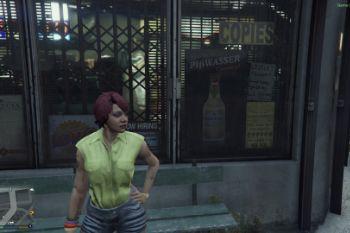


 5mods on Discord
5mods on Discord
DAYUM SHE THICK
LMAOOO
@jahdaghost 😂😂😂
def mo better lmao
gta v players when the crack addict hooker isnt miss universe 2013:🤯
@legbot124 xdddddd
SHE SUPPOSED TO LOOK BUSTED AF, SHE A DAMN CRACK HEAD
Thank you for helping Tonya get cleaned up and off the drugs. Good work 😃
@Heyerdahl i mean with that logic Franklin should still robbing banks and shit like that lol
Nice glad to see Tonya cleaned up https://youtu.be/qsBtZj1LYSE?si=3_X_dpiPAasnGM8F
@Redragoon That Tonya is really better😊Thanks for this👏
@ALEXSYS @Losthegamer01 @KasHavok @Starfox1993 @Heyerdahl @JuanMarsten077 @legbot124 @gtavjamal @Losthegamer01 @BobbyDaBuilder @jahdaghost Thank you for the comments. May your day be bright and cheerful.
@Losthegamer01 Thank you for using my mod. Can I add a link to your video here?
@Redragoon yes
@Losthegamer01 Thank you :)
@Redragoon do u have discord im doing some kind of same mod
anything else hit me on discord @benji880
@the hope of future Okay, I'll contact you.
@legbot124 don't argue with gta players,they've never seen a real life woman in their lives so they think all women look like big titty ai anime girl from corn video which they gooned to lol.