GTA V Flood Mod 1.1.1
22.473
158
22.473
158
Version 1.1.1 is an emergency release because I told multiple people there was a no water preset included, which I thought there was, but there wasn't, sorry! :P
New to version 1.1
The Alamo Sea has it's own water properties for lower water heights so the waves don't get cut off Much more descriptive file names Formatting (properly) and condensing of the description First testing of a slowly raising water level (extremely WIP, view it using the 'test' preset, it is extremely glitchy)
Possibly coming in future versions
Sea-life around the city, including plenty of sharks (possibly toggleable) Incorporation of the black-out mod to make the disaster more realistic (also possibly toggleable) Graphical glitches on ridiculous wave settings fixed, it is pretty horrendous, especially when sailing The ability to toggle the tsunami height in-game (possibly the most requested feature, but I will have to learn C# because SonOfABeach was little help) Water that slowly rises Water graphical improvements
This mod changes the water and wave height throughout the GTA Map, here is a trailer I quickly made to show what the mod is capable of: https://www.youtube.com/watch?v=aZ_N0Kpsrj0 The mod is based on Script Mod's original which can be found here: https://www.gta5-mods.com/misc/no-water-mod
This mod (at the moment) is purely for fun and exploration, the higher water and wave heights make it impossible to play through story-mode. This mod will ONLY work in single player, do not attempt to use in multiplayer.
Graphical glitches tend to occur with the 'Ridiculous' wave setting, I am working to fix this (hopefully) Occasional crashes are generally the result of pedestrian paths getting confused, to prevent this you can install the no peds mod, or stay clear of the busy freeways. To change the water level back to normal simply quit the game, remove the -scOfflineOnly Steam launch command and then relaunch the game, a 20mb download should run and everything should be back to normal Be careful when swimming or sailing above areas like streams and rivers because you can glitch through the water like it's not there, I am working to fix this
Installation Instructions
(Video: https://www.youtube.com/watch?v=5IE_4RY2HRk)
Downloading and Preparing Game
- Download OpenVI (https://www.gta5-mods.com/tools/openiv)
- Download the rar file and extract it to a location for easy access
- Run GTA 5 normally so Rockstar can verify your game, but quit as soon as you get to the main menu.
- Go to your Steam Game Library and right click 'Grand Theft Auto V' and select 'Properties' and then 'Set Launch Options'
- Type in '-scOfflineOnly' excluding quotation marks, this will launch the game in Offline Mode, otherwise it will force update. (If your game isn't linked to Steam you will need to find another way of going into Offline Mode)
- Click 'OK', 'Close' and then go to OpenIV
Installing the mod
- If you haven't used OpenIV before follow the instructions to set it up, MAKE SURE TO USE OPENIV'S ASI PLUGIN, it should automatically install on the first setup
and then navigate to common.rpf>data>levels>gta5>water.xml
- Click 'Edit mode' at the top and click 'Yes' to the popup
- Right click water.xml, click 'Replace and then navigate to where you extracted the mod folder.
- Double click the preset you want, the file size of water.xml should change from 320KB to around 40KB for the lower water levels or 12KB or 2KB for the higher.
- Open GTA 5, if you have chosen one of the smaller water presets you may have to go to the coast to see any change.
Changing the preset
- Force close GTA 5 by opening task manager, clicking on the Processes tab, finding GTA 5.exe and clicking End Process
- This will take you back to the launcher where there will be two options 'Safe Mode' or 'Retry', before you click either of these go back to OpenIV
- Right click water.xml and then click Replace and select the new preset
- Click Retry on the launcher, the game should reload with the new water height.
- Repeat this every time to change the water level
Known Issues
- The ridiculous waves, are well, ridiculous and they push the water system to absolute breaking point, so there are issues.
- The 'test' preset is EXTREMELY WIP, it only raises the water level in a small area around the player and is extremely glitchy
Optional mods
-No Pedestrians - Prevents crashes caused by confused pedestrian paths
-Sea Life Mod - Adds marine life
New to version 1.1
Possibly coming in future versions
This mod changes the water and wave height throughout the GTA Map, here is a trailer I quickly made to show what the mod is capable of: https://www.youtube.com/watch?v=aZ_N0Kpsrj0 The mod is based on Script Mod's original which can be found here: https://www.gta5-mods.com/misc/no-water-mod
This mod (at the moment) is purely for fun and exploration, the higher water and wave heights make it impossible to play through story-mode. This mod will ONLY work in single player, do not attempt to use in multiplayer.
Installation Instructions
(Video: https://www.youtube.com/watch?v=5IE_4RY2HRk)
Downloading and Preparing Game
- Download OpenVI (https://www.gta5-mods.com/tools/openiv)
- Download the rar file and extract it to a location for easy access
- Run GTA 5 normally so Rockstar can verify your game, but quit as soon as you get to the main menu.
- Go to your Steam Game Library and right click 'Grand Theft Auto V' and select 'Properties' and then 'Set Launch Options'
- Type in '-scOfflineOnly' excluding quotation marks, this will launch the game in Offline Mode, otherwise it will force update. (If your game isn't linked to Steam you will need to find another way of going into Offline Mode)
- Click 'OK', 'Close' and then go to OpenIV
Installing the mod
- If you haven't used OpenIV before follow the instructions to set it up, MAKE SURE TO USE OPENIV'S ASI PLUGIN, it should automatically install on the first setup
and then navigate to common.rpf>data>levels>gta5>water.xml
- Click 'Edit mode' at the top and click 'Yes' to the popup
- Right click water.xml, click 'Replace and then navigate to where you extracted the mod folder.
- Double click the preset you want, the file size of water.xml should change from 320KB to around 40KB for the lower water levels or 12KB or 2KB for the higher.
- Open GTA 5, if you have chosen one of the smaller water presets you may have to go to the coast to see any change.
Changing the preset
- Force close GTA 5 by opening task manager, clicking on the Processes tab, finding GTA 5.exe and clicking End Process
- This will take you back to the launcher where there will be two options 'Safe Mode' or 'Retry', before you click either of these go back to OpenIV
- Right click water.xml and then click Replace and select the new preset
- Click Retry on the launcher, the game should reload with the new water height.
- Repeat this every time to change the water level
Known Issues
- The ridiculous waves, are well, ridiculous and they push the water system to absolute breaking point, so there are issues.
- The 'test' preset is EXTREMELY WIP, it only raises the water level in a small area around the player and is extremely glitchy
Optional mods
-No Pedestrians - Prevents crashes caused by confused pedestrian paths
-Sea Life Mod - Adds marine life
Primo Caricamento: 31 luglio 2015
Ultimo Aggiornamento: 14 settembre 2015
Last Downloaded: 1 giorno fa
69 Commenti
Version 1.1.1 is an emergency release because I told multiple people there was a no water preset included, which I thought there was, but there wasn't, sorry! :P
New to version 1.1
The Alamo Sea has it's own water properties for lower water heights so the waves don't get cut off Much more descriptive file names Formatting (properly) and condensing of the description First testing of a slowly raising water level (extremely WIP, view it using the 'test' preset, it is extremely glitchy)
Possibly coming in future versions
Sea-life around the city, including plenty of sharks (possibly toggleable) Incorporation of the black-out mod to make the disaster more realistic (also possibly toggleable) Graphical glitches on ridiculous wave settings fixed, it is pretty horrendous, especially when sailing The ability to toggle the tsunami height in-game (possibly the most requested feature, but I will have to learn C# because SonOfABeach was little help) Water that slowly rises Water graphical improvements
This mod changes the water and wave height throughout the GTA Map, here is a trailer I quickly made to show what the mod is capable of: https://www.youtube.com/watch?v=aZ_N0Kpsrj0 The mod is based on Script Mod's original which can be found here: https://www.gta5-mods.com/misc/no-water-mod
This mod (at the moment) is purely for fun and exploration, the higher water and wave heights make it impossible to play through story-mode. This mod will ONLY work in single player, do not attempt to use in multiplayer.
Graphical glitches tend to occur with the 'Ridiculous' wave setting, I am working to fix this (hopefully) Occasional crashes are generally the result of pedestrian paths getting confused, to prevent this you can install the no peds mod, or stay clear of the busy freeways. To change the water level back to normal simply quit the game, remove the -scOfflineOnly Steam launch command and then relaunch the game, a 20mb download should run and everything should be back to normal Be careful when swimming or sailing above areas like streams and rivers because you can glitch through the water like it's not there, I am working to fix this
Installation Instructions
(Video: https://www.youtube.com/watch?v=5IE_4RY2HRk)
Downloading and Preparing Game
- Download OpenVI (https://www.gta5-mods.com/tools/openiv)
- Download the rar file and extract it to a location for easy access
- Run GTA 5 normally so Rockstar can verify your game, but quit as soon as you get to the main menu.
- Go to your Steam Game Library and right click 'Grand Theft Auto V' and select 'Properties' and then 'Set Launch Options'
- Type in '-scOfflineOnly' excluding quotation marks, this will launch the game in Offline Mode, otherwise it will force update. (If your game isn't linked to Steam you will need to find another way of going into Offline Mode)
- Click 'OK', 'Close' and then go to OpenIV
Installing the mod
- If you haven't used OpenIV before follow the instructions to set it up, MAKE SURE TO USE OPENIV'S ASI PLUGIN, it should automatically install on the first setup
and then navigate to common.rpf>data>levels>gta5>water.xml
- Click 'Edit mode' at the top and click 'Yes' to the popup
- Right click water.xml, click 'Replace and then navigate to where you extracted the mod folder.
- Double click the preset you want, the file size of water.xml should change from 320KB to around 40KB for the lower water levels or 12KB or 2KB for the higher.
- Open GTA 5, if you have chosen one of the smaller water presets you may have to go to the coast to see any change.
Changing the preset
- Force close GTA 5 by opening task manager, clicking on the Processes tab, finding GTA 5.exe and clicking End Process
- This will take you back to the launcher where there will be two options 'Safe Mode' or 'Retry', before you click either of these go back to OpenIV
- Right click water.xml and then click Replace and select the new preset
- Click Retry on the launcher, the game should reload with the new water height.
- Repeat this every time to change the water level
Known Issues
- The ridiculous waves, are well, ridiculous and they push the water system to absolute breaking point, so there are issues.
- The 'test' preset is EXTREMELY WIP, it only raises the water level in a small area around the player and is extremely glitchy
Optional mods
-No Pedestrians - Prevents crashes caused by confused pedestrian paths
-Sea Life Mod - Adds marine life
New to version 1.1
Possibly coming in future versions
This mod changes the water and wave height throughout the GTA Map, here is a trailer I quickly made to show what the mod is capable of: https://www.youtube.com/watch?v=aZ_N0Kpsrj0 The mod is based on Script Mod's original which can be found here: https://www.gta5-mods.com/misc/no-water-mod
This mod (at the moment) is purely for fun and exploration, the higher water and wave heights make it impossible to play through story-mode. This mod will ONLY work in single player, do not attempt to use in multiplayer.
Installation Instructions
(Video: https://www.youtube.com/watch?v=5IE_4RY2HRk)
Downloading and Preparing Game
- Download OpenVI (https://www.gta5-mods.com/tools/openiv)
- Download the rar file and extract it to a location for easy access
- Run GTA 5 normally so Rockstar can verify your game, but quit as soon as you get to the main menu.
- Go to your Steam Game Library and right click 'Grand Theft Auto V' and select 'Properties' and then 'Set Launch Options'
- Type in '-scOfflineOnly' excluding quotation marks, this will launch the game in Offline Mode, otherwise it will force update. (If your game isn't linked to Steam you will need to find another way of going into Offline Mode)
- Click 'OK', 'Close' and then go to OpenIV
Installing the mod
- If you haven't used OpenIV before follow the instructions to set it up, MAKE SURE TO USE OPENIV'S ASI PLUGIN, it should automatically install on the first setup
and then navigate to common.rpf>data>levels>gta5>water.xml
- Click 'Edit mode' at the top and click 'Yes' to the popup
- Right click water.xml, click 'Replace and then navigate to where you extracted the mod folder.
- Double click the preset you want, the file size of water.xml should change from 320KB to around 40KB for the lower water levels or 12KB or 2KB for the higher.
- Open GTA 5, if you have chosen one of the smaller water presets you may have to go to the coast to see any change.
Changing the preset
- Force close GTA 5 by opening task manager, clicking on the Processes tab, finding GTA 5.exe and clicking End Process
- This will take you back to the launcher where there will be two options 'Safe Mode' or 'Retry', before you click either of these go back to OpenIV
- Right click water.xml and then click Replace and select the new preset
- Click Retry on the launcher, the game should reload with the new water height.
- Repeat this every time to change the water level
Known Issues
- The ridiculous waves, are well, ridiculous and they push the water system to absolute breaking point, so there are issues.
- The 'test' preset is EXTREMELY WIP, it only raises the water level in a small area around the player and is extremely glitchy
Optional mods
-No Pedestrians - Prevents crashes caused by confused pedestrian paths
-Sea Life Mod - Adds marine life
Primo Caricamento: 31 luglio 2015
Ultimo Aggiornamento: 14 settembre 2015
Last Downloaded: 1 giorno fa

![[BETA] [OIV] San Andreas Regional - All-in-One Emergency Pack [BETA] [OIV] San Andreas Regional - All-in-One Emergency Pack](https://img.gta5-mods.com/q75-w500-h333-cfill/images/san-andreas-regional/521f44-SAR035_TITLECARD.png)


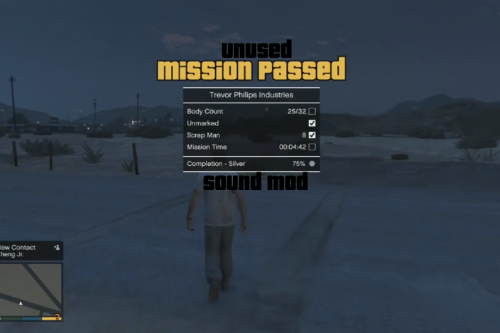

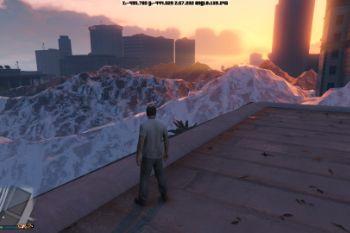












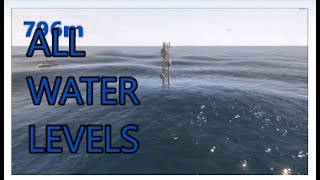


 5mods on Discord
5mods on Discord
To remove it you can also redo your mods folder
in director mode playing as a water-breathing animal, you die when you swim above the old sea level. I really want to fix this.
HELP! CAN'T REVERT BACK TO DEFAULT WATER HEIGHT! DOESN'T WORK!
I wish you could add the rising support :(
what do i do when i download it and only the notepad shows up
is there a way i can get this to work on FiveM
how do you uninstall this mod?
you had to back up your water.xml file.
with the original file, you replace the modded one.
anyone having an issue where the water is normal levels after installing this mod
@Wallierocks2001 me too. I don't know where to install
pls update, not supporting on 1.58
1. is this compatible with water editor
2. does it put quads all over the entire map?
it makes my game lag a lot, even on the lowest setting higher than default
the alamo sea is still broken. it cuts off the flood and the flood cuts it off
installed this n games the same changed nthg
@gta gameriv same, did u fix it ?
please update want this working
My flood mod doesn't seem to be loading in. Are there any mods that may prevent it? I currently have the 'Real California architecture' mod installed and simple trainer.
didnot work
mod didnot work please help