New Sound Desert Eagle .50 v0.2 Beta
2.318
31
2.318
31
Hi!
new version
Installation:
1. Open "openiv"
2. Open the following path C: Program Files \ (x86) \ Rockstar Games \ Grand Theft Auto V Mods \ x64 \ audio \ sfx \ WEAPONS_PLAYER.rpf \
3. extract the .zip file, and open the folder using the following route: desert eagle v0.2 new sound beta.zip \ new sound desert eagle v0.2 beta \ x64 \ audio \ sfx once that is done, put the " openiv "in" edit mode "
4. Click on the "New" option and opens the context menu, click "Import openfotmats" key or the "shift + ins" conbinacion
5. A window will open and search the file named "ptl_50cal.oac" click to open another window opens.
6. After giving OK and ready sound is added.
7. now following another path to add another audio channel: C: \ Program Files (x86) \ Rockstar Games \ Grand Theft Auto V Mods \ x64 \ audio \ sfx \ RESIDENT.rpf \
8. Click the "New" option and opens the context menu, click "Import openfotmats" key or the "shift + ins" conbinacion
9. A window will open and search the file named "weapons.oac" click to open another window opens.
10. After giving OK and ready sound is added.
Note: must be the "ptl_50cal" folder and the "ptl_50cal.oac" file together so no problems installing there. folder as "weapons" and the file "weapons.oac"
also it has a backup of all the original files if not done its respective support.
-------------------------------------------------- ---------------------------------------------
Credit: TheHDSTrelok
youtube channel: https://www.youtube.com/channel/UC8aUp1BvCyNbbW_vY8T_mDg
Video demonstration: https://youtu.be/FKMc5IEoZPM
-------------------------------------------------- ---------------------------------------------
bug fixes:
the misconception that only the new sound was heard in an audio channel and the other channel sound in the game is solved, this problem has now been solved heard in the 2-channel audio without problem.
new version
Installation:
1. Open "openiv"
2. Open the following path C: Program Files \ (x86) \ Rockstar Games \ Grand Theft Auto V Mods \ x64 \ audio \ sfx \ WEAPONS_PLAYER.rpf \
3. extract the .zip file, and open the folder using the following route: desert eagle v0.2 new sound beta.zip \ new sound desert eagle v0.2 beta \ x64 \ audio \ sfx once that is done, put the " openiv "in" edit mode "
4. Click on the "New" option and opens the context menu, click "Import openfotmats" key or the "shift + ins" conbinacion
5. A window will open and search the file named "ptl_50cal.oac" click to open another window opens.
6. After giving OK and ready sound is added.
7. now following another path to add another audio channel: C: \ Program Files (x86) \ Rockstar Games \ Grand Theft Auto V Mods \ x64 \ audio \ sfx \ RESIDENT.rpf \
8. Click the "New" option and opens the context menu, click "Import openfotmats" key or the "shift + ins" conbinacion
9. A window will open and search the file named "weapons.oac" click to open another window opens.
10. After giving OK and ready sound is added.
Note: must be the "ptl_50cal" folder and the "ptl_50cal.oac" file together so no problems installing there. folder as "weapons" and the file "weapons.oac"
also it has a backup of all the original files if not done its respective support.
-------------------------------------------------- ---------------------------------------------
Credit: TheHDSTrelok
youtube channel: https://www.youtube.com/channel/UC8aUp1BvCyNbbW_vY8T_mDg
Video demonstration: https://youtu.be/FKMc5IEoZPM
-------------------------------------------------- ---------------------------------------------
bug fixes:
the misconception that only the new sound was heard in an audio channel and the other channel sound in the game is solved, this problem has now been solved heard in the 2-channel audio without problem.
Primo Caricamento: 21 giugno 2015
Ultimo Aggiornamento: 21 giugno 2015
Last Downloaded: 3 giorni fa
26 Commenti
More mods by TheHDStrelok:
Hi!
new version
Installation:
1. Open "openiv"
2. Open the following path C: Program Files \ (x86) \ Rockstar Games \ Grand Theft Auto V Mods \ x64 \ audio \ sfx \ WEAPONS_PLAYER.rpf \
3. extract the .zip file, and open the folder using the following route: desert eagle v0.2 new sound beta.zip \ new sound desert eagle v0.2 beta \ x64 \ audio \ sfx once that is done, put the " openiv "in" edit mode "
4. Click on the "New" option and opens the context menu, click "Import openfotmats" key or the "shift + ins" conbinacion
5. A window will open and search the file named "ptl_50cal.oac" click to open another window opens.
6. After giving OK and ready sound is added.
7. now following another path to add another audio channel: C: \ Program Files (x86) \ Rockstar Games \ Grand Theft Auto V Mods \ x64 \ audio \ sfx \ RESIDENT.rpf \
8. Click the "New" option and opens the context menu, click "Import openfotmats" key or the "shift + ins" conbinacion
9. A window will open and search the file named "weapons.oac" click to open another window opens.
10. After giving OK and ready sound is added.
Note: must be the "ptl_50cal" folder and the "ptl_50cal.oac" file together so no problems installing there. folder as "weapons" and the file "weapons.oac"
also it has a backup of all the original files if not done its respective support.
-------------------------------------------------- ---------------------------------------------
Credit: TheHDSTrelok
youtube channel: https://www.youtube.com/channel/UC8aUp1BvCyNbbW_vY8T_mDg
Video demonstration: https://youtu.be/FKMc5IEoZPM
-------------------------------------------------- ---------------------------------------------
bug fixes:
the misconception that only the new sound was heard in an audio channel and the other channel sound in the game is solved, this problem has now been solved heard in the 2-channel audio without problem.
new version
Installation:
1. Open "openiv"
2. Open the following path C: Program Files \ (x86) \ Rockstar Games \ Grand Theft Auto V Mods \ x64 \ audio \ sfx \ WEAPONS_PLAYER.rpf \
3. extract the .zip file, and open the folder using the following route: desert eagle v0.2 new sound beta.zip \ new sound desert eagle v0.2 beta \ x64 \ audio \ sfx once that is done, put the " openiv "in" edit mode "
4. Click on the "New" option and opens the context menu, click "Import openfotmats" key or the "shift + ins" conbinacion
5. A window will open and search the file named "ptl_50cal.oac" click to open another window opens.
6. After giving OK and ready sound is added.
7. now following another path to add another audio channel: C: \ Program Files (x86) \ Rockstar Games \ Grand Theft Auto V Mods \ x64 \ audio \ sfx \ RESIDENT.rpf \
8. Click the "New" option and opens the context menu, click "Import openfotmats" key or the "shift + ins" conbinacion
9. A window will open and search the file named "weapons.oac" click to open another window opens.
10. After giving OK and ready sound is added.
Note: must be the "ptl_50cal" folder and the "ptl_50cal.oac" file together so no problems installing there. folder as "weapons" and the file "weapons.oac"
also it has a backup of all the original files if not done its respective support.
-------------------------------------------------- ---------------------------------------------
Credit: TheHDSTrelok
youtube channel: https://www.youtube.com/channel/UC8aUp1BvCyNbbW_vY8T_mDg
Video demonstration: https://youtu.be/FKMc5IEoZPM
-------------------------------------------------- ---------------------------------------------
bug fixes:
the misconception that only the new sound was heard in an audio channel and the other channel sound in the game is solved, this problem has now been solved heard in the 2-channel audio without problem.
Primo Caricamento: 21 giugno 2015
Ultimo Aggiornamento: 21 giugno 2015
Last Downloaded: 3 giorni fa

![[INS2] Sterling Submachine Gun [INS2] Sterling Submachine Gun](https://img.gta5-mods.com/q75-w500-h333-cfill/images/ins2-sterling-submachine-gun/0adc75-0.jpg)

![P890 From MW 2022 [Animated] P890 From MW 2022 [Animated]](https://img.gta5-mods.com/q75-w500-h333-cfill/images/mw-2022-p890-animated/c6de47-1.jpg)
![Bryson 800 Custum From MW 2022 [Animated] Bryson 800 Custum From MW 2022 [Animated]](https://img.gta5-mods.com/q75-w500-h333-cfill/images/bryson-800-custum-from-mw-2022-animated/52b466-20250602213002_1.jpg)
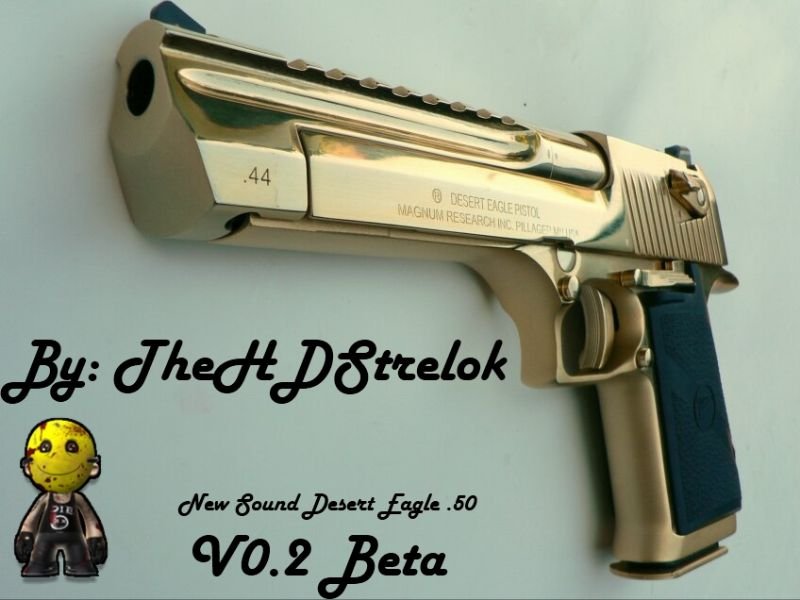


 5mods on Discord
5mods on Discord
I dont know how to do any of these sound mods, but something tells me for each gun there is a left and a right sound effect. Because every gun sound mod that has been released the new sound always only comes from the left ear, and then the gun sounds like how it did default from the right ear.
@Y.O.B.A clear. file properties are the same as the originals and are: Audio: 00: 00: 00 718, 32,000 Hz, 16 bits, Mono, PCM Uncompressed
it is rare that you ustede error.
@TheHDStrelok It's possible to make the gun shoots louder now? Some like the "AK-47" sound like a peashooter.
@TheHDStrelok Just saying if you have the original sound, (not oac format) i can balance it in under a minute if you want :p
please dont
How do you aim down sight?
@HappyGuy Because there's two channels. Some are located in WEAPONS_PLAYER, and some in RESIDENT / WEAPONS. Both needs to be changed in order to sound properly in both channels.
@Drkz Thats what i thought, Seems like most people making these sound mods dont know that unfortunately though.
@leociampo Scrolling up and down
@leociampo that you mean exactly?.
@Drkz thanks for the support I'll put into practice.
@OrangeAgent I imagine what you want is to modify the properties of shot can be done but this is separate and sound.
@TheHDStrelok in the video the person aimed down the sights of the desert eagle
This is great simply because we finally know that sounds will finally be changed. I HATE default weapon sounds, this was the first thing on the list. Now we just have to wait for improved script support and models. Default weapon models are terrible, i always wanted a high-poly Glock 18 instead of that shitty AP pistol model they came up with.
@Veroken I understand perfectly, not because those default sounds so ugly desidieron introduce them to the game, they had let the sounds of Max Payne 3 were better than these.It seems gta v sounds are good plastic guns that can already edit sound and give more life to the game are changing though hardly sounds in beta versions.
yes finaly it works great man
@leociampo scroll with your mouse ._.
@TheHDStrelok Did you update it? :D because 0.2
@juh00 is the first release on one side of the headphones or my sound horn sounded and the other original sound, now my sound is heard on the 2 sides of the speaker and headphones so upgrade it.
@TheHDStrelok excellent :)
why did you include the entire weapons.awc instead of just the specific .wav? how am i supposed to find the one from resident.rpf? And your installation directions are strange.
@leociampo right click and scroll the scroll thing on your mouse