HashTool 1.3
23.347
58
23.347
58
HashTool
This simple tool reduces your work to some extent. Now, you don't need to check hashes/model names each and every time through internet. This tool generates name of hashes and vice versa.
Version 1.3: Modern UI update and additional hashes, which includes explosion hashes and vehicle weapon hashes(Example: spotlight, rotors etc.)
Version 1.2: Major fixes and UI update
Version 1.1: A new splash screen has been added
Requirements
• .NET Framework 4.5.1
• Microsoft Visual C++ Redistributable 2013(x86 and x64)
How to use?
If you know the name of a model, just insert the name in the "Name" text box, and then click on "Generate Hash". Your required hash will be generated in the text box below.
If you know the hash of a model, just insert the hash in the "Hash" text box, and then click on "Generate Name". Your required model name will be generated in the text box above.
NOTE: Loading the executable may take some time. This is because, the executable loads approx 3581 models(including props, weapons and vehicles).
Current Supported Models
• Props
• Vehicles
• Weapon
• Vehicle Weapons
• Explosions
Suggestions
If you want something more out of this little tool feel free to suggest.
This simple tool reduces your work to some extent. Now, you don't need to check hashes/model names each and every time through internet. This tool generates name of hashes and vice versa.
Version 1.3: Modern UI update and additional hashes, which includes explosion hashes and vehicle weapon hashes(Example: spotlight, rotors etc.)
Version 1.2: Major fixes and UI update
Version 1.1: A new splash screen has been added
Requirements
• .NET Framework 4.5.1
• Microsoft Visual C++ Redistributable 2013(x86 and x64)
How to use?
If you know the name of a model, just insert the name in the "Name" text box, and then click on "Generate Hash". Your required hash will be generated in the text box below.
If you know the hash of a model, just insert the hash in the "Hash" text box, and then click on "Generate Name". Your required model name will be generated in the text box above.
NOTE: Loading the executable may take some time. This is because, the executable loads approx 3581 models(including props, weapons and vehicles).
Current Supported Models
• Props
• Vehicles
• Weapon
• Vehicle Weapons
• Explosions
Suggestions
If you want something more out of this little tool feel free to suggest.
Primo Caricamento: 13 luglio 2015
Ultimo Aggiornamento: 21 luglio 2015
Last Downloaded: 15 hours ago
31 Commenti
HashTool
This simple tool reduces your work to some extent. Now, you don't need to check hashes/model names each and every time through internet. This tool generates name of hashes and vice versa.
Version 1.3: Modern UI update and additional hashes, which includes explosion hashes and vehicle weapon hashes(Example: spotlight, rotors etc.)
Version 1.2: Major fixes and UI update
Version 1.1: A new splash screen has been added
Requirements
• .NET Framework 4.5.1
• Microsoft Visual C++ Redistributable 2013(x86 and x64)
How to use?
If you know the name of a model, just insert the name in the "Name" text box, and then click on "Generate Hash". Your required hash will be generated in the text box below.
If you know the hash of a model, just insert the hash in the "Hash" text box, and then click on "Generate Name". Your required model name will be generated in the text box above.
NOTE: Loading the executable may take some time. This is because, the executable loads approx 3581 models(including props, weapons and vehicles).
Current Supported Models
• Props
• Vehicles
• Weapon
• Vehicle Weapons
• Explosions
Suggestions
If you want something more out of this little tool feel free to suggest.
This simple tool reduces your work to some extent. Now, you don't need to check hashes/model names each and every time through internet. This tool generates name of hashes and vice versa.
Version 1.3: Modern UI update and additional hashes, which includes explosion hashes and vehicle weapon hashes(Example: spotlight, rotors etc.)
Version 1.2: Major fixes and UI update
Version 1.1: A new splash screen has been added
Requirements
• .NET Framework 4.5.1
• Microsoft Visual C++ Redistributable 2013(x86 and x64)
How to use?
If you know the name of a model, just insert the name in the "Name" text box, and then click on "Generate Hash". Your required hash will be generated in the text box below.
If you know the hash of a model, just insert the hash in the "Hash" text box, and then click on "Generate Name". Your required model name will be generated in the text box above.
NOTE: Loading the executable may take some time. This is because, the executable loads approx 3581 models(including props, weapons and vehicles).
Current Supported Models
• Props
• Vehicles
• Weapon
• Vehicle Weapons
• Explosions
Suggestions
If you want something more out of this little tool feel free to suggest.
Primo Caricamento: 13 luglio 2015
Ultimo Aggiornamento: 21 luglio 2015
Last Downloaded: 15 hours ago





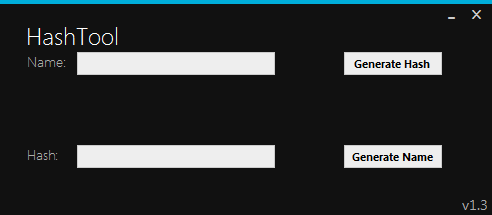
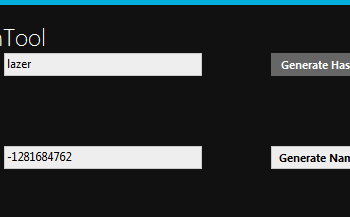
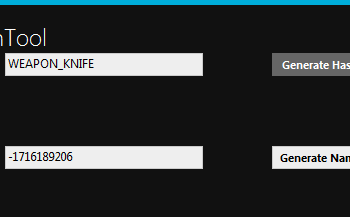
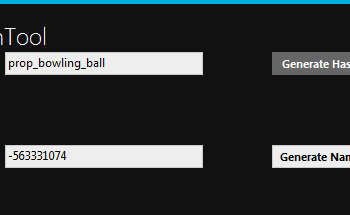
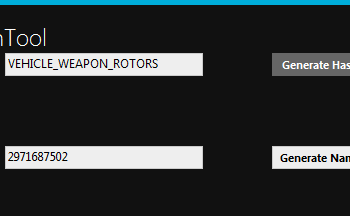
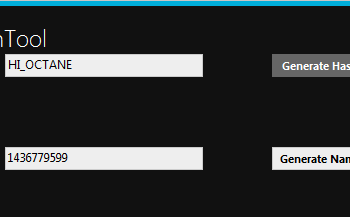
 5mods on Discord
5mods on Discord
HashTool 1.3
• fixed an issue where the tool provided wrong hashes for some models.
• a new, decent UI.
• added a support for vehicle weapon hashes and explosions hashes.
That's a good UI! Like the update. Thanks :)
Its good but not quite carling ;)
Can you support weapon sound hash numbers in awc files to names?
Downloaded this just to get the hash of VEHICLE_WEAPON_TURRET_INSURGENT and of course its not there :-P
Wait, can it add snow like Tunables Editor??
I want do know a in game object name to spawn, how can i do it ? :( is there some tool to find objects names ?
thanks awesome mod good work bud :-)
@lulzmodder is it able to show the addon weapon hash?
@lulzmodder Where i suppose to use this EXE, anywhere? Because any name i put in name box with clicking generate hash results in "invalid input" in hash box
i cant get it to convert. it just shows invalid data even tho i know what the results should be
invalid input
Simply useless. "Invalid Input" regardless of what I enter for hashes or names.
can we have a source code on pastpin...i dont which function to transfer from vehicle hash to vehicle name string
whatever i type it`s 'Invalid Input'
For everyone complaining, understand this was made before all major dlc.
should take it down or update it.
its not working with doors. please help me!
@FiveM Ready if its not working then there's another hash tool to download in this site.
guys i found a site for all vehicle and skins and etc the link: https://gtahash.ru
This doens't work for new shit like weapon_pistolxm3