GTA 5 - Mod Creator (Mobile) [BETA] 1.0
414.313
48
414.313
48
Currently for Android only, no iOS version has been planned or made yet
This was a 2 week project, it has a few bugs still which we plan on fixing soon.
To use the "Save" and "Load" feature, you need to have a device charger and a working PC to plug it into.
Saving/Exporting:
Once you finish writing your code, press the save button. It's going to ask you for a name to save it as. (i.e "MyMod"). You need to remember this name, for loading later. After saving, plug your device into your PC. Navigate to your device's storage. From there, you will see a folder called "Mod Creator". In that folder, you can see your mod file, it will be a .cs file. You can export that file by dragging it to your desktop.
Loading:
To load your mod, press the "Load" button in the editor. Type in your Mod's name from earlier when saving (we put "MyMod" as an example). Then press Load once more and your code will be loaded.
GTA 5 Mod Creator is a developer tool to create GTA V Mods for PC.
With this app, you can create any GTA 5 mod you can think of.
Packed with tools and information that you can use to make any mod you want!
Features:
- Tools to insert functions and perform certain actions
- Documentation on how to start a mod.
- Help Menu
- Saving / Loading files on your android device.
Install
-Click download link in .rar file/for AUTO INSTALL (You can install from your pc straight to your Device if you have your google account connected)
-Put .apk file where it needs to go, from .rar file/for MANUAL INSTALL
-Download link can download straight to your device if you use a google account, otherwise, copy the link into your phone, or search "GTA 5 Mod Creator" in google play store (by ZyApps)
Changelog
Beta 1.0: beta release.
Enjoy!
Please report any bugs you find.
Want more? Donate above to support me!
This was a 2 week project, it has a few bugs still which we plan on fixing soon.
To use the "Save" and "Load" feature, you need to have a device charger and a working PC to plug it into.
Saving/Exporting:
Once you finish writing your code, press the save button. It's going to ask you for a name to save it as. (i.e "MyMod"). You need to remember this name, for loading later. After saving, plug your device into your PC. Navigate to your device's storage. From there, you will see a folder called "Mod Creator". In that folder, you can see your mod file, it will be a .cs file. You can export that file by dragging it to your desktop.
Loading:
To load your mod, press the "Load" button in the editor. Type in your Mod's name from earlier when saving (we put "MyMod" as an example). Then press Load once more and your code will be loaded.
GTA 5 Mod Creator is a developer tool to create GTA V Mods for PC.
With this app, you can create any GTA 5 mod you can think of.
Packed with tools and information that you can use to make any mod you want!
Features:
- Tools to insert functions and perform certain actions
- Documentation on how to start a mod.
- Help Menu
- Saving / Loading files on your android device.
Install
-Click download link in .rar file/for AUTO INSTALL (You can install from your pc straight to your Device if you have your google account connected)
-Put .apk file where it needs to go, from .rar file/for MANUAL INSTALL
-Download link can download straight to your device if you use a google account, otherwise, copy the link into your phone, or search "GTA 5 Mod Creator" in google play store (by ZyApps)
Changelog
Beta 1.0: beta release.
Enjoy!
Please report any bugs you find.
Want more? Donate above to support me!
Primo Caricamento: 17 ottobre 2015
Ultimo Aggiornamento: 17 ottobre 2015
Last Downloaded: 1 hour ago
36 Commenti
More mods by FIFASam:
.png)
- Developers
- Featured
4.53
90.988
492
2.1.7151.18981
By FIFASam
Currently for Android only, no iOS version has been planned or made yet
This was a 2 week project, it has a few bugs still which we plan on fixing soon.
To use the "Save" and "Load" feature, you need to have a device charger and a working PC to plug it into.
Saving/Exporting:
Once you finish writing your code, press the save button. It's going to ask you for a name to save it as. (i.e "MyMod"). You need to remember this name, for loading later. After saving, plug your device into your PC. Navigate to your device's storage. From there, you will see a folder called "Mod Creator". In that folder, you can see your mod file, it will be a .cs file. You can export that file by dragging it to your desktop.
Loading:
To load your mod, press the "Load" button in the editor. Type in your Mod's name from earlier when saving (we put "MyMod" as an example). Then press Load once more and your code will be loaded.
GTA 5 Mod Creator is a developer tool to create GTA V Mods for PC.
With this app, you can create any GTA 5 mod you can think of.
Packed with tools and information that you can use to make any mod you want!
Features:
- Tools to insert functions and perform certain actions
- Documentation on how to start a mod.
- Help Menu
- Saving / Loading files on your android device.
Install
-Click download link in .rar file/for AUTO INSTALL (You can install from your pc straight to your Device if you have your google account connected)
-Put .apk file where it needs to go, from .rar file/for MANUAL INSTALL
-Download link can download straight to your device if you use a google account, otherwise, copy the link into your phone, or search "GTA 5 Mod Creator" in google play store (by ZyApps)
Changelog
Beta 1.0: beta release.
Enjoy!
Please report any bugs you find.
Want more? Donate above to support me!
This was a 2 week project, it has a few bugs still which we plan on fixing soon.
To use the "Save" and "Load" feature, you need to have a device charger and a working PC to plug it into.
Saving/Exporting:
Once you finish writing your code, press the save button. It's going to ask you for a name to save it as. (i.e "MyMod"). You need to remember this name, for loading later. After saving, plug your device into your PC. Navigate to your device's storage. From there, you will see a folder called "Mod Creator". In that folder, you can see your mod file, it will be a .cs file. You can export that file by dragging it to your desktop.
Loading:
To load your mod, press the "Load" button in the editor. Type in your Mod's name from earlier when saving (we put "MyMod" as an example). Then press Load once more and your code will be loaded.
GTA 5 Mod Creator is a developer tool to create GTA V Mods for PC.
With this app, you can create any GTA 5 mod you can think of.
Packed with tools and information that you can use to make any mod you want!
Features:
- Tools to insert functions and perform certain actions
- Documentation on how to start a mod.
- Help Menu
- Saving / Loading files on your android device.
Install
-Click download link in .rar file/for AUTO INSTALL (You can install from your pc straight to your Device if you have your google account connected)
-Put .apk file where it needs to go, from .rar file/for MANUAL INSTALL
-Download link can download straight to your device if you use a google account, otherwise, copy the link into your phone, or search "GTA 5 Mod Creator" in google play store (by ZyApps)
Changelog
Beta 1.0: beta release.
Enjoy!
Please report any bugs you find.
Want more? Donate above to support me!
Primo Caricamento: 17 ottobre 2015
Ultimo Aggiornamento: 17 ottobre 2015
Last Downloaded: 1 hour ago
![LCD Vehicle Info [.NET/Arduino] (OUTDATED) LCD Vehicle Info [.NET/Arduino] (OUTDATED)](https://img.gta5-mods.com/q75-w500-h333-cfill/images/arduino-lcd-vehicle-info-net-arduino/955d09-Instasize_0108205137.jpg)
![TireBurstMiniGame [.NET] TireBurstMiniGame [.NET]](https://img.gta5-mods.com/q75-w500-h333-cfill/images/tireburstminigame-net/2e62cb-Screenshot_4.png)

![MLG Soundboard [.NET] MLG Soundboard [.NET]](https://img.gta5-mods.com/q75-w500-h333-cfill/images/mlg-soundboard/32cca5-backgrounder.png)

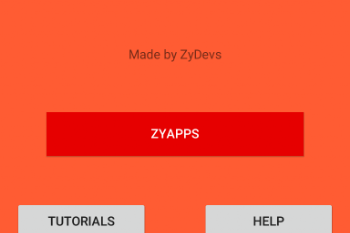

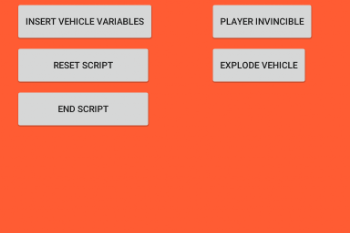
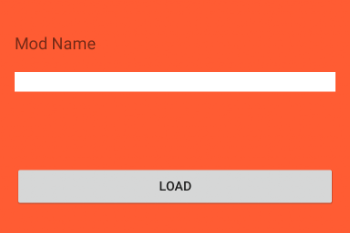



 5mods on Discord
5mods on Discord
I will most likely never update this mobile app, I did it as an experiment on my old PC and have lost all of the files for it. I have over 3 million downloads on the google play store alone, but can't see myself restarting the entire project as well as keeping up with my personal life.
It was fun while it lasted! Thank you all for so much support!
I can see why you made the app on Android. Easier platform. Nicely done. 11/10
@Painfulmono Thanks!
@djasmacco Google play says this:
"Requires Android
4.3 and up"
So idk what the issue is there...
@ZyDevs
terrible color picks.
no intellisense.
no dark theme.
no c#.
i r8 0/10 m8 i h8.
Notes to take from my comment: pick better colors for 0.5 more stars.
@ardaozkal dude ur weird no one likes you
@ZyDevs good job dude ignore haters ^^ i love making mods and this will make long travels more fun
@ardaozkal "no C#"?
@jedijosh920 thanck
@ZyDevs I was trolling, see the last part stating "pick better colors for 0.5 more stars". For more trolling, add F#.
@ardaozkal ur not a very good troll so stop
@ardaozkal Yea, not a good troll lmao
@ardaozkal "They See Me Trollin' "
Does it work on 360
@AlfieMeade22 it worked for me on my MS-DOS 6.22
@FIFASam Hey man, I know I'm gonna sound like a noob for saying this and I do have basic C# knowledge though can you add some tutorials or actual GTA5 References in your app, so that it's easier when ported to a Visual Studio for example.
Another idea I had for the app is to probably have a tutorial (I already said this but Imma elobarate) on some basic scripts as well as explanations on things etc and have the complete tutorial script there for someone to edit in a way. If you get what I mean, just an idea.
Could I get it on ps4 and how
Can you update it please?
@FIFASam send me a message in Messenger Elad Hilel from Holon Israel
Will this thing be updated some day?
@jeffsturm4nnn do you want it updated? :)
YES
Review of GTA 5 - Mod Creator (Mobile) [BETA] 1.0
The GTA 5 - Mod Creator mobile app in its BETA 1.0 version is an impressive step forward for modding on the go. It offers a surprisingly intuitive interface that lets you tweak vehicles, characters, and gameplay elements right from your phone. While it’s still in early development, the functionality is promising, especially for creators who like experimenting without being tied to a PC.
For those who enjoy modding and gaming, https://pixbet-br.com offers a fun break with a variety of online games and betting options — perfect for unwinding after a long session of modding or testing.