AddonX v0_1.0
2.976
19
2.976
19
Information
This is AddonX. AddonX is like FXI (Five-X-Installer), but very lightweight. It is only for addons (addon-weapons, addon-vehicles, you name it)
Installation
Extract the folder AddonX somewhere (i.e onto your desktop), open it and run AddonX.exe.
Usage
Follow instructions in readme.txt.
Additional Information
As AddonX uses commands instead of buttons, here are the commands you can use:
- compile foldername (Compile the files in a folder with a custom name)
- delete foldername (Delete an existing compiled folder)
- exit (Exit the application)
Credits
Remexy_ - Creator and developer
This is AddonX. AddonX is like FXI (Five-X-Installer), but very lightweight. It is only for addons (addon-weapons, addon-vehicles, you name it)
Installation
Extract the folder AddonX somewhere (i.e onto your desktop), open it and run AddonX.exe.
Usage
Follow instructions in readme.txt.
Additional Information
As AddonX uses commands instead of buttons, here are the commands you can use:
- compile foldername (Compile the files in a folder with a custom name)
- delete foldername (Delete an existing compiled folder)
- exit (Exit the application)
Credits
Remexy_ - Creator and developer
Primo Caricamento: 21 ottobre 2017
Ultimo Aggiornamento: 23 ottobre 2017
Last Downloaded: 3 giorni fa
9 Commenti
More mods by Remexy_:
Information
This is AddonX. AddonX is like FXI (Five-X-Installer), but very lightweight. It is only for addons (addon-weapons, addon-vehicles, you name it)
Installation
Extract the folder AddonX somewhere (i.e onto your desktop), open it and run AddonX.exe.
Usage
Follow instructions in readme.txt.
Additional Information
As AddonX uses commands instead of buttons, here are the commands you can use:
- compile foldername (Compile the files in a folder with a custom name)
- delete foldername (Delete an existing compiled folder)
- exit (Exit the application)
Credits
Remexy_ - Creator and developer
This is AddonX. AddonX is like FXI (Five-X-Installer), but very lightweight. It is only for addons (addon-weapons, addon-vehicles, you name it)
Installation
Extract the folder AddonX somewhere (i.e onto your desktop), open it and run AddonX.exe.
Usage
Follow instructions in readme.txt.
Additional Information
As AddonX uses commands instead of buttons, here are the commands you can use:
- compile foldername (Compile the files in a folder with a custom name)
- delete foldername (Delete an existing compiled folder)
- exit (Exit the application)
Credits
Remexy_ - Creator and developer
Primo Caricamento: 21 ottobre 2017
Ultimo Aggiornamento: 23 ottobre 2017
Last Downloaded: 3 giorni fa
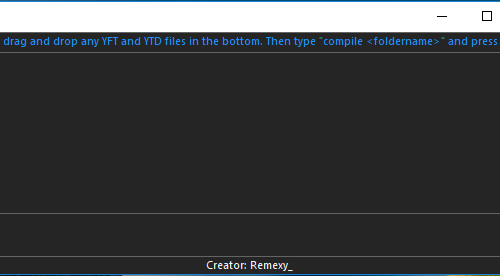
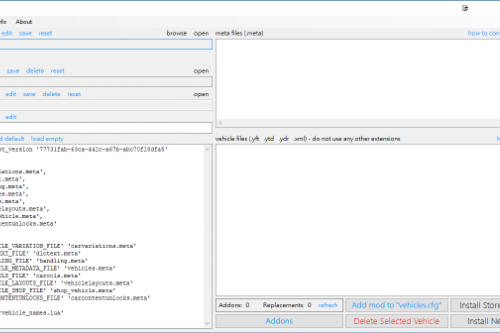
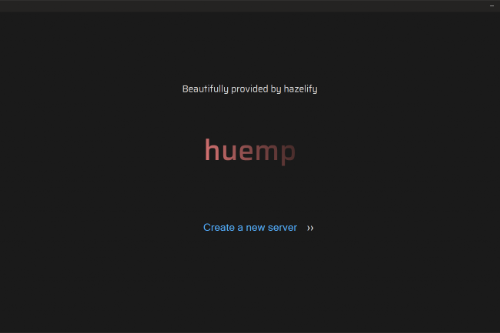
![Car Doors [.NET] Car Doors [.NET]](https://img.gta5-mods.com/q75-w500-h333-cfill/images/car-doors-net/4ebce6-left-min.png)



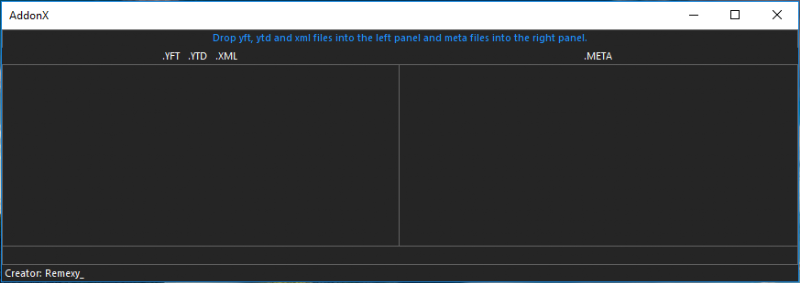
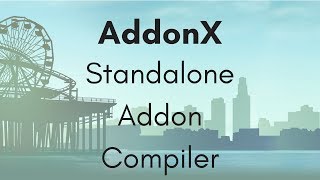
 5mods on Discord
5mods on Discord
This works for SinglePlayer? (to combine DLCs)
@Xx_Katoji_xX No, but I am working on a program to actually do that (unless you mean combine DLCs into one single folder... I could try that but am unsure how well that'd go).
@Remexy_ I was talking about combine 2 DLC.rpf in 1 DLC.rpf, to put multiple car mods inside one DLC.rpf. Hope you make it.
@Xx_Katoji_xX I actually think that would work, however you will have to give me some time since I have several major, unfinished, coding projects to make. But I definitely think that would work!
If you're open for more ideas about it, contact me on Discord: zxLeuvcx#7036
@Remexy_ I'll wait until I'm ready, I'll try to help as much as I can (excuse my bad English, I speak Spanish :P)
@Xx_Katoji_xX No worries.
Everytime i install it i get Couldn't Load Resource F800. :(
@Remexy_ yeah i have also been looking for a tool that can combine car dlc.rpf's together. haven't found one yet and if you're able to do that a lot of people will use it!!
@speederman2000 Two days ago, this was uploaded: https://www.gta5-mods.com/tools/xmlspreadsheetv
That basically allows you to combine car files into one car pack (dlc.rpf, which my tool can then compile into FiveM mods) and generate the necessary xml files. I haven't tried it yet, but I damn well will! :)