Stop!Powercutting (inversepower alternative) V2Test
14.089
131
14.089
131
True Realistic Driving V
Stop!Powercutting
Please don't forget to leave your bug reports and suggestions in the comments!
What is this?
Stop!Powercutting
-Stop!Powercutting V2 increases engine power based on tyre slip.
Important:
-Default keys for menu navigation: UP = L; DOWN = K; ENTER(SHOW MENU) = i
-You might want to decrease fInitialDriveForce in the handling.meta
-Menu will only open while in a car
Recommended mods:
-True Realistic Driving V by any333
-Realistic Driving V v2.5 by Killatomate
-Drive Modes & Custom Vehicle Cameras [Handling Editor] by stillhere
-Manual Transmission & Steering Wheel Support by ikt
Credits
Modified from: Real Time Handling Editor by ikt
Changelog
V0.1
-Initial release
V2 Test
-Increases power based on tyre slip.
Stop!Powercutting
Please don't forget to leave your bug reports and suggestions in the comments!
What is this?
Stop!Powercutting
-Stop!Powercutting V2 increases engine power based on tyre slip.
Important:
-Default keys for menu navigation: UP = L; DOWN = K; ENTER(SHOW MENU) = i
-You might want to decrease fInitialDriveForce in the handling.meta
-Menu will only open while in a car
Recommended mods:
-True Realistic Driving V by any333
-Realistic Driving V v2.5 by Killatomate
-Drive Modes & Custom Vehicle Cameras [Handling Editor] by stillhere
-Manual Transmission & Steering Wheel Support by ikt
Credits
Modified from: Real Time Handling Editor by ikt
Changelog
V0.1
-Initial release
V2 Test
-Increases power based on tyre slip.
Primo Caricamento: 25 aprile 2020
Ultimo Aggiornamento: 29 dicembre 2020
Last Downloaded: 5 hours ago
34 Commenti
More mods by any333:

- Sound
4.93
16.439
141
Blaster v0.1
By any333
True Realistic Driving V
Stop!Powercutting
Please don't forget to leave your bug reports and suggestions in the comments!
What is this?
Stop!Powercutting
-Stop!Powercutting V2 increases engine power based on tyre slip.
Important:
-Default keys for menu navigation: UP = L; DOWN = K; ENTER(SHOW MENU) = i
-You might want to decrease fInitialDriveForce in the handling.meta
-Menu will only open while in a car
Recommended mods:
-True Realistic Driving V by any333
-Realistic Driving V v2.5 by Killatomate
-Drive Modes & Custom Vehicle Cameras [Handling Editor] by stillhere
-Manual Transmission & Steering Wheel Support by ikt
Credits
Modified from: Real Time Handling Editor by ikt
Changelog
V0.1
-Initial release
V2 Test
-Increases power based on tyre slip.
Stop!Powercutting
Please don't forget to leave your bug reports and suggestions in the comments!
What is this?
Stop!Powercutting
-Stop!Powercutting V2 increases engine power based on tyre slip.
Important:
-Default keys for menu navigation: UP = L; DOWN = K; ENTER(SHOW MENU) = i
-You might want to decrease fInitialDriveForce in the handling.meta
-Menu will only open while in a car
Recommended mods:
-True Realistic Driving V by any333
-Realistic Driving V v2.5 by Killatomate
-Drive Modes & Custom Vehicle Cameras [Handling Editor] by stillhere
-Manual Transmission & Steering Wheel Support by ikt
Credits
Modified from: Real Time Handling Editor by ikt
Changelog
V0.1
-Initial release
V2 Test
-Increases power based on tyre slip.
Primo Caricamento: 25 aprile 2020
Ultimo Aggiornamento: 29 dicembre 2020
Last Downloaded: 5 hours ago





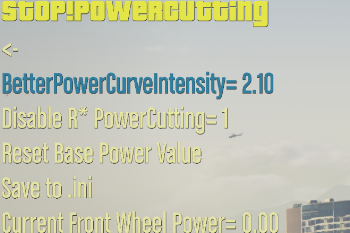
 5mods on Discord
5mods on Discord
@RoadWarrior @Ramtin_ace_thm yes, the next ManualTransmission version will include one.
If you don't want to wait https://ci.appveyor.com/project/E66666666/gtavmanualtransmission/builds/33650771/artifacts
@any333
What enumerated keyboard does this recognize? I'd like to change the up and down keys.
The problem I had with this was cars reaching top speed by the end of 3rd gear. So all of the sudden, acceleration was like a warp drive in 3rd gear especially, no matter how much you lower the driveinertia.
Awesome mod, thanks for this!
Seems like a good alternative! Is this compatible with EddIm's Inverse Torque?
@any333 How do i change the hotkeys m8
@FinnedOcean9389 should work the same as in my other mods. Check out the ini file of true realistic driving v
@any333 i c, thank you my good man
@Xire unlikely. Try out v2, it works a lot more like Inverse Torque(power)
@any333 How does this differ from InversePower?
@gdfGDS44 it doesn't take the angle into account like InversePower and InverseTorque. Instead it uses longitudal (maybe lateral, too? been a while I've worked on it) tyre slip to calculate the needed power increase.
Hello everybody! Which of scripts that counter the power loss while drifting or sliding best working now with actual version of GTA 5?
I mean, which of that?:
InversePower
Stop!Powercutting
InverseTorque
Pressing i doesn't bring up the menu for me, and I don't see a way to change the key in the .ini or anything...
How do I change the menu key?
@any333 so, I know this mod is trying to counter how cars lose power when sliding. Why can't we just turn that setting off?
@Vent Krutilov i use stop powercutting only and it works always. other two I dont use
What's good value to decrease fInitialDriveForce to?
Is there a way to change or disable the menu key? Using this in FiveM and the menu keeps popping up while using chat or other menus.
Posting here since I finally figured it out and was able to change it to F7, it's either:
[key]
ENTER = F7
or
[MENU]
MenuKey = F7
If you're using this on FiveM, make sure the .ini is also present in your GTA5 folder, as that's where it seems to be looking for the .ini, even if you're launching using FiveM.
@Starworshipper thank jesus. i use stand to spawn custom dll cars and everytime i type in the search bar this shit UI pops up. life saver