Spotify Radio [.NET] 1.0.5
29.969
213
-
01 gennaio 2021
This will add a new radio to the radio wheel that will control any Spotify playback currently playing.
Video Showcase
Video How To Install
Github link
Requirements(Must have these downloaded and installed first):
- Scripthook V
- Community Script Hook V
- NativeUI
- Community HUD.gfx by WildBrick142
Microsoft Visual C++ 2015 Redistributable[IF NOT INSTALLED ALREADY]
The download is located under "Visual Studio 2015, 2017 and 2019"
Download the x64 version- Spotify Premium is required for mod to work perfectly...I am working on building an in-game player and if possible should work with free accounts
Recommended(If you get out of memory errors, then this is required)
Credits
- Thank you to WildBrick142 for creating the Community HUD.gfx mod because this would not be possible without WildBrick's mod and contributions.
- Thank you to Dexyfex for CodeWalker and the CoderWalker community. CodeWalker's discord is an amazing resource and where I was able to learn how to make this mod.
- Thank you to Carl Johnson for the Chatterbox FM mod. I did not know addon radios were possible until this mod, I had the spotify up and working but did not an addon radio was possible.
- These 3 individuals may not even know it, but reading their posts and their discussions helped greatly and this mod wouldn't be possible with that them. Shoutout to them!!!
- Also big thanks to Spotify for their API and JohnnyCrazy for the C# client
How To Use
Make sure to have Spotify open somewhere, it could be the desktop application, the web application, your phone, an alexa, idk, as long as it is Spotify and its running on the device you want to hear it from.
The Spotify web player can be found here: https://open.spotify.com/
When you have installed the mod correctly, you will sign in with Spotify, authorize the spotify app, and then all you have to do is get in a car and switch to the newly added Spotify Radio
Press F10 in game for additional control over your music like setting your Radio's Playlist and changing volume.
How does the sign in work? Well the window will send you to the following website: https://gta-spotify-radio.web.app/login. This will immediately redirect you to an official Spotify login controlled by Spotify themselves. You can view the github repo in backend/functions/index.js for how this is implemented. And then you can look at SpotifyRadio/SpotifyRadio/Form1.cs to see the browser opening the mentioned website link. You can also just press the link to see it happen for yourself. This mod follows the Authorization Code Flow for Spotify's API which you can read about here: https://developer.spotify.com/documentation/general/guides/authorization-guide/
How To Install (Make sure to have installed the requirements first)
- Use OpenIV to edit the file: "mods\update\update.rpf\common\data\dlclist.xml"
- Add this to the dlclist.xml:
dlcpacks:/spotifyradio (this should be in-between item tags. I think the tags get cut off here, View readme in case you're confused) - Close OpenIV
- In this mod's files open the folder "Place in GTA Root"
- Select all the folders and drag that to the root directory of GTA
Default location is "C:\Program Files (x86)\Steam\steamapps\common\Grand Theft Auto V"
How To Set a Default Radio Playlist
- Open your favorite browser and go to https://open.spotify.com/
- Find the playlist you would like to use, and press it
- The url should look something like this https://open.spotify.com/playlist/37i9dQZF1DX0XUsuxWHRQd
- Copy the id that comes after the playlist/
- So with the example url, it will be 37i9dQZF1DX0XUsuxWHRQd
- Open GTASpotify.ini and next to DefaultPlaylst=, paste it in
- So for example, your ini should look like this: DefaultPlaylist=37i9dQZF1DX0XUsuxWHRQd
Known Bugs
- Spotify music does not stop when game is paused.
- Black screen on main menu. Caused by fullscreen game, working on fix but easy work around.
- Press ALT+TAB and find the Spotify Login window, close that
- Go back to gta 5, it should not be frozen anymore.
- Once in game, change your display settings to windowed.
- Reload the mod.
- Sign into spotify.
- Put the game back into fullscreen.
- Enjoy
- If you get other bugs, then one thing I recommend doing is to check if your firewall is blocking outbound connections on GTA5, if it is then it is blocking your requests to control Spotify's playback.
Changelog
v1.0.5
- Support for the new Community Script Hook version
v1.0.4
- Podcast Support
- Display track name on first person radio
- Added a match mood(WIP), gameplay tries to match the music
v1.0.3
- Can now set playback device in game
- Added ini to change default settings
- Bug fixes and better error handling
v1.0.2
- Reduced the size of the mod by shortening length of empty audio files
v1.0.1
- Removed unnecessary folders from SpotifyRadio folder.
v1.0
- First release
Primo Caricamento: 14 novembre 2020
Ultimo Aggiornamento: 01 gennaio 2021
Last Downloaded: 1 hour ago
186 Commenti
This will add a new radio to the radio wheel that will control any Spotify playback currently playing.
Video Showcase
Video How To Install
Github link
Requirements(Must have these downloaded and installed first):
- Scripthook V
- Community Script Hook V
- NativeUI
- Community HUD.gfx by WildBrick142
Microsoft Visual C++ 2015 Redistributable[IF NOT INSTALLED ALREADY]
The download is located under "Visual Studio 2015, 2017 and 2019"
Download the x64 version- Spotify Premium is required for mod to work perfectly...I am working on building an in-game player and if possible should work with free accounts
Recommended(If you get out of memory errors, then this is required)
Credits
- Thank you to WildBrick142 for creating the Community HUD.gfx mod because this would not be possible without WildBrick's mod and contributions.
- Thank you to Dexyfex for CodeWalker and the CoderWalker community. CodeWalker's discord is an amazing resource and where I was able to learn how to make this mod.
- Thank you to Carl Johnson for the Chatterbox FM mod. I did not know addon radios were possible until this mod, I had the spotify up and working but did not an addon radio was possible.
- These 3 individuals may not even know it, but reading their posts and their discussions helped greatly and this mod wouldn't be possible with that them. Shoutout to them!!!
- Also big thanks to Spotify for their API and JohnnyCrazy for the C# client
How To Use
Make sure to have Spotify open somewhere, it could be the desktop application, the web application, your phone, an alexa, idk, as long as it is Spotify and its running on the device you want to hear it from.
The Spotify web player can be found here: https://open.spotify.com/
When you have installed the mod correctly, you will sign in with Spotify, authorize the spotify app, and then all you have to do is get in a car and switch to the newly added Spotify Radio
Press F10 in game for additional control over your music like setting your Radio's Playlist and changing volume.
How does the sign in work? Well the window will send you to the following website: https://gta-spotify-radio.web.app/login. This will immediately redirect you to an official Spotify login controlled by Spotify themselves. You can view the github repo in backend/functions/index.js for how this is implemented. And then you can look at SpotifyRadio/SpotifyRadio/Form1.cs to see the browser opening the mentioned website link. You can also just press the link to see it happen for yourself. This mod follows the Authorization Code Flow for Spotify's API which you can read about here: https://developer.spotify.com/documentation/general/guides/authorization-guide/
How To Install (Make sure to have installed the requirements first)
- Use OpenIV to edit the file: "mods\update\update.rpf\common\data\dlclist.xml"
- Add this to the dlclist.xml:
dlcpacks:/spotifyradio (this should be in-between item tags. I think the tags get cut off here, View readme in case you're confused) - Close OpenIV
- In this mod's files open the folder "Place in GTA Root"
- Select all the folders and drag that to the root directory of GTA
Default location is "C:\Program Files (x86)\Steam\steamapps\common\Grand Theft Auto V"
How To Set a Default Radio Playlist
- Open your favorite browser and go to https://open.spotify.com/
- Find the playlist you would like to use, and press it
- The url should look something like this https://open.spotify.com/playlist/37i9dQZF1DX0XUsuxWHRQd
- Copy the id that comes after the playlist/
- So with the example url, it will be 37i9dQZF1DX0XUsuxWHRQd
- Open GTASpotify.ini and next to DefaultPlaylst=, paste it in
- So for example, your ini should look like this: DefaultPlaylist=37i9dQZF1DX0XUsuxWHRQd
Known Bugs
- Spotify music does not stop when game is paused.
- Black screen on main menu. Caused by fullscreen game, working on fix but easy work around.
- Press ALT+TAB and find the Spotify Login window, close that
- Go back to gta 5, it should not be frozen anymore.
- Once in game, change your display settings to windowed.
- Reload the mod.
- Sign into spotify.
- Put the game back into fullscreen.
- Enjoy
- If you get other bugs, then one thing I recommend doing is to check if your firewall is blocking outbound connections on GTA5, if it is then it is blocking your requests to control Spotify's playback.
Changelog
v1.0.5
- Support for the new Community Script Hook version
v1.0.4
- Podcast Support
- Display track name on first person radio
- Added a match mood(WIP), gameplay tries to match the music
v1.0.3
- Can now set playback device in game
- Added ini to change default settings
- Bug fixes and better error handling
v1.0.2
- Reduced the size of the mod by shortening length of empty audio files
v1.0.1
- Removed unnecessary folders from SpotifyRadio folder.
v1.0
- First release
Primo Caricamento: 14 novembre 2020
Ultimo Aggiornamento: 01 gennaio 2021
Last Downloaded: 1 hour ago
-
No longer turns off when you're knocked off your vehicle, doesn't work with the app at all anymore, doesn't change volume at all when changing stations in Firefox (only Chromium player semi-works).
08 novembre 2022 -
Hello, I installed as instructed, however, I couldn't find "scaleform_generic.rpf" so I searched it using OpenIV. Once I found it in the mods folder, I proceeded. This might've been where I went wrong, however, I'm not sure. Then, I had an issue with the game version and ScriptHookV so I changed the GTA5.exe and PlayGTAV.exe files to the older versions with a file I found online. Once I did that, the game launched as normal. Then, when I hit Story Mode, it crashes. I would like to know what file could potentially be at fault here or if I screwed up by going in the wrong folder or anything. Any help would be appreciated, and I would also like to know if the radio plays through other sources in game than cars (Like Franklin's house on the hills with a radio in the rooms) and whether that's even possible without Spotify allowing audio through their API.
18 dicembre 2022 -
I followed all steps, mod works fine but every time i put the Spotify radio y get a massive FPS drop, from over 100 to static 15~, my FPS only goes back to normal when i switch to another radio (or the script breaks while trying to switch playlist using the F10 menu)
09 luglio 2023 -
I solved it, for those who have the same issue, make sure to not have "Private Session" enabled on spotify.
18 luglio 2023 -
"This should work with free Spotify, but Spotify Premium may be required for some features to work correctly."
"Spotify Premium is required for mod to work perfectly"
what happens with non-premium? the ads playing mess it up? cuz i got a plugin for spotify that blocks ads...20 agosto 2023 -
-
yea that fix didn't work, it just lags unbearably or doesn't play anything. I guess premium is needed for it to work but the description literally implies it works on nonpremium
20 agosto 2023 -
-
-
@Gr1zzLy_OwO I can't even get the f10 menu to work or music to play but the station is showing...
28 ottobre 2023 -
its not working i have premium and got error in GTASpotify.log
"Error In Initial Spotify Requests: Player command failed: Cannot control device volume"03 novembre 2023 -
Error In Initial Spotify Requests: Player command failed: No active device found
How can i fix that? thanks
23 dicembre 2023 -
-
-
-
-
-
30/12/2024 21:37:19 : Get current playing failed: Error al enviar la solicitud.
30/12/2024 21:37:19 : Retrieve current user playlists failed: Error al enviar la solicitud.
30/12/2024 21:37:19 : Retrieve paging failed: El valor no puede ser nulo.
Nombre del parámetro: firstPage
30/12/2024 21:37:19 : Fetching Available Devices Failed: Error al enviar la solicitud.31 dicembre 2024 -
@SSSJ Would https://github.com/Aran404/SpotAPI work rather than Spotify's api so free users cab also use this?
31 marzo 2025






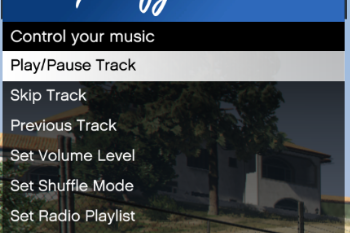



 5mods on Discord
5mods on Discord
WildBrick142(https://www.gta5-mods.com/users/WildBrick142) has updated the Community HUD mod and that makes installing this mod a lot easier. You can now skip steps 3-7 from the README file and safely ignore the hud.gfx file and the gtav_radio_stations_texture05_512.dds file that comes with the Spotify Radio mod.
So be sure to update the Community HUD mod(https://www.gta5-mods.com/tools/community-hud-gfx-for-add-on-radio-stations), it will help prevent problems when trying to get more radios.