1.375
136
1.375
136
Installation
Place PipBoy3000.dll and PipBoy3000.ini into your "scripts" folder. You will need Script Hook V and .NET Script Hook and the latest version of NativeUI which you can all get here:
http://www.dev-c.com/gtav/scripthookv/
https://github.com/crosire/scripthookvdotnet/releases
https://github.com/Guad/NativeUI/releases/
Use OpenIV and go to "x64c\levels\gta5\props\lev_des\v_minigame" and replace the model that is in the "Model" folder of the download.
Controls
J - Open Pip-Boy menu when Pip-Boy is equipped.
K - Equip/Unequip Pip-Boy.
TAB - Toggle Pip-Boy light when in menu.
The controls can be edited via the .ini file.
About
From Fallout to Los Santos, here's the Pip-Boy 3000! Includes sound effects and a menu to feel like you're the Lone Wanderer in GTA V. For now, you can check your health/armor status and turn on the Pip-Boy light using the menu. More features to come such as equipping/unequipping attachments, radios, etc.
Changelog
1.0
- Initial Release
Credits
Guad - NativeUI
f0rest - Model Rig
jedijosh920 - Scripting
Place PipBoy3000.dll and PipBoy3000.ini into your "scripts" folder. You will need Script Hook V and .NET Script Hook and the latest version of NativeUI which you can all get here:
http://www.dev-c.com/gtav/scripthookv/
https://github.com/crosire/scripthookvdotnet/releases
https://github.com/Guad/NativeUI/releases/
Use OpenIV and go to "x64c\levels\gta5\props\lev_des\v_minigame" and replace the model that is in the "Model" folder of the download.
Controls
J - Open Pip-Boy menu when Pip-Boy is equipped.
K - Equip/Unequip Pip-Boy.
TAB - Toggle Pip-Boy light when in menu.
The controls can be edited via the .ini file.
About
From Fallout to Los Santos, here's the Pip-Boy 3000! Includes sound effects and a menu to feel like you're the Lone Wanderer in GTA V. For now, you can check your health/armor status and turn on the Pip-Boy light using the menu. More features to come such as equipping/unequipping attachments, radios, etc.
Changelog
1.0
- Initial Release
Credits
Guad - NativeUI
f0rest - Model Rig
jedijosh920 - Scripting
Primo Caricamento: 28 luglio 2015
Ultimo Aggiornamento: 28 luglio 2015
Last Downloaded: 5 giorni fa
27 Commenti
More mods by jedijosh920 & f0rest:
Installation
Place PipBoy3000.dll and PipBoy3000.ini into your "scripts" folder. You will need Script Hook V and .NET Script Hook and the latest version of NativeUI which you can all get here:
http://www.dev-c.com/gtav/scripthookv/
https://github.com/crosire/scripthookvdotnet/releases
https://github.com/Guad/NativeUI/releases/
Use OpenIV and go to "x64c\levels\gta5\props\lev_des\v_minigame" and replace the model that is in the "Model" folder of the download.
Controls
J - Open Pip-Boy menu when Pip-Boy is equipped.
K - Equip/Unequip Pip-Boy.
TAB - Toggle Pip-Boy light when in menu.
The controls can be edited via the .ini file.
About
From Fallout to Los Santos, here's the Pip-Boy 3000! Includes sound effects and a menu to feel like you're the Lone Wanderer in GTA V. For now, you can check your health/armor status and turn on the Pip-Boy light using the menu. More features to come such as equipping/unequipping attachments, radios, etc.
Changelog
1.0
- Initial Release
Credits
Guad - NativeUI
f0rest - Model Rig
jedijosh920 - Scripting
Place PipBoy3000.dll and PipBoy3000.ini into your "scripts" folder. You will need Script Hook V and .NET Script Hook and the latest version of NativeUI which you can all get here:
http://www.dev-c.com/gtav/scripthookv/
https://github.com/crosire/scripthookvdotnet/releases
https://github.com/Guad/NativeUI/releases/
Use OpenIV and go to "x64c\levels\gta5\props\lev_des\v_minigame" and replace the model that is in the "Model" folder of the download.
Controls
J - Open Pip-Boy menu when Pip-Boy is equipped.
K - Equip/Unequip Pip-Boy.
TAB - Toggle Pip-Boy light when in menu.
The controls can be edited via the .ini file.
About
From Fallout to Los Santos, here's the Pip-Boy 3000! Includes sound effects and a menu to feel like you're the Lone Wanderer in GTA V. For now, you can check your health/armor status and turn on the Pip-Boy light using the menu. More features to come such as equipping/unequipping attachments, radios, etc.
Changelog
1.0
- Initial Release
Credits
Guad - NativeUI
f0rest - Model Rig
jedijosh920 - Scripting
Primo Caricamento: 28 luglio 2015
Ultimo Aggiornamento: 28 luglio 2015
Last Downloaded: 5 giorni fa



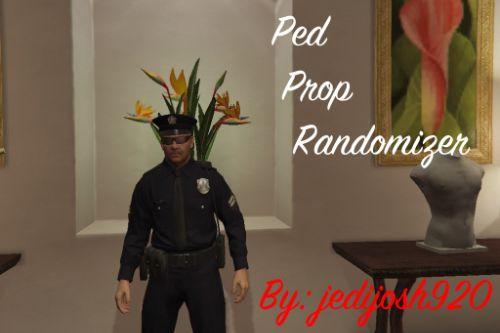

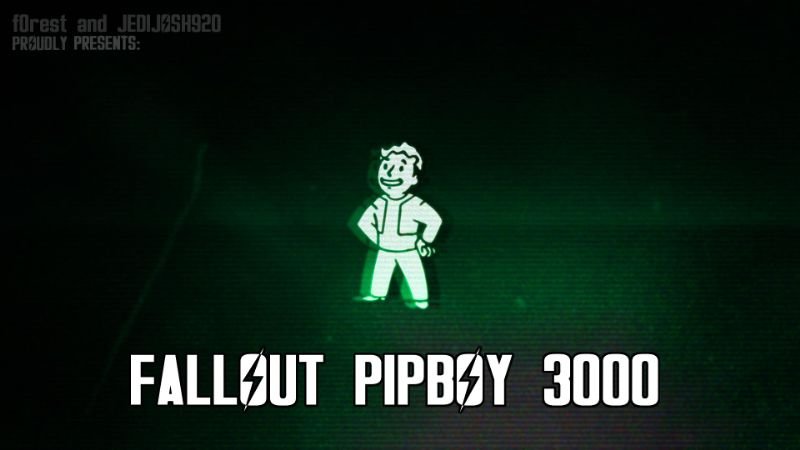





 5mods on Discord
5mods on Discord
SOOOOOOOOOOOOOOOOOOOO BiNGLE BANGLE BONGO I DON'T WANNA LEAVE THE CONGO OH NO NO NONONOOOOOOOOOOO
Well done guys, its nice to see something a bit different in the game! Slowly but surely, my game is becoming "Fallout: Grand Theft Atomic"! MUHAHAHAHAHA!
great job, anyone see my new mod for marshall, is flag Brazil USA, admins pending proval '-'
This is amazing. Thanks for this.
Sweet, what does it look like in 1st person?
M8 wheres that gangster mod D:
I need help!! I installed it correctly, but it won't equip the pipboy...
Never mind
But I do need help with something..After a little, my pipboy will get stuck on my arm, and it won't come off if I equip or unequip. Please get back to me.
This is awesome!
Great mod to help my hype of the one and only Fallout 4
Dude this is great, you should make an omnitrix one (original omnitrix), because I always wanted to be like Ben 10 as a kid
i think ill DL fallout, and mod the crap out of it!
One of the greatest things I've ever seen. You da bomb diggidy JJ
@jedijosh920 & f0rest After installing everything correctly, I am running into an issue where I cannot equip the Pip-Boy. Suggestions?
Well done. You both did an amazing job with this mod.
You could add a mobile radio function in the future. By the way, nice mod!
doesn't beat the real thing ;)
http://www.ebay.com/itm/Pip-Boy-3000-Replica-/161831938739?hash=item25adef6ab3
Can I use equip this on a Freemode Male and female that I've recreated in single player with Skin Mod?
No updates. 😕