Stoned E.T. Shirt for Franklin 1
100
2
100
2
This is a texture replacement mod.
Adds a shirt with a stoned E.T. on it.
*******************************************************************
To replace textures within GTA 5, you need a program called OpenIV. This program allows you to veiw and edit the files within the game.
Here is a link to the download : http://openiv.com/
Once you have installed the program, extract my file. Remeber where you put it.
Next, OpenIV. You will need to navigate to your GTA 5 directory using OpenIV. often found within,
"C:\Program Files(x86)\Steam\steamapps\common\Grand Theft Auto V"
For steam users. Not sure about the rockstar client.
Make sure you are using OpenIV, in edit mode.
Within the Grand Theft Auto V directory open x64v.rpf. Navigate to models\cdimages\streamedpeds_players.rpf\player_one.
Within player_two_p find the file called "uppr_diff_011_f_uni.ytd".
Open the texture.
***I STRONGLY RECOMMEND MAKINGA BACKUP OF THE TEXTURE VIA EXPORTING THE TEXTURE TO A BACKUP DIRECTORY***
If you are in edit mode you should be looking at the vanilla texture of the Shirt, and you should see a button at the top that says replace.
Lastly, find my custom texture that you exported earlier. Select it. Save Changes and DONE.
*******************************************************************
Let me know if you need help in the comments below. Also, I am taking request for texture replacement, feel free to leave suggestions.
Adds a shirt with a stoned E.T. on it.
*******************************************************************
To replace textures within GTA 5, you need a program called OpenIV. This program allows you to veiw and edit the files within the game.
Here is a link to the download : http://openiv.com/
Once you have installed the program, extract my file. Remeber where you put it.
Next, OpenIV. You will need to navigate to your GTA 5 directory using OpenIV. often found within,
"C:\Program Files(x86)\Steam\steamapps\common\Grand Theft Auto V"
For steam users. Not sure about the rockstar client.
Make sure you are using OpenIV, in edit mode.
Within the Grand Theft Auto V directory open x64v.rpf. Navigate to models\cdimages\streamedpeds_players.rpf\player_one.
Within player_two_p find the file called "uppr_diff_011_f_uni.ytd".
Open the texture.
***I STRONGLY RECOMMEND MAKINGA BACKUP OF THE TEXTURE VIA EXPORTING THE TEXTURE TO A BACKUP DIRECTORY***
If you are in edit mode you should be looking at the vanilla texture of the Shirt, and you should see a button at the top that says replace.
Lastly, find my custom texture that you exported earlier. Select it. Save Changes and DONE.
*******************************************************************
Let me know if you need help in the comments below. Also, I am taking request for texture replacement, feel free to leave suggestions.
Primo Caricamento: 20 giugno 2015
Ultimo Aggiornamento: 20 giugno 2015
Last Downloaded: 4 giorni fa
5 Commenti
More mods by Smiles:
This is a texture replacement mod.
Adds a shirt with a stoned E.T. on it.
*******************************************************************
To replace textures within GTA 5, you need a program called OpenIV. This program allows you to veiw and edit the files within the game.
Here is a link to the download : http://openiv.com/
Once you have installed the program, extract my file. Remeber where you put it.
Next, OpenIV. You will need to navigate to your GTA 5 directory using OpenIV. often found within,
"C:\Program Files(x86)\Steam\steamapps\common\Grand Theft Auto V"
For steam users. Not sure about the rockstar client.
Make sure you are using OpenIV, in edit mode.
Within the Grand Theft Auto V directory open x64v.rpf. Navigate to models\cdimages\streamedpeds_players.rpf\player_one.
Within player_two_p find the file called "uppr_diff_011_f_uni.ytd".
Open the texture.
***I STRONGLY RECOMMEND MAKINGA BACKUP OF THE TEXTURE VIA EXPORTING THE TEXTURE TO A BACKUP DIRECTORY***
If you are in edit mode you should be looking at the vanilla texture of the Shirt, and you should see a button at the top that says replace.
Lastly, find my custom texture that you exported earlier. Select it. Save Changes and DONE.
*******************************************************************
Let me know if you need help in the comments below. Also, I am taking request for texture replacement, feel free to leave suggestions.
Adds a shirt with a stoned E.T. on it.
*******************************************************************
To replace textures within GTA 5, you need a program called OpenIV. This program allows you to veiw and edit the files within the game.
Here is a link to the download : http://openiv.com/
Once you have installed the program, extract my file. Remeber where you put it.
Next, OpenIV. You will need to navigate to your GTA 5 directory using OpenIV. often found within,
"C:\Program Files(x86)\Steam\steamapps\common\Grand Theft Auto V"
For steam users. Not sure about the rockstar client.
Make sure you are using OpenIV, in edit mode.
Within the Grand Theft Auto V directory open x64v.rpf. Navigate to models\cdimages\streamedpeds_players.rpf\player_one.
Within player_two_p find the file called "uppr_diff_011_f_uni.ytd".
Open the texture.
***I STRONGLY RECOMMEND MAKINGA BACKUP OF THE TEXTURE VIA EXPORTING THE TEXTURE TO A BACKUP DIRECTORY***
If you are in edit mode you should be looking at the vanilla texture of the Shirt, and you should see a button at the top that says replace.
Lastly, find my custom texture that you exported earlier. Select it. Save Changes and DONE.
*******************************************************************
Let me know if you need help in the comments below. Also, I am taking request for texture replacement, feel free to leave suggestions.
Primo Caricamento: 20 giugno 2015
Ultimo Aggiornamento: 20 giugno 2015
Last Downloaded: 4 giorni fa

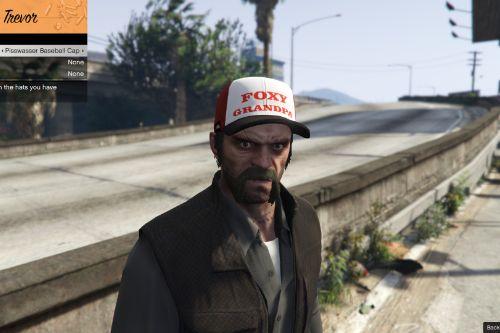




 5mods on Discord
5mods on Discord
Could you please add installation instructions instead of just assuming everyone knows how to use the Texture Editor?
@VehdehvehV I wil be updating this. Got you covered bro.
@Smiles Thank you!
I'm not sure if this is working right, or I messed up. I replaced the texture just fine and viewing it in OpenIV shows the correct E.T. shirt texture, but in-game it's the vanilla texture.
@VehdehvehV Are you sure you have placed the texture in the right directory?
x64v\models\cdimages\streamedpeds_players.rpf\player_one.