Sri Lankan Funeral Service (menyoo) - ජයරත්න මල්ශාලාව
550
4
550
4
ඉන්ස්ටෝල් කරන ආකාරය කලින් මොඩ් කළ/නොකළ යන ඕනෑම අයෙකුට තේරුම් ගත හැකි ආකරයෙන්, සරලව, සිංහලෙන් හා රූප සටහන් සමඟ ෆයිල් එක තුල ඇති PDF එකකින් හා වීඩියෝ මඟින් පැහැදිලිකර ඇත.
Requirements
1. Scripthookv - https://www.gta5-mods.com/tools/script-hook-v
2. OpenIV - http://openiv.com
3. Menyoo trainer - https://www.gta5-mods.com/scripts/menyoo-pc-sp
Installation
1. Install “ScripthookV”, “menyoo” & “OpenIV”.
2. Extract “Sri Lankan Funeral service” rar/zip file.
3. Install all “ASI Managers” and that will make a “mods” folder in your “GTA 5” folder. If you already have a “mods” folder skip this step.
4. Minimize “OpenIV” and go to “GTA 5” folder via “My computer/This PC”. Copy “x64j” & “x64e” RPF files to mods folder.
5. Go to “OpenIV” and Enable “edit mode”.
6. In “OpenIV”, Go to,
“mods\ x64j \levels\gta5\_citye\hollywood_01\hw1_22.rpf”.
Drag and drop all files in extracted “mod files>>Shop” folder to that.
7. To appy the vehicle texture……...
In “OpenIV”, Go to,
“mods\x64e\levels\gta5\vehicles.rpf”.
Drag and drop the all files in extracted “mod files>>Van” folder to that.
8. Colse “OpenIV” and copy the file in “mod files>>Map placement”. Paste it to “menyoo stuff>>spooner” folder in “GTA 5” folder.
9. Run “GTA 5” and go to the location via location screenshots in “mod files>>Location” folder. Then open “menyoo trainer” from “F8” key. Go to, “object spooner>>Manage save files>>2.xml” and select “load placement”.
10. To get the van open “menyoo trainer” and go to “vehicle options>>vehicle spawner>>vans” and select 4th “burrito”. To paint the van, go to, “vehicle options>>menyoo customs>>paints>>primary>>matte” and select “black”.
Terms & conditions
Do not edit/mod/post anywhere this mod without my permission.
Credits
“Alexander Blade” for “ScripthookV”
“OpenIV” team for “OpenIV”
MAFINS for “Menyoo Trainer”.
Thank You for downloading this mod
Don’t forgot to like, comment, 5-star vote & share.
Created By – MAHESH BANDARA DAHAMPATH
Requirements
1. Scripthookv - https://www.gta5-mods.com/tools/script-hook-v
2. OpenIV - http://openiv.com
3. Menyoo trainer - https://www.gta5-mods.com/scripts/menyoo-pc-sp
Installation
1. Install “ScripthookV”, “menyoo” & “OpenIV”.
2. Extract “Sri Lankan Funeral service” rar/zip file.
3. Install all “ASI Managers” and that will make a “mods” folder in your “GTA 5” folder. If you already have a “mods” folder skip this step.
4. Minimize “OpenIV” and go to “GTA 5” folder via “My computer/This PC”. Copy “x64j” & “x64e” RPF files to mods folder.
5. Go to “OpenIV” and Enable “edit mode”.
6. In “OpenIV”, Go to,
“mods\ x64j \levels\gta5\_citye\hollywood_01\hw1_22.rpf”.
Drag and drop all files in extracted “mod files>>Shop” folder to that.
7. To appy the vehicle texture……...
In “OpenIV”, Go to,
“mods\x64e\levels\gta5\vehicles.rpf”.
Drag and drop the all files in extracted “mod files>>Van” folder to that.
8. Colse “OpenIV” and copy the file in “mod files>>Map placement”. Paste it to “menyoo stuff>>spooner” folder in “GTA 5” folder.
9. Run “GTA 5” and go to the location via location screenshots in “mod files>>Location” folder. Then open “menyoo trainer” from “F8” key. Go to, “object spooner>>Manage save files>>2.xml” and select “load placement”.
10. To get the van open “menyoo trainer” and go to “vehicle options>>vehicle spawner>>vans” and select 4th “burrito”. To paint the van, go to, “vehicle options>>menyoo customs>>paints>>primary>>matte” and select “black”.
Terms & conditions
Do not edit/mod/post anywhere this mod without my permission.
Credits
“Alexander Blade” for “ScripthookV”
“OpenIV” team for “OpenIV”
MAFINS for “Menyoo Trainer”.
Thank You for downloading this mod
Don’t forgot to like, comment, 5-star vote & share.
Created By – MAHESH BANDARA DAHAMPATH
Primo Caricamento: 26 maggio 2018
Ultimo Aggiornamento: 26 maggio 2018
Last Downloaded: 15 aprile 2025
4 Commenti
ඉන්ස්ටෝල් කරන ආකාරය කලින් මොඩ් කළ/නොකළ යන ඕනෑම අයෙකුට තේරුම් ගත හැකි ආකරයෙන්, සරලව, සිංහලෙන් හා රූප සටහන් සමඟ ෆයිල් එක තුල ඇති PDF එකකින් හා වීඩියෝ මඟින් පැහැදිලිකර ඇත.
Requirements
1. Scripthookv - https://www.gta5-mods.com/tools/script-hook-v
2. OpenIV - http://openiv.com
3. Menyoo trainer - https://www.gta5-mods.com/scripts/menyoo-pc-sp
Installation
1. Install “ScripthookV”, “menyoo” & “OpenIV”.
2. Extract “Sri Lankan Funeral service” rar/zip file.
3. Install all “ASI Managers” and that will make a “mods” folder in your “GTA 5” folder. If you already have a “mods” folder skip this step.
4. Minimize “OpenIV” and go to “GTA 5” folder via “My computer/This PC”. Copy “x64j” & “x64e” RPF files to mods folder.
5. Go to “OpenIV” and Enable “edit mode”.
6. In “OpenIV”, Go to,
“mods\ x64j \levels\gta5\_citye\hollywood_01\hw1_22.rpf”.
Drag and drop all files in extracted “mod files>>Shop” folder to that.
7. To appy the vehicle texture……...
In “OpenIV”, Go to,
“mods\x64e\levels\gta5\vehicles.rpf”.
Drag and drop the all files in extracted “mod files>>Van” folder to that.
8. Colse “OpenIV” and copy the file in “mod files>>Map placement”. Paste it to “menyoo stuff>>spooner” folder in “GTA 5” folder.
9. Run “GTA 5” and go to the location via location screenshots in “mod files>>Location” folder. Then open “menyoo trainer” from “F8” key. Go to, “object spooner>>Manage save files>>2.xml” and select “load placement”.
10. To get the van open “menyoo trainer” and go to “vehicle options>>vehicle spawner>>vans” and select 4th “burrito”. To paint the van, go to, “vehicle options>>menyoo customs>>paints>>primary>>matte” and select “black”.
Terms & conditions
Do not edit/mod/post anywhere this mod without my permission.
Credits
“Alexander Blade” for “ScripthookV”
“OpenIV” team for “OpenIV”
MAFINS for “Menyoo Trainer”.
Thank You for downloading this mod
Don’t forgot to like, comment, 5-star vote & share.
Created By – MAHESH BANDARA DAHAMPATH
Requirements
1. Scripthookv - https://www.gta5-mods.com/tools/script-hook-v
2. OpenIV - http://openiv.com
3. Menyoo trainer - https://www.gta5-mods.com/scripts/menyoo-pc-sp
Installation
1. Install “ScripthookV”, “menyoo” & “OpenIV”.
2. Extract “Sri Lankan Funeral service” rar/zip file.
3. Install all “ASI Managers” and that will make a “mods” folder in your “GTA 5” folder. If you already have a “mods” folder skip this step.
4. Minimize “OpenIV” and go to “GTA 5” folder via “My computer/This PC”. Copy “x64j” & “x64e” RPF files to mods folder.
5. Go to “OpenIV” and Enable “edit mode”.
6. In “OpenIV”, Go to,
“mods\ x64j \levels\gta5\_citye\hollywood_01\hw1_22.rpf”.
Drag and drop all files in extracted “mod files>>Shop” folder to that.
7. To appy the vehicle texture……...
In “OpenIV”, Go to,
“mods\x64e\levels\gta5\vehicles.rpf”.
Drag and drop the all files in extracted “mod files>>Van” folder to that.
8. Colse “OpenIV” and copy the file in “mod files>>Map placement”. Paste it to “menyoo stuff>>spooner” folder in “GTA 5” folder.
9. Run “GTA 5” and go to the location via location screenshots in “mod files>>Location” folder. Then open “menyoo trainer” from “F8” key. Go to, “object spooner>>Manage save files>>2.xml” and select “load placement”.
10. To get the van open “menyoo trainer” and go to “vehicle options>>vehicle spawner>>vans” and select 4th “burrito”. To paint the van, go to, “vehicle options>>menyoo customs>>paints>>primary>>matte” and select “black”.
Terms & conditions
Do not edit/mod/post anywhere this mod without my permission.
Credits
“Alexander Blade” for “ScripthookV”
“OpenIV” team for “OpenIV”
MAFINS for “Menyoo Trainer”.
Thank You for downloading this mod
Don’t forgot to like, comment, 5-star vote & share.
Created By – MAHESH BANDARA DAHAMPATH
Primo Caricamento: 26 maggio 2018
Ultimo Aggiornamento: 26 maggio 2018
Last Downloaded: 15 aprile 2025



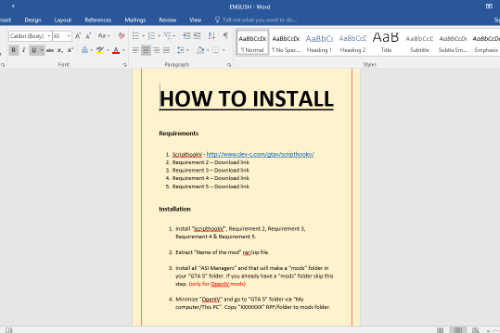














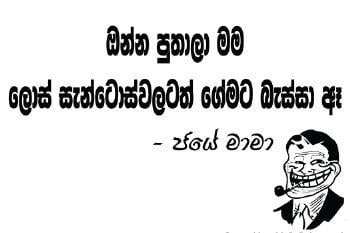
 5mods on Discord
5mods on Discord
This file has been approved automatically. If you think this file should not be here for any reason please report it.
✌️✌️👍👍
@dinuka skidrow,
thank you
nice work