Simple Trainer for GTA V for keyboards without numpad ALL
83.269
91
83.269
91
This mod supports only basic navigation!
Changes in ALL:
Improved menu navigation
Download original mod and follow the instructions -
https://www.gta5-mods.com/scripts/simple-trainer-for-gtav
and
http://www.dev-c.com/gtav/scripthookv/
INSTALATION
Replace original trainerv.ini
Hotkeys:
Menu go Up - Up Arrow Default Num 8
Menu go Down - Down Arrow Default Num 2
Menu Scroll - Right Arrow Default Num 6
Menu Scroll - Left Arrow Default Num 4
Menu back - Backspace Default Num 0
Hide Menu - \ Default F4
Changes in ALL:
Improved menu navigation
Download original mod and follow the instructions -
https://www.gta5-mods.com/scripts/simple-trainer-for-gtav
and
http://www.dev-c.com/gtav/scripthookv/
INSTALATION
Replace original trainerv.ini
Hotkeys:
Menu go Up - Up Arrow Default Num 8
Menu go Down - Down Arrow Default Num 2
Menu Scroll - Right Arrow Default Num 6
Menu Scroll - Left Arrow Default Num 4
Menu back - Backspace Default Num 0
Hide Menu - \ Default F4
Primo Caricamento: 28 aprile 2018
Ultimo Aggiornamento: 19 maggio 2023
Last Downloaded: 6 minuti fa
36 Commenti
This mod supports only basic navigation!
Changes in ALL:
Improved menu navigation
Download original mod and follow the instructions -
https://www.gta5-mods.com/scripts/simple-trainer-for-gtav
and
http://www.dev-c.com/gtav/scripthookv/
INSTALATION
Replace original trainerv.ini
Hotkeys:
Menu go Up - Up Arrow Default Num 8
Menu go Down - Down Arrow Default Num 2
Menu Scroll - Right Arrow Default Num 6
Menu Scroll - Left Arrow Default Num 4
Menu back - Backspace Default Num 0
Hide Menu - \ Default F4
Changes in ALL:
Improved menu navigation
Download original mod and follow the instructions -
https://www.gta5-mods.com/scripts/simple-trainer-for-gtav
and
http://www.dev-c.com/gtav/scripthookv/
INSTALATION
Replace original trainerv.ini
Hotkeys:
Menu go Up - Up Arrow Default Num 8
Menu go Down - Down Arrow Default Num 2
Menu Scroll - Right Arrow Default Num 6
Menu Scroll - Left Arrow Default Num 4
Menu back - Backspace Default Num 0
Hide Menu - \ Default F4
Primo Caricamento: 28 aprile 2018
Ultimo Aggiornamento: 19 maggio 2023
Last Downloaded: 6 minuti fa


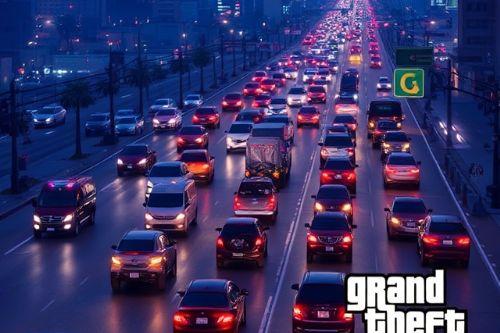

![Marie Rose [Voice Pack] Marie Rose [Voice Pack]](https://img.gta5-mods.com/q75-w500-h333-cfill/images/marie-rose-voice-pack/e46a26-thumbnail.jpg)

 5mods on Discord
5mods on Discord
@eshenk The most laptops, notebooks and netbooks don't have them
@CJ46 have u found the solution for the "back" keys?
[KeyBindings]
MenuKey=114 //Enter Menu, Default F3
HideMenuKey=115 //Hide Menu, Default F4
MenuKeyUp=38 //Menu go Up, Default Num 8
MenuKeyDown=40 //Menu go Down, Default Num 2
MenuKeyCancel=96 //Menu Cancel, Default Backspace
MenuKeyScrollUp=39 //Menu Scroll, Default Num 6
MenuKeyScrollDown=37 //Menu Scroll, Default Num 4
MenuKeyEnter=13 //Menu Enter, Default Num 5
MenuKeyBack=8 //Menu Back, Default Num 0
MenuKeyQF=105 //Menu Second Column, Default Num 9
MenuKeyQB=103 //Menu First Column, Default Num 7
Hello guys can you tell me how Can cancel scenario with the keyboard in a quickly way and what Is the setting in file ini thanks?
how do i go back when i open the mod menu when i press backspace it just closes the menu
@iniayi im having the same problem
If you want a legit backspace key go to this website https://www.oreilly.com/library/view/javascript-dhtml/9780596514082/apb.html then go to the "trainverv.ini" file in your main gta directory, open it with notepad and scroll till you see "MenuKeyBack=96" use that website I linked to find the number of the key u want to be ur back key and then change it in the trainverv.ini notepad file, Here's an example of what I did "MenuKeyBack=220 //Menu Back, Default Slash"
I have a numpad, I just hate having to use it. This is good for people that fancy arrow keys.
awesome mod! still works in 2022 :3
tysm for this i am way to lazy to change them myself lmao ty
The fact the default mod still doesn't have this by default is stupid. MOST PEOPLE DON'T HAVE NUMPADS, if the mod isn't usable out of the box it's worthless.
@Think_Tank you're wrong I don't have a num pad and yet I've been using a simple trainer since the beginning just modify the keys with the list if you don't know how to do that it's because you're a noob don't come to say that the original mod does not have this function...
@Alex01 no, see, if the mod is unusable by the vas majority of users until you configure it yourself, that's bad design. Being able to fix the problem doesn't mean that the problem isn't there.
@Think_Tank but no from the beginning there is the classic list of keys configured yes for basic pc with num pads but just need to modify the buttons on the config file it doesn't even take a minute to do and this mod add on is for ease but if one day you need to choose your own parameters you have to learn how to do it I am neither a modder nor a developer yet these are the basics to know for all the mods of the game!
How to delete the shortcut key of alt+w to generate a car
@Think_Tank Nonsense, since when do PC users don't have a numpad ? Heck most gamer laptops I know also have numpads. Typical people always think they are in a majority, you're not, you are in a minority, the mod was designed for the majority of users, not for the minority.
An update would be appreciated :3
@sjaak327 is clearly not a laptop user as I have a laptop that doesnt have a numpad
very good 5 stars its useful
dude how do you access the second options
menu what is this
It doesn't seem to work for me at all The instruction set doesn't say what key activates it I assumed it was F-4 but F 4 isn't working to bring up anything and when I put back in the old mod menu F-4 still turns it on but of course I can't do anything with it because I'm on an laptop