GTA VI Logo & Loading Screens
1.186
15
1.186
15
This isn't supposed to be taken seriously as I created these GTA VI logos for fun. Also tweaked existing GTA V loading screens to give the game a different feel.
(Could not upload all screenshots due to file size)
Install:
Logo
In OpenIV navigate to: \mods\update\update.rpf\x64\textures\frontend.ytd and replace "gtav_logo" with any logo of your choosing from the "logo" folder located in the zip.
_______________________________________________
Loading Screens
In OpenIV navigate to: \mods\update\update.rpf\x64\data\cdimages\scaleform_frontend.rpf\ and drag the files from the "Loading Screens" folder into.
(Could not upload all screenshots due to file size)
Install:
Logo
In OpenIV navigate to: \mods\update\update.rpf\x64\textures\frontend.ytd and replace "gtav_logo" with any logo of your choosing from the "logo" folder located in the zip.
_______________________________________________
Loading Screens
In OpenIV navigate to: \mods\update\update.rpf\x64\data\cdimages\scaleform_frontend.rpf\ and drag the files from the "Loading Screens" folder into.
Primo Caricamento: 09 giugno 2018
Ultimo Aggiornamento: 09 giugno 2018
Last Downloaded: 4 giorni fa
9 Commenti
More mods by BizzleZX10R:
This isn't supposed to be taken seriously as I created these GTA VI logos for fun. Also tweaked existing GTA V loading screens to give the game a different feel.
(Could not upload all screenshots due to file size)
Install:
Logo
In OpenIV navigate to: \mods\update\update.rpf\x64\textures\frontend.ytd and replace "gtav_logo" with any logo of your choosing from the "logo" folder located in the zip.
_______________________________________________
Loading Screens
In OpenIV navigate to: \mods\update\update.rpf\x64\data\cdimages\scaleform_frontend.rpf\ and drag the files from the "Loading Screens" folder into.
(Could not upload all screenshots due to file size)
Install:
Logo
In OpenIV navigate to: \mods\update\update.rpf\x64\textures\frontend.ytd and replace "gtav_logo" with any logo of your choosing from the "logo" folder located in the zip.
_______________________________________________
Loading Screens
In OpenIV navigate to: \mods\update\update.rpf\x64\data\cdimages\scaleform_frontend.rpf\ and drag the files from the "Loading Screens" folder into.
Primo Caricamento: 09 giugno 2018
Ultimo Aggiornamento: 09 giugno 2018
Last Downloaded: 4 giorni fa


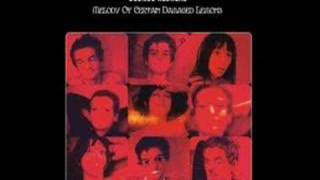

![McLaren 650s GT3 Pursuit Edition [Add-On / Replace] McLaren 650s GT3 Pursuit Edition [Add-On / Replace]](https://img.gta5-mods.com/q75-w500-h333-cfill/images/pursuit-mclaren-650s-gt3-hq/5e5bc9-MAIN22.png)




 5mods on Discord
5mods on Discord
This file has been approved automatically. If you think this file should not be here for any reason please report it.
They are really good, but why do they say 6?
its soo stupid :D but i really love some designs, great job :D
@PrinsHD I made them for fun as per what the description says lol.
@BrainErased Thanks for the diss and then compliment lol.
don't show this to Sernandoe, please don't
@baneofpoo2 omg dude i was thinking that while I was making this.
Incoming "GTA 6 LEAKED GAMEPLAY" videos lmao
@HeySlickThatsMe With Sernadoe's stupid ass face in the thumbnails and shit.
Here comes perfect clickbait material...