Grinch Themed LSC in Burton
437
16
437
16
"Grinch Themed LSC in Burton"
Requirements:
Any version of game
Open IV
Installation:
It is a .OIV package so its easy to install.
If you dont have a mods folder in your gta 5 directory,
then create a folder and name it "mods" (without quotes).
Open open IV, turn on "edit mode",
Drag and drop "GrinchLSC.oiv" into open IV,
place in "mods" folder when asked.
done!
Files that will be modified:
v_46_mainshell+hidr
v_46_overlays+hidr
v_46_prepstat+hidr
v_46_shutters+hidr
Location of LSC:
Located in Burton over by the Rockford Plaza shopping centre.
How to uninstall:
Simply remove "x64h.rpf" from mods folder!
Enjoy, and Happy Holidays!!!
Requirements:
Any version of game
Open IV
Installation:
It is a .OIV package so its easy to install.
If you dont have a mods folder in your gta 5 directory,
then create a folder and name it "mods" (without quotes).
Open open IV, turn on "edit mode",
Drag and drop "GrinchLSC.oiv" into open IV,
place in "mods" folder when asked.
done!
Files that will be modified:
v_46_mainshell+hidr
v_46_overlays+hidr
v_46_prepstat+hidr
v_46_shutters+hidr
Location of LSC:
Located in Burton over by the Rockford Plaza shopping centre.
How to uninstall:
Simply remove "x64h.rpf" from mods folder!
Enjoy, and Happy Holidays!!!
Primo Caricamento: 05 dicembre 2019
Ultimo Aggiornamento: 05 dicembre 2019
Last Downloaded: 21 febbraio 2025
18 Commenti
"Grinch Themed LSC in Burton"
Requirements:
Any version of game
Open IV
Installation:
It is a .OIV package so its easy to install.
If you dont have a mods folder in your gta 5 directory,
then create a folder and name it "mods" (without quotes).
Open open IV, turn on "edit mode",
Drag and drop "GrinchLSC.oiv" into open IV,
place in "mods" folder when asked.
done!
Files that will be modified:
v_46_mainshell+hidr
v_46_overlays+hidr
v_46_prepstat+hidr
v_46_shutters+hidr
Location of LSC:
Located in Burton over by the Rockford Plaza shopping centre.
How to uninstall:
Simply remove "x64h.rpf" from mods folder!
Enjoy, and Happy Holidays!!!
Requirements:
Any version of game
Open IV
Installation:
It is a .OIV package so its easy to install.
If you dont have a mods folder in your gta 5 directory,
then create a folder and name it "mods" (without quotes).
Open open IV, turn on "edit mode",
Drag and drop "GrinchLSC.oiv" into open IV,
place in "mods" folder when asked.
done!
Files that will be modified:
v_46_mainshell+hidr
v_46_overlays+hidr
v_46_prepstat+hidr
v_46_shutters+hidr
Location of LSC:
Located in Burton over by the Rockford Plaza shopping centre.
How to uninstall:
Simply remove "x64h.rpf" from mods folder!
Enjoy, and Happy Holidays!!!
Primo Caricamento: 05 dicembre 2019
Ultimo Aggiornamento: 05 dicembre 2019
Last Downloaded: 21 febbraio 2025

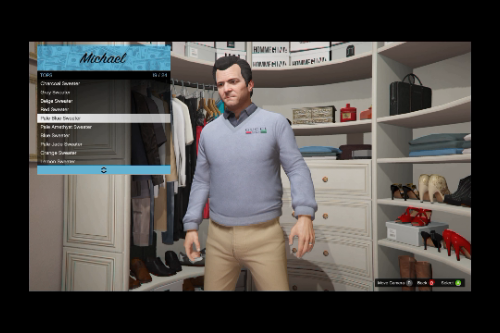












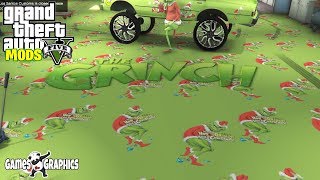
 5mods on Discord
5mods on Discord
This file has been approved automatically. If you think this file should not be here for any reason please report it.
@skeeze415 where can I find that grinch character and vehicle livery?
@elliotgrinch Vehicle livery can be found on my patreon, (click link by profile name), and grinch can be found at Quechus13 patreon (https://www.patreon.com/quechus13)!!!
How The Cringe Stole Christmas
@SLY95ZER this
Hey man where can i find your donk cars :0 they look amazing and that patreon link dont work no more
Not working my guy. please fix. Looks good tho.
Btw Also tried replacing each of the 4 files manually.. It's a shame because this mode looks dope.
@skeeze415 I'm no expert but I think the issue is it needs this file...
v_46_overlays.ydr
embedded with the Grinch textures please.
@gtavjamal Just checked it on my live stream and everything works, feel free to check out my Q&A stream from today, in the beginning of video!
@skeeze415 Thanks dawg appreciate it.
@skeeze415 Apologies for being a nuisance dawg. Just aint happening for me. Not sure what i'm doing wrong. Tried multiple fresh game versions (2060, 2189, 2215, 2372, 2545) on Epic Games and also jail broken. Tried both the mods folder and game folders. OIV and manual install. Nothing lol. Is this for Steam only or are there pre-request mods required?
Typo. pre-requisite mods required?
@skeeze415 Sorry to spam ya comments. All good now. :)
I found this texture tool and embedded all your textures into the 4 ydr's.
https://www.gta5-mods.com/tools/texture-toolkit
Looks so dope especially with your Caprice Donk. Thanks dawg!!
Also found this Grinch sweatshirt too.
https://www.gta5-mods.com/player/ugly-xmas-sweater-for-franklin
@gtavjamal Glad you got it working fam, thats a dope grinch sweatshirt also!!!
@skeeze415 Thanks again dawg!! Sorry forgot to give you 5 stars. Btw. I see your inbox is restricted. Is it cool if I send you a DM?
@gtavjamal hit me on twitter https://twitter.com/Games_Graphics
@skeeze415 Lol no Twitter for me. I'm 14 but old school. Just wanted to send you a link. All good. Thanks again,