Breezy Reshade
5.806
54
5.806
54
Sorry for my english.
Hey! Long time ago i make a reshade for VisualV, today i want share it with you!
installation:
1) Install VisualV
2) Download reshade 2.0.3f1
3) put Reshade64 file from Reshade arhive in gta5 folder
4) Rename Reshade64 to dxgi.dll
5) put files from my arhive into gta 5 folder
6) Enjoy!
Best looking at 7 am :)
Hey! Long time ago i make a reshade for VisualV, today i want share it with you!
installation:
1) Install VisualV
2) Download reshade 2.0.3f1
3) put Reshade64 file from Reshade arhive in gta5 folder
4) Rename Reshade64 to dxgi.dll
5) put files from my arhive into gta 5 folder
6) Enjoy!
Best looking at 7 am :)
Primo Caricamento: 30 agosto 2016
Ultimo Aggiornamento: 30 agosto 2016
Last Downloaded: 3 giorni fa
32 Commenti
Sorry for my english.
Hey! Long time ago i make a reshade for VisualV, today i want share it with you!
installation:
1) Install VisualV
2) Download reshade 2.0.3f1
3) put Reshade64 file from Reshade arhive in gta5 folder
4) Rename Reshade64 to dxgi.dll
5) put files from my arhive into gta 5 folder
6) Enjoy!
Best looking at 7 am :)
Hey! Long time ago i make a reshade for VisualV, today i want share it with you!
installation:
1) Install VisualV
2) Download reshade 2.0.3f1
3) put Reshade64 file from Reshade arhive in gta5 folder
4) Rename Reshade64 to dxgi.dll
5) put files from my arhive into gta 5 folder
6) Enjoy!
Best looking at 7 am :)
Primo Caricamento: 30 agosto 2016
Ultimo Aggiornamento: 30 agosto 2016
Last Downloaded: 3 giorni fa
![[BETA] [OIV] San Andreas Regional - All-in-One Emergency Pack [BETA] [OIV] San Andreas Regional - All-in-One Emergency Pack](https://img.gta5-mods.com/q75-w500-h333-cfill/images/san-andreas-regional/6333a4-SAR_TITLECARD_036.jpg)






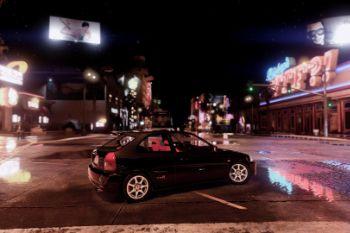













 5mods on Discord
5mods on Discord
@symbolizeofk Open Shaders_by_MartyMcFly.cfg and find the line #define USE_DEPTHOFFIELD 1 //[DOF] //-. Just change the value from 1 to 0, it will turn DOF effect off.
more screenshots and videos pls
pleeeeeease, ReShade 1.0 how alternative, pleeeeeease
the night looks great
must try it later
best ever
should make a update where you can toggle DOF
@OkaymanXXI thanks
@Laczarus you just need to tab out your game then you will get normal fps
@Wildchicken27 nice preset by the wya @dantsp Default toggle key is F3, I've looked inside the preset and it is here aswell, so toggle DOF using F3
@Wildchicken27 There is almost 30FPS loss, i had a solid 64FPS with game stock, with this reshade is very very hard to keep constantly 29-30FPS. Also white is toooo much shinny, toooo much sun brigthness and very shinny too...
But this is one of the best reshade, I rlly wait for a new update :D
@Exac7 thank you!This preset is for making screenshots, I don't recommend play with this every time like with other presets. Sorry for English
@Wildchicken27 people are saying 30fps loss , did you use all the Shaders provided haha
12th screenshot looks like real life
Looks dope!
Can you disable the DOF?
Looks freakin awesome! is it compatible with some ENB?
do you think you can make a more tire smoke and better look more realistic? realy like your mod but its look wierd with that ugly vanila smoke.
were is the reshade 64 file ?
can i increase the contrast?? it looks some kinda black and white
I really want this mod but I am unsure if I'll run it alright, I have a 2GB GTX 1050 and run VisualV with high graphics at 60FPS, do this mod eats the FPS?