Plane Crash 1.0
199
4
199
4
NEW BIG PLANE CRASH!!
HAS AMBULANCES, FIRETRUCKS, SECURITY.
Installation map editor:
1. Install ScriptHookV
2. Download and install Visual C++ Redistributable for Visual Studio 2015 x64, x86, Visual C++ Redistributable for Visual Studio 2013 x64, x86.
3. Install latest ScriptHookVDotNet, read the requirements.
4. Download last NativeUI version from here.
5. Move all contents of the .zip into your /scripts/ directory. If it doesn't exist, create one.
DRAG 'PLANE CRASH' TO GTA V MAIN FOLDER
iNSTALLATION 10K OBJECTS:
when you installed map editor you should have a file called objectlist.ini, open it up with notepad then go to the VERY bottom. Now open up 10k object list with notepad as well.
Now paste all the 10k object list into the original objectlist.ini and save it.
now in game press F7 to open up map editor, then scroll down to load map, then file chooser. now scroll down until you see "plane crash" and wallah!
HAS AMBULANCES, FIRETRUCKS, SECURITY.
Installation map editor:
1. Install ScriptHookV
2. Download and install Visual C++ Redistributable for Visual Studio 2015 x64, x86, Visual C++ Redistributable for Visual Studio 2013 x64, x86.
3. Install latest ScriptHookVDotNet, read the requirements.
4. Download last NativeUI version from here.
5. Move all contents of the .zip into your /scripts/ directory. If it doesn't exist, create one.
DRAG 'PLANE CRASH' TO GTA V MAIN FOLDER
iNSTALLATION 10K OBJECTS:
when you installed map editor you should have a file called objectlist.ini, open it up with notepad then go to the VERY bottom. Now open up 10k object list with notepad as well.
Now paste all the 10k object list into the original objectlist.ini and save it.
now in game press F7 to open up map editor, then scroll down to load map, then file chooser. now scroll down until you see "plane crash" and wallah!
Primo Caricamento: 05 novembre 2016
Ultimo Aggiornamento: 06 novembre 2016
Last Downloaded: 21 aprile 2025
2 Commenti
NEW BIG PLANE CRASH!!
HAS AMBULANCES, FIRETRUCKS, SECURITY.
Installation map editor:
1. Install ScriptHookV
2. Download and install Visual C++ Redistributable for Visual Studio 2015 x64, x86, Visual C++ Redistributable for Visual Studio 2013 x64, x86.
3. Install latest ScriptHookVDotNet, read the requirements.
4. Download last NativeUI version from here.
5. Move all contents of the .zip into your /scripts/ directory. If it doesn't exist, create one.
DRAG 'PLANE CRASH' TO GTA V MAIN FOLDER
iNSTALLATION 10K OBJECTS:
when you installed map editor you should have a file called objectlist.ini, open it up with notepad then go to the VERY bottom. Now open up 10k object list with notepad as well.
Now paste all the 10k object list into the original objectlist.ini and save it.
now in game press F7 to open up map editor, then scroll down to load map, then file chooser. now scroll down until you see "plane crash" and wallah!
HAS AMBULANCES, FIRETRUCKS, SECURITY.
Installation map editor:
1. Install ScriptHookV
2. Download and install Visual C++ Redistributable for Visual Studio 2015 x64, x86, Visual C++ Redistributable for Visual Studio 2013 x64, x86.
3. Install latest ScriptHookVDotNet, read the requirements.
4. Download last NativeUI version from here.
5. Move all contents of the .zip into your /scripts/ directory. If it doesn't exist, create one.
DRAG 'PLANE CRASH' TO GTA V MAIN FOLDER
iNSTALLATION 10K OBJECTS:
when you installed map editor you should have a file called objectlist.ini, open it up with notepad then go to the VERY bottom. Now open up 10k object list with notepad as well.
Now paste all the 10k object list into the original objectlist.ini and save it.
now in game press F7 to open up map editor, then scroll down to load map, then file chooser. now scroll down until you see "plane crash" and wallah!
Primo Caricamento: 05 novembre 2016
Ultimo Aggiornamento: 06 novembre 2016
Last Downloaded: 21 aprile 2025


![Windy City & Windy City Christmas Edition [Add-On] Windy City & Windy City Christmas Edition [Add-On]](https://img.gta5-mods.com/q75-w500-h333-cfill/images/windy-city-windy-city-christmas-edition/33490d-windy_city_complete_map_experiment.jpg)
![Back To The Drink City [Addon] Back To The Drink City [Addon]](https://img.gta5-mods.com/q75-w500-h333-cfill/images/back-to-the-drink-city-addon/b1b4f0-20250603233957_1.jpg)
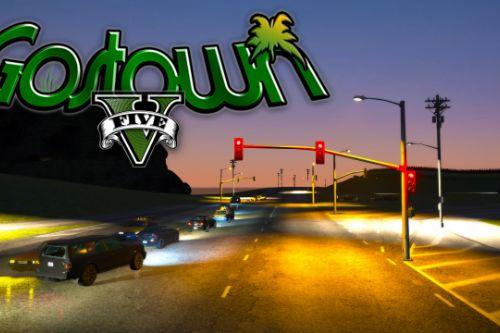








 5mods on Discord
5mods on Discord
your graphics is sooooo...... BOOM!
How did you get that graphic