Franklin´s Private 1.0
565
1
565
1
1.-Para su instalación deberás primero que nada copiar todo el texto de del documento Expanded Objectlist a el documento ObjectList .
2.-Copiar y pegar el documento Parking Lot.xml a la carpeta raiz para asi poder tener ya listo.
3.- Ya en el juego abrir el Map editor, cargas el mapa y listo.
MAP EDITOR
2.-Copiar y pegar el documento Parking Lot.xml a la carpeta raiz para asi poder tener ya listo.
3.- Ya en el juego abrir el Map editor, cargas el mapa y listo.
MAP EDITOR
Primo Caricamento: 15 luglio 2018
Ultimo Aggiornamento: 16 luglio 2018
Last Downloaded: 1 giorno fa
1 Commento
1.-Para su instalación deberás primero que nada copiar todo el texto de del documento Expanded Objectlist a el documento ObjectList .
2.-Copiar y pegar el documento Parking Lot.xml a la carpeta raiz para asi poder tener ya listo.
3.- Ya en el juego abrir el Map editor, cargas el mapa y listo.
MAP EDITOR
2.-Copiar y pegar el documento Parking Lot.xml a la carpeta raiz para asi poder tener ya listo.
3.- Ya en el juego abrir el Map editor, cargas el mapa y listo.
MAP EDITOR
Primo Caricamento: 15 luglio 2018
Ultimo Aggiornamento: 16 luglio 2018
Last Downloaded: 1 giorno fa




![Military Base Expansion Project -01 [Menyoo/ Map Editor] Military Base Expansion Project -01 [Menyoo/ Map Editor]](https://img.gta5-mods.com/q75-w500-h333-cfill/images/millitary-base-expansion-project-01-menyoo-map-editor/8fff1e-1.png)
![Franklin's Mega Mansion [Menyoo] Franklin's Mega Mansion [Menyoo]](https://img.gta5-mods.com/q75-w500-h333-cfill/images/franklin-s-mega-mansion/363b1d-8.jpg)
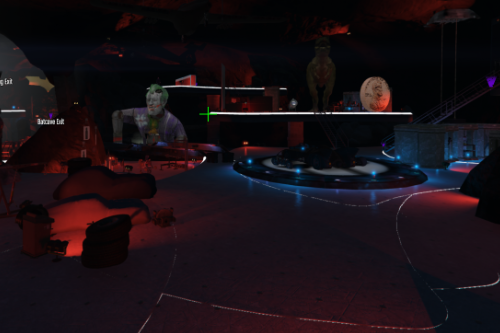












 5mods on Discord
5mods on Discord
English:
1.-For your installation you should first of all copy all the text from the Expanded Objectlist document to the ObjectList document.
2.-Copy and paste the Parking Lot.xml document to the root folder so you can have it ready.
3.- In the game open the Map editor, load the map and go.