Ace Combat 7 handling mod v1.1
264
4
264
4
1.Open OpenIV then go to /update/update.rpf/common/data/
2.Put Edit mode : on and replace handling.meta
I accidentally made this when i modify the handling.meta file so... yeah here it is
High G guide: Accelerate, and press the yaw button when you're turning,
Post Stall guide: accelerate and go above 220 KM/H, pitch up, brake, and press the yaw button at the same time
v1.1 update:
better maneuverability, now you can do Kulbit
Kulbit Guide:
1. Go to a low altitude and accelerate to 205-210 KM/H
2. Pitch up and press the yaw button
3. Brake when your nose is pointing up but don't brake for too long
2.Put Edit mode : on and replace handling.meta
I accidentally made this when i modify the handling.meta file so... yeah here it is
High G guide: Accelerate, and press the yaw button when you're turning,
Post Stall guide: accelerate and go above 220 KM/H, pitch up, brake, and press the yaw button at the same time
v1.1 update:
better maneuverability, now you can do Kulbit
Kulbit Guide:
1. Go to a low altitude and accelerate to 205-210 KM/H
2. Pitch up and press the yaw button
3. Brake when your nose is pointing up but don't brake for too long
Primo Caricamento: 23 settembre 2021
Ultimo Aggiornamento: 01 ottobre 2021
Last Downloaded: 27 aprile 2025
6 Commenti
1.Open OpenIV then go to /update/update.rpf/common/data/
2.Put Edit mode : on and replace handling.meta
I accidentally made this when i modify the handling.meta file so... yeah here it is
High G guide: Accelerate, and press the yaw button when you're turning,
Post Stall guide: accelerate and go above 220 KM/H, pitch up, brake, and press the yaw button at the same time
v1.1 update:
better maneuverability, now you can do Kulbit
Kulbit Guide:
1. Go to a low altitude and accelerate to 205-210 KM/H
2. Pitch up and press the yaw button
3. Brake when your nose is pointing up but don't brake for too long
2.Put Edit mode : on and replace handling.meta
I accidentally made this when i modify the handling.meta file so... yeah here it is
High G guide: Accelerate, and press the yaw button when you're turning,
Post Stall guide: accelerate and go above 220 KM/H, pitch up, brake, and press the yaw button at the same time
v1.1 update:
better maneuverability, now you can do Kulbit
Kulbit Guide:
1. Go to a low altitude and accelerate to 205-210 KM/H
2. Pitch up and press the yaw button
3. Brake when your nose is pointing up but don't brake for too long
Primo Caricamento: 23 settembre 2021
Ultimo Aggiornamento: 01 ottobre 2021
Last Downloaded: 27 aprile 2025
![2019 Lumma CLR G770 [Add-On / Replace] 2019 Lumma CLR G770 [Add-On / Replace]](https://img.gta5-mods.com/q75-w500-h333-cfill/images/2019-lumma-clr-g770-add-on-replace/b4a95c-GTA52025-06-1006-51-36_722.png)
![Wheel Forgiato Spettro M [ Replace ] Wheel Forgiato Spettro M [ Replace ]](https://img.gta5-mods.com/q75-w500-h333-cfill/images/wheel-forgiato-spettro-m-replace/75035d-1.jpg)
![Lightning McQueen [Add-On] Lightning McQueen [Add-On]](https://img.gta5-mods.com/q75-w500-h333-cfill/images/lightning-mcqueen-mod-addon-oiv/cf0890-444.png)

![Cruze Stockcar [Add-On | Tuning | Template | Liveries] Cruze Stockcar [Add-On | Tuning | Template | Liveries]](https://img.gta5-mods.com/q75-w500-h333-cfill/images/cruze-stockcar-add-on-tuning-template-liveries/457206-cruze32.png)
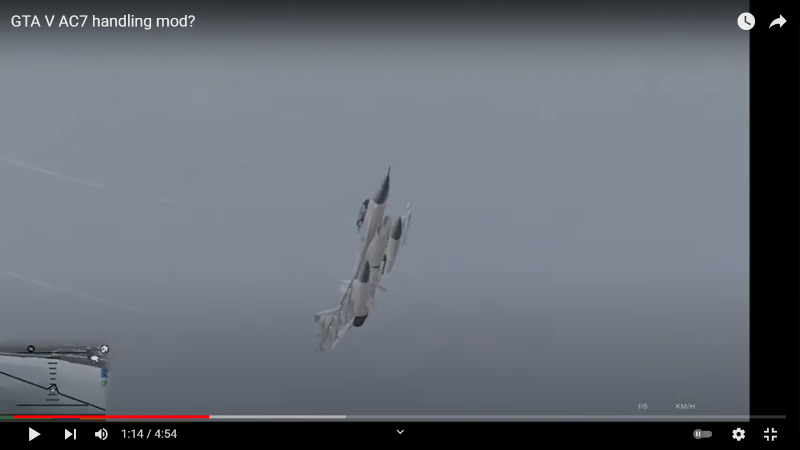




 5mods on Discord
5mods on Discord
Very cool
Nice try kid but you’ll never reach the level of my superiority
Hi there,
Can you tell us, what values/lines you changed in the handling file please?
@DORIDORI I took the b11 strike force's handling because it is the most maneuverable and paste it to lazer's handling, then changed the mass and modify some lines
original:
<fThrust value="1.600000" />
<fThrustFallOff value="0.00020" />
<fThrustVectoring value="0.000000" />
<fYawMult value="-0.00150" />
<fYawStabilise value="0.002000" />
<fSideSlipMult value="0.050000" />
<fRollMult value="0.00700" />
<fRollStabilise value="-0.000000" />
<fPitchMult value="0.001800" />
<fPitchStabilise value="0.001000" />
<fFormLiftMult value="0.00019" />
<fAttackLiftMult value="0.018000" />
<fAttackDiveMult value="0.025000" />
<fGearDownDragV value="0.100000" />
<fGearDownLiftMult value="0.600000" />
<fWindMult value="0.120000" />
<fMoveRes value="0.010000" />
<vecTurnRes x="0.050000" y="0.500000" z="0.400000" />
<vecSpeedRes x="0.020000" y="0.250000" z="0.015000" />
mod:
<fThrust value="3.200000" />
<fThrustFallOff value="0.00020" />
<fThrustVectoring value="0.060000" />
<fYawMult value="-0.00100" />
<fYawStabilise value="0.002000" />
<fSideSlipMult value="0.050000" />
<fRollMult value="0.01200" />
<fRollStabilise value="-0.000000" />
<fPitchMult value="0.0040000" />
<fPitchStabilise value="0.001000" />
<fFormLiftMult value="0.00019" />
<fAttackLiftMult value="0.036000" />
<fAttackDiveMult value="0.025000" />
<fGearDownDragV value="0.100000" />
<fGearDownLiftMult value="0.600000" />
<fWindMult value="0.120000" />
<fMoveRes value="0.010000" />
<vecTurnRes x="0.050000" y="0.870000" z="0.400000" />
<vecSpeedRes x="0.020000" y="0.420000" z="0.015000" />
I didn't know which line made the handling like how it is, and sorry for the late reply
@GALM1 Shut up we oseans are more superior than filthy mercenary like u
Perfect