Speed Camera 2.0
2.280
42
2.280
42
SpeedLimit
SpeedLimit is a new mod that simulates realistic speed enforcement systems, giving players the challenge of following traffic laws within the game. Designed with immersive gameplay in mind, this mod is perfect for driving simulation enthusiasts who crave a more authentic experience in GTA V.
Features
Realistic Speed Camera Setup:
- Add customizable speed cameras throughout the map to simulate real-world enforcement. - Locations and speed limits can be adjusted via the config.ini file.
Speed Unit Support:
- Choose between km/h and mph to suit your preference.
Dynamic Range Notifications:
- Receive live notifications when entering a speed-enforced zone, showing your current speed and whether you're exceeding the limit.
Tiered Fine System:
- Get penalized based on how much you exceed the speed limit, ranging from minor warnings to heavy fines for reckless driving.
Map Markers:
- All speed cameras are displayed on the in-game map, helping you plan your routes or avoid specific areas.
Auto Reset:
- Once you leave a monitored area, notifications and fines are reset, simulating real-world speed enforcement zones.
Installation
1. Download and install [Script Hook V](http://www.dev-c.com/gtav/scripthookv/).
2. Download and install [Script Hook V .NET](https://github.com/crosire/scripthookvdotnet/releases).
3. Place SpeedLimit.dll, SpeedLimit.pdb, and the SpeedLimit folder (which contains the config.ini) to your Scripts folder in the GTA V directory.
4. Launch GTA V and enjoy the mod!
---
Changelog
v2.0
- Updated Fine Deduction Mechanism: The system now accumulates fines starting from every Tuesday at 00:00. If a speeding violation occurs, the fine will continuously increase until the next Tuesday when the total amount is deducted.
- Fine Total Display: You can press the NumPad4 key to view the current accumulated fine total, allowing you to see how much you've been fined so far.
- Bug Fixed: Corrected an error in the fine display for Reckless speeding (41-60 km/h over). The issue has been resolved in this version.
v1.0:
- Initial release
---
SpeedLimit is a new mod that simulates realistic speed enforcement systems, giving players the challenge of following traffic laws within the game. Designed with immersive gameplay in mind, this mod is perfect for driving simulation enthusiasts who crave a more authentic experience in GTA V.
Features
Realistic Speed Camera Setup:
- Add customizable speed cameras throughout the map to simulate real-world enforcement. - Locations and speed limits can be adjusted via the config.ini file.
Speed Unit Support:
- Choose between km/h and mph to suit your preference.
Dynamic Range Notifications:
- Receive live notifications when entering a speed-enforced zone, showing your current speed and whether you're exceeding the limit.
Tiered Fine System:
- Get penalized based on how much you exceed the speed limit, ranging from minor warnings to heavy fines for reckless driving.
Map Markers:
- All speed cameras are displayed on the in-game map, helping you plan your routes or avoid specific areas.
Auto Reset:
- Once you leave a monitored area, notifications and fines are reset, simulating real-world speed enforcement zones.
Installation
1. Download and install [Script Hook V](http://www.dev-c.com/gtav/scripthookv/).
2. Download and install [Script Hook V .NET](https://github.com/crosire/scripthookvdotnet/releases).
3. Place SpeedLimit.dll, SpeedLimit.pdb, and the SpeedLimit folder (which contains the config.ini) to your Scripts folder in the GTA V directory.
4. Launch GTA V and enjoy the mod!
---
Changelog
v2.0
- Updated Fine Deduction Mechanism: The system now accumulates fines starting from every Tuesday at 00:00. If a speeding violation occurs, the fine will continuously increase until the next Tuesday when the total amount is deducted.
- Fine Total Display: You can press the NumPad4 key to view the current accumulated fine total, allowing you to see how much you've been fined so far.
- Bug Fixed: Corrected an error in the fine display for Reckless speeding (41-60 km/h over). The issue has been resolved in this version.
v1.0:
- Initial release
---
Primo Caricamento: 18 dicembre 2024
Ultimo Aggiornamento: 05 febbraio 2025
Last Downloaded: 1 hour ago
29 Commenti
More mods by TheChun:
SpeedLimit
SpeedLimit is a new mod that simulates realistic speed enforcement systems, giving players the challenge of following traffic laws within the game. Designed with immersive gameplay in mind, this mod is perfect for driving simulation enthusiasts who crave a more authentic experience in GTA V.
Features
Realistic Speed Camera Setup:
- Add customizable speed cameras throughout the map to simulate real-world enforcement. - Locations and speed limits can be adjusted via the config.ini file.
Speed Unit Support:
- Choose between km/h and mph to suit your preference.
Dynamic Range Notifications:
- Receive live notifications when entering a speed-enforced zone, showing your current speed and whether you're exceeding the limit.
Tiered Fine System:
- Get penalized based on how much you exceed the speed limit, ranging from minor warnings to heavy fines for reckless driving.
Map Markers:
- All speed cameras are displayed on the in-game map, helping you plan your routes or avoid specific areas.
Auto Reset:
- Once you leave a monitored area, notifications and fines are reset, simulating real-world speed enforcement zones.
Installation
1. Download and install [Script Hook V](http://www.dev-c.com/gtav/scripthookv/).
2. Download and install [Script Hook V .NET](https://github.com/crosire/scripthookvdotnet/releases).
3. Place SpeedLimit.dll, SpeedLimit.pdb, and the SpeedLimit folder (which contains the config.ini) to your Scripts folder in the GTA V directory.
4. Launch GTA V and enjoy the mod!
---
Changelog
v2.0
- Updated Fine Deduction Mechanism: The system now accumulates fines starting from every Tuesday at 00:00. If a speeding violation occurs, the fine will continuously increase until the next Tuesday when the total amount is deducted.
- Fine Total Display: You can press the NumPad4 key to view the current accumulated fine total, allowing you to see how much you've been fined so far.
- Bug Fixed: Corrected an error in the fine display for Reckless speeding (41-60 km/h over). The issue has been resolved in this version.
v1.0:
- Initial release
---
SpeedLimit is a new mod that simulates realistic speed enforcement systems, giving players the challenge of following traffic laws within the game. Designed with immersive gameplay in mind, this mod is perfect for driving simulation enthusiasts who crave a more authentic experience in GTA V.
Features
Realistic Speed Camera Setup:
- Add customizable speed cameras throughout the map to simulate real-world enforcement. - Locations and speed limits can be adjusted via the config.ini file.
Speed Unit Support:
- Choose between km/h and mph to suit your preference.
Dynamic Range Notifications:
- Receive live notifications when entering a speed-enforced zone, showing your current speed and whether you're exceeding the limit.
Tiered Fine System:
- Get penalized based on how much you exceed the speed limit, ranging from minor warnings to heavy fines for reckless driving.
Map Markers:
- All speed cameras are displayed on the in-game map, helping you plan your routes or avoid specific areas.
Auto Reset:
- Once you leave a monitored area, notifications and fines are reset, simulating real-world speed enforcement zones.
Installation
1. Download and install [Script Hook V](http://www.dev-c.com/gtav/scripthookv/).
2. Download and install [Script Hook V .NET](https://github.com/crosire/scripthookvdotnet/releases).
3. Place SpeedLimit.dll, SpeedLimit.pdb, and the SpeedLimit folder (which contains the config.ini) to your Scripts folder in the GTA V directory.
4. Launch GTA V and enjoy the mod!
---
Changelog
v2.0
- Updated Fine Deduction Mechanism: The system now accumulates fines starting from every Tuesday at 00:00. If a speeding violation occurs, the fine will continuously increase until the next Tuesday when the total amount is deducted.
- Fine Total Display: You can press the NumPad4 key to view the current accumulated fine total, allowing you to see how much you've been fined so far.
- Bug Fixed: Corrected an error in the fine display for Reckless speeding (41-60 km/h over). The issue has been resolved in this version.
v1.0:
- Initial release
---
Primo Caricamento: 18 dicembre 2024
Ultimo Aggiornamento: 05 febbraio 2025
Last Downloaded: 1 hour ago

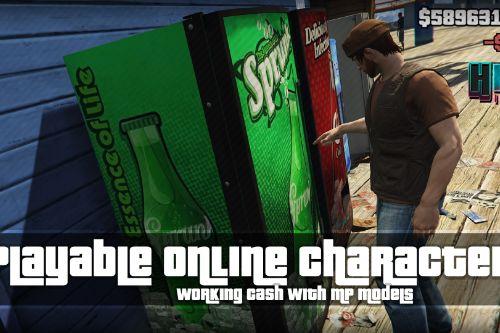
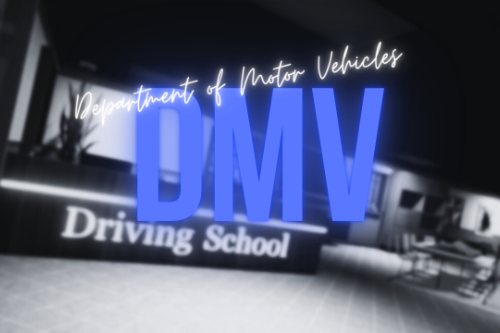







 5mods on Discord
5mods on Discord
**🚨 Fine System v2.0 Update - Now Live! 🚨**
Greetings, fellow drivers! 🚗💨
We're excited to roll out **Version 2.0** of the Fine System, bringing major improvements and fixes to enhance your gameplay experience. Check out the latest changes below:
🔹 **Updated Fine Deduction Mechanism**
Starting from this version, fines will now accumulate weekly, resetting every **Tuesday at 00:00**. If you're caught speeding, the fine will continue to increase until the next Tuesday, when the total amount will be deducted. Stay cautious and drive responsibly!
🔹 **Fine Total Display**
Ever wondered how much you've been fined so far? You can now press **NumPad4** to instantly check your current accumulated fine total. This feature will help you keep track of your penalties before the weekly deduction.
🔹 **Bug Fix - Reckless Speeding Fine Display**
We have fixed an issue where the fine display for reckless speeding (**41-60 km/h over the limit**) was incorrect. The display now correctly reflects the fine amount for such violations.
This update ensures a more immersive and realistic traffic law system, so be mindful of your speed and avoid unnecessary fines! Let us know your thoughts and feedback in the comments. 🚦💰
Enjoy the update and drive safely! 🏁
should add a small camera and screen flash
@n3onwarrior56 @uhuygtff Thanks for your great ideas ! To be honest, this is what I'm looking for 😂
@KRYST4LCLR Thanks for sharing this comparison! I appreciate your observation. 😊
The design of my mod is actually based on a range-based speed enforcement system. This means the speed camera can detect and enforce speed limits for both directions of traffic, even with just a single setup point. It's a feature designed to offer players more flexibility when placing cameras.
@carlosfranco Hi! Thanks for your feedback. Regarding your issue, please ensure that you have placed the files correctly. The SpeedLimit.dll, SpeedLimit.pdb, and the SpeedLimit folder (which contains the config.ini) must be located in your Scripts folder within the GTA V directory.
The paths should look like this:
1. Grand Theft Auto V\Scripts\SpeedLimit.dll
2. Grand Theft Auto V\Scripts\SpeedLimit.pdb
3. Grand Theft Auto V\Scripts\SpeedLimit\config.ini
If the problem persists, feel free to share more details, and I'll do my best to assist you!
@carlosfranco and to anyone having issues, change your regional settings in Windows as the author assumes you're using a DOT for decimal symbol and COMMA for list seperator
https://resrequest.helpspot.com/index.php?pg=kb.page&id=279
does it add physical cameras to the map?
@ReNNie This should be pinned or updated to the desc., thanks!
@TheChun Would you consider adding an option to turn off blips and to add a delay to when the fine(s) are paid/issued (e.g. Charging the player at midnight in-game time after adding all infractions vs. Immediately)??
this doesn't work......
@crow6six Thanks for your question. This is actually something I’m currently exploring. However, since I don’t have a background in 3D modeling, it might take some time to implement. I appreciate your patience and support!
@Xire This is a great idea! I'll include it in my plans for future updates. Thanks for sharing your suggestion! 😊
Hey this is awsome. Thanks for the great script.
@TheChun Would be so much fun to have cops on the side of the road, hopping on their bikes to chase us and physilcally give us our fine... and if we outrun them, the fine would increase...
new update looks good
@TheChun Glad you took it into consideration, the new update is fantastic!
@Starfox1993 Thank you so much ! I'm glad to hear that 😊
@Hazekware That's a fantastic idea! Adding dynamic police chases and interactive fine enforcement would definitely make the system more immersive. I'll explore the feasibility of implementing this in a future update. Thanks for the suggestion!
@n3onwarrior56 Thanks! Glad you like the update. 😄
@Xire I really appreciate your suggestion—it played a key role in shaping this update! 🙌 I'm glad you like it. If you ever have more ideas or improvements in mind, feel free to share. I'll do my best to bring them to this mod !