Small Trainer 3.0
15.035
40
15.035
40
This is a very small trainer for GTA V
Requirements:
ScriptHookV: http://www.dev-c.com/gtav/scripthookv/
ScriptHookVDotNet: https://github.com/crosire/scripthookvdotnet/releases
Changelog 3.0:
Added a vehicle menu (Still not finished completely)
Changed the God Mode button
Added the player menu
Now you can choose how many wanted level stars you want
Added a Fun NPC Stuff menu
You can now change your player model (Still not finished completely, and when you change the model you cant use god mode, spawn cars etc... sorry)
Added a "Can/Can't fall of a bike" button
Added a bodyguard menu (More stuff will be added)
A few things to note:
I wanted to finish the whole menu but I will be going to vacation so I can't finish it
When you change the player model you cannot spawn cars, give/remove weapons, use god mode. If you want to use those features you have to reset the game/load a gamesave
If you have problems with the menu (ex. If it doesnt want to open) press the "INSERT" button on your keyboard
Things to add in future;
I will finish this current version of the menu
I will try to add some more stuff
And I will make a showcase video of the menu
Changelog 2.0:
1. Added a menu
2. Bodyguards have god mode
INSTRUCTIONS:
1. Go to your Grand Theft Auto V main folder
C:\Program Files (x86)\Steam\steamapps\common\Grand Theft Auto V
2. Make a new folder named "scripts" all lowercase
3. Place the "SmallTrainer3.0" and "NativeUI.dll" file into the "scripts" folder
4. Launch the game
Keys:
F5 - Open
Backspace - Close
Arrow Keys - Navigate
Enter - Select
Requirements:
ScriptHookV: http://www.dev-c.com/gtav/scripthookv/
ScriptHookVDotNet: https://github.com/crosire/scripthookvdotnet/releases
Changelog 3.0:
Added a vehicle menu (Still not finished completely)
Changed the God Mode button
Added the player menu
Now you can choose how many wanted level stars you want
Added a Fun NPC Stuff menu
You can now change your player model (Still not finished completely, and when you change the model you cant use god mode, spawn cars etc... sorry)
Added a "Can/Can't fall of a bike" button
Added a bodyguard menu (More stuff will be added)
A few things to note:
I wanted to finish the whole menu but I will be going to vacation so I can't finish it
When you change the player model you cannot spawn cars, give/remove weapons, use god mode. If you want to use those features you have to reset the game/load a gamesave
If you have problems with the menu (ex. If it doesnt want to open) press the "INSERT" button on your keyboard
Things to add in future;
I will finish this current version of the menu
I will try to add some more stuff
And I will make a showcase video of the menu
Changelog 2.0:
1. Added a menu
2. Bodyguards have god mode
INSTRUCTIONS:
1. Go to your Grand Theft Auto V main folder
C:\Program Files (x86)\Steam\steamapps\common\Grand Theft Auto V
2. Make a new folder named "scripts" all lowercase
3. Place the "SmallTrainer3.0" and "NativeUI.dll" file into the "scripts" folder
4. Launch the game
Keys:
F5 - Open
Backspace - Close
Arrow Keys - Navigate
Enter - Select
Primo Caricamento: 26 luglio 2016
Ultimo Aggiornamento: 12 agosto 2016
Last Downloaded: 21 hours ago
39 Commenti
More mods by XiovV:
This is a very small trainer for GTA V
Requirements:
ScriptHookV: http://www.dev-c.com/gtav/scripthookv/
ScriptHookVDotNet: https://github.com/crosire/scripthookvdotnet/releases
Changelog 3.0:
Added a vehicle menu (Still not finished completely)
Changed the God Mode button
Added the player menu
Now you can choose how many wanted level stars you want
Added a Fun NPC Stuff menu
You can now change your player model (Still not finished completely, and when you change the model you cant use god mode, spawn cars etc... sorry)
Added a "Can/Can't fall of a bike" button
Added a bodyguard menu (More stuff will be added)
A few things to note:
I wanted to finish the whole menu but I will be going to vacation so I can't finish it
When you change the player model you cannot spawn cars, give/remove weapons, use god mode. If you want to use those features you have to reset the game/load a gamesave
If you have problems with the menu (ex. If it doesnt want to open) press the "INSERT" button on your keyboard
Things to add in future;
I will finish this current version of the menu
I will try to add some more stuff
And I will make a showcase video of the menu
Changelog 2.0:
1. Added a menu
2. Bodyguards have god mode
INSTRUCTIONS:
1. Go to your Grand Theft Auto V main folder
C:\Program Files (x86)\Steam\steamapps\common\Grand Theft Auto V
2. Make a new folder named "scripts" all lowercase
3. Place the "SmallTrainer3.0" and "NativeUI.dll" file into the "scripts" folder
4. Launch the game
Keys:
F5 - Open
Backspace - Close
Arrow Keys - Navigate
Enter - Select
Requirements:
ScriptHookV: http://www.dev-c.com/gtav/scripthookv/
ScriptHookVDotNet: https://github.com/crosire/scripthookvdotnet/releases
Changelog 3.0:
Added a vehicle menu (Still not finished completely)
Changed the God Mode button
Added the player menu
Now you can choose how many wanted level stars you want
Added a Fun NPC Stuff menu
You can now change your player model (Still not finished completely, and when you change the model you cant use god mode, spawn cars etc... sorry)
Added a "Can/Can't fall of a bike" button
Added a bodyguard menu (More stuff will be added)
A few things to note:
I wanted to finish the whole menu but I will be going to vacation so I can't finish it
When you change the player model you cannot spawn cars, give/remove weapons, use god mode. If you want to use those features you have to reset the game/load a gamesave
If you have problems with the menu (ex. If it doesnt want to open) press the "INSERT" button on your keyboard
Things to add in future;
I will finish this current version of the menu
I will try to add some more stuff
And I will make a showcase video of the menu
Changelog 2.0:
1. Added a menu
2. Bodyguards have god mode
INSTRUCTIONS:
1. Go to your Grand Theft Auto V main folder
C:\Program Files (x86)\Steam\steamapps\common\Grand Theft Auto V
2. Make a new folder named "scripts" all lowercase
3. Place the "SmallTrainer3.0" and "NativeUI.dll" file into the "scripts" folder
4. Launch the game
Keys:
F5 - Open
Backspace - Close
Arrow Keys - Navigate
Enter - Select
Primo Caricamento: 26 luglio 2016
Ultimo Aggiornamento: 12 agosto 2016
Last Downloaded: 21 hours ago





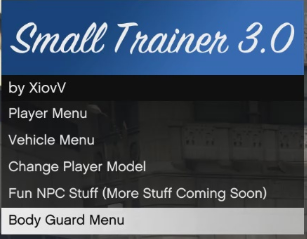
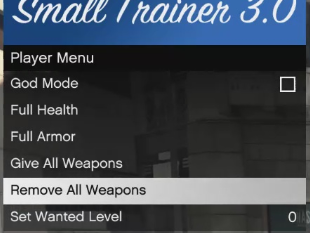
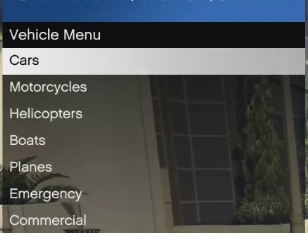
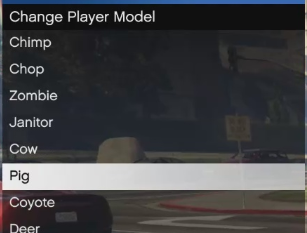
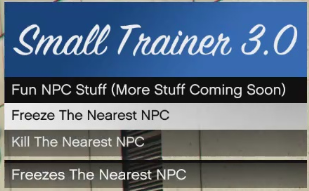



 5mods on Discord
5mods on Discord
Update 3.0 released, its not completely finished yet because i will be going on vacation. In the future more player models and more vehicles will be added
@Hampusk1 Nope, you will get banned instantly
@jedijosh920 Where can i download ur Script Creator ?
@jedijosh920 hi josh how do i add which key to press to open menu in ur mod
Guys I'm working on a big update! I'm rewriting the whole menu, should be done in a couple of days
Can these mods work on Xbox one
@Sal2006 Modding on new gen (xbox one/ps4) is impossible, so nope, this also doesnt work on online pc version, its just for singleplayer
Lookin' good. Nice job!
@Will Redeemed Thanks!
@XiovV =D
Yo mate nice mod menu i'll give you 5 stars becouse you're a starter :D
@KebabDestroyer59 Thanks!
May I ask, what program do you use to make this menu? I was going to make a menu devoted to just cars but I probably wont release it publicly
bro its not working for me i dowanload the mood and
Scripthook put it the game fille but its not working plase replay thx.
btw i dont have script folder so i just maked one in the game folder and put it thaere and tried whitout the folder didnt work.
@dakumachi I used Viusal Studio 2015. I programmed in C#
@popka1234 download ScriptHookV and ScriptHookVDotNet and put it in the root folder of your game. After that make a new folder named "scripts" and put NativeUI.dll and SmallTrainer3.0.dll in that "scripts" folder and after that launch the game and press F5
Only trainer that I can use the mo coffee but unfortunately after trying to leave the program the gta closes you know what could be? The treiner was made to support the mod?
...
it doesn't work, i follow your instruction perfectly and it doesn't work. i creat an "scripts" in the files but if i press F5 no changement