ScreenScript Maker 1.2
837
26
837
26
Update v1.2:
-Change Time
Update v1.1:
-Toggle Hud
-Toggle SlowMotion
-Toggle Pause Game
--------------------------------------------
HOW TO INSTALL
Put ScreenMaker.dll and ScreenMakerSettings.ini into your script folder.
WHAT YOU NEED
ScriptHookV.
ScriptHookVDotNet.
--------------------------------------------
you found Screens on \Documents\GTA5_SCREENSHOT
FOLLOW ME ON INSTAGRAM FOR GTA5 PICS!
https://www.instagram.com/vinewood_stories/?hl=it
--------------------------------------------
-Change Time
Update v1.1:
-Toggle Hud
-Toggle SlowMotion
-Toggle Pause Game
--------------------------------------------
HOW TO INSTALL
Put ScreenMaker.dll and ScreenMakerSettings.ini into your script folder.
WHAT YOU NEED
ScriptHookV.
ScriptHookVDotNet.
--------------------------------------------
you found Screens on \Documents\GTA5_SCREENSHOT
FOLLOW ME ON INSTAGRAM FOR GTA5 PICS!
https://www.instagram.com/vinewood_stories/?hl=it
--------------------------------------------
Primo Caricamento: 07 novembre 2017
Ultimo Aggiornamento: 15 novembre 2017
Last Downloaded: 5 giorni fa
25 Commenti
Update v1.2:
-Change Time
Update v1.1:
-Toggle Hud
-Toggle SlowMotion
-Toggle Pause Game
--------------------------------------------
HOW TO INSTALL
Put ScreenMaker.dll and ScreenMakerSettings.ini into your script folder.
WHAT YOU NEED
ScriptHookV.
ScriptHookVDotNet.
--------------------------------------------
you found Screens on \Documents\GTA5_SCREENSHOT
FOLLOW ME ON INSTAGRAM FOR GTA5 PICS!
https://www.instagram.com/vinewood_stories/?hl=it
--------------------------------------------
-Change Time
Update v1.1:
-Toggle Hud
-Toggle SlowMotion
-Toggle Pause Game
--------------------------------------------
HOW TO INSTALL
Put ScreenMaker.dll and ScreenMakerSettings.ini into your script folder.
WHAT YOU NEED
ScriptHookV.
ScriptHookVDotNet.
--------------------------------------------
you found Screens on \Documents\GTA5_SCREENSHOT
FOLLOW ME ON INSTAGRAM FOR GTA5 PICS!
https://www.instagram.com/vinewood_stories/?hl=it
--------------------------------------------
Primo Caricamento: 07 novembre 2017
Ultimo Aggiornamento: 15 novembre 2017
Last Downloaded: 5 giorni fa


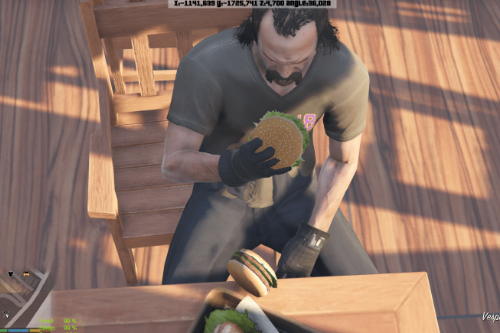


 5mods on Discord
5mods on Discord
New Features:
-Toggle Hud
-Toggle SlowMotion
-Toggle Pause Game
Work in Progress:
-Freecam
leave a comment with your opinion, thanks for the download! :)
This is best.
You are god.
I use it on internet.
This is really good for your first mod! I
Thanks guys!!
is it the same as the steam screenshot?
@jamesmueller16 is an inGame screenshot , it turn off hud for a few seconds, take the screenshot, reactivate hud and tell you how many screenshoots you've made
@Santo99 ah good to know thank you :P
Nice script,i've read it,but for me not work, can you testeted on fullscreen mode?
And on multiple screen setting?
So actually i think it work only on frist screen(maybe nont tested,sorry) and or in a windowed mod.
For future uptade i suggest to add option for player to select if show or not HUD(by keypressing or config file).
This is only my idea, thank you anyway for your job :)
@devilkkw Work in progress!
@Santo99 nice to see it.
@Santo99 needs a video
Nice work! Very good for your first mod.
@TobsiCred You should try out Jedijosh's screenshot tool.
@BKDeath2012 thanks for the hint but thats what i meant with my post. other mods cant do the screenshot itself. i created a own script for taking screenshots with a lot more settings than jedijoshs, that can save presets, so you can take the exact same screenshots with any kind of weather or time in exact the same position of the game, but like on jedijoshs script i had to use a external program or reshade/enb (he used steam overlay) which saved/created that screenshot for me. after i shrinked the screenscriptmaker code alot i can now add it to my script and have the perfect solution for me.
@TobsiCred Lol, well..I just use steam, that's all.
@Santo99 Do you have any idea why the script wouldn't create the folder in the documents folder?
I tried manually creating the folder but screenshots never show up. The screenshots are happening as the game pauses a little when I hit 0 on the keyboard. The f12 menu shows fine and other functions work just no saved image.
Using Windows10 so not sure if it's security issues.
I create this script in w10 so i think this isn’t the problem @skullz666 sincerely i don’t know i try in few situation And always works, you use multiple desktop?
@Santo99 My screen setup is extended. I'm currently using my TV as the main monitor. It might be causing the issue. I was running the game in full screen so will try it in windowed today when I get a chance, then I'll try the script again.
@Santo99 Tried it again with windowed border-less and it's working OK. Also using the ingame screenshot mod at the same time to get a better camera angle and it's working spot on. Maybe the fullscreen with expanded desktop was the issue.
@Santo99 Thought I'd better rate your mod as it's been really great to use. Before when it did not work for me, I had no images being created and thought it was the full screen causing it. I set the game to full screen earlier and this time got images but they were all black when taking a screen shot. I'm still using an extended desktop so it has to be the culprit with the games full screen setting.
On windowed+ border less, your mod works well. As I mentioned before I use it in conjunction with ingame screenshot and they work OK side by side. 10/10