Realistic Driving Gamepad and Keyboard Hotkeys 1.10
12.034
121
12.034
121
This mod adds controller functionality and extra keyboard hotkeys to skyrayfox's Realistic Driving Mod. (not required).
INTRODUCTION:
This mod gives you complete control over your vehicle allowing you to leave vehicle with engine on, turn engine on and off when still in vehicle, open individual doors, toggle indicators, interior lights, instant repair vehicle, open windows etc.
I'm aiming to add a couple of extra hotkeys for the keyboard instead of selecting options in the menu and combining it with gamepad fucntionality (as well as a few other planned features) for indicators, interior lights, engine on and off and window open/closing. This mod even allows you to autodrive to waypoint!
-FEATURES:
Leave vehicle with engine on (quick tap button)
Toggle engine on/off when in vehicle
Toggle interior light
Open individual doors (incl. Hood and trunk)
Toggle indicators
Instant repair vehicle
Toggle hazard lights
Toggle permanent brake lights
Auto drive to waypoint
Auto cruise
Clean vehicle
Fix tyres
Turn off all lights
Skip to next song on radio
Police siren blip
PLANNED:
Indicators auto off upon completing turn
Improved gamepad fucntionality
More keyboard hotkeys
More fixed notifications
--CHANGELOG 1.10.
Removed out of vehicle/out of context notifications for:
--Indicators
--Interior Lights
--Opening Doors
--Closing Doors
--Opening Windows
--Closing Windows
--Brake Lights
-KNOWN ISSUES:
-Notifications popping up outside of vehicle and out of context (already fixed, updating tomorrow) -- FIXED WITH LATEST UPDATE 1.10
-Key bindings for gamepads being different for some people (Keyboard works fine)
I recommend in settings to TURN ON ALTERNATE HANDBRAKE FOR GAMEPAD (A), otherwise your engine will turn off if you handbrake
You will need to have ScripthookV
and the Lua plugin for Scripthook V
installed for this to work.
INSTALLATION:
1. Copy the contents of scripts\addins to Grand Theft Auto V\scripts\addins
2.Copy the contents of scripts\libs to Grand Theft Auto V\scripts\libs
There are many more advanced controls in a text document but here's the basics .
BASIC CONTROLS:
-Keyboard-
F3 - toggle menu
Ctrl+A/D - for left/right indicators
Ctrl+X - toggle engine
Ctrl+C - toggle interior light
+ - skips to next song
B - Fixes Car ---(forgot to include in controls text document)---
Ctrl+C - toggle interior light ---(forgot to include in controls text document)---
Ctrl+H - Tap H to open windows, short hold to close
-Gamepad-
RB/LB - for left/right indicators
A - toggles interior light
RB - short hold to toggle engine on/off
D-Pad Right - tap to open windows and short hold to close
Hold D-Pad Left + Click R3 - to skip to next song
INTRODUCTION:
This mod gives you complete control over your vehicle allowing you to leave vehicle with engine on, turn engine on and off when still in vehicle, open individual doors, toggle indicators, interior lights, instant repair vehicle, open windows etc.
I'm aiming to add a couple of extra hotkeys for the keyboard instead of selecting options in the menu and combining it with gamepad fucntionality (as well as a few other planned features) for indicators, interior lights, engine on and off and window open/closing. This mod even allows you to autodrive to waypoint!
-FEATURES:
PLANNED:
--CHANGELOG 1.10.
Removed out of vehicle/out of context notifications for:
--Indicators
--Interior Lights
--Opening Doors
--Closing Doors
--Opening Windows
--Closing Windows
--Brake Lights
-KNOWN ISSUES:
-Notifications popping up outside of vehicle and out of context (already fixed, updating tomorrow) -- FIXED WITH LATEST UPDATE 1.10
-Key bindings for gamepads being different for some people (Keyboard works fine)
I recommend in settings to TURN ON ALTERNATE HANDBRAKE FOR GAMEPAD (A), otherwise your engine will turn off if you handbrake
You will need to have ScripthookV
and the Lua plugin for Scripthook V
installed for this to work.
INSTALLATION:
1. Copy the contents of scripts\addins to Grand Theft Auto V\scripts\addins
2.Copy the contents of scripts\libs to Grand Theft Auto V\scripts\libs
There are many more advanced controls in a text document but here's the basics .
BASIC CONTROLS:
-Keyboard-
F3 - toggle menu
Ctrl+A/D - for left/right indicators
Ctrl+X - toggle engine
Ctrl+C - toggle interior light
+ - skips to next song
B - Fixes Car ---(forgot to include in controls text document)---
Ctrl+C - toggle interior light ---(forgot to include in controls text document)---
Ctrl+H - Tap H to open windows, short hold to close
-Gamepad-
RB/LB - for left/right indicators
A - toggles interior light
RB - short hold to toggle engine on/off
D-Pad Right - tap to open windows and short hold to close
Hold D-Pad Left + Click R3 - to skip to next song
Primo Caricamento: 17 maggio 2015
Ultimo Aggiornamento: 18 maggio 2015
Last Downloaded: 6 hours ago
34 Commenti
This mod adds controller functionality and extra keyboard hotkeys to skyrayfox's Realistic Driving Mod. (not required).
INTRODUCTION:
This mod gives you complete control over your vehicle allowing you to leave vehicle with engine on, turn engine on and off when still in vehicle, open individual doors, toggle indicators, interior lights, instant repair vehicle, open windows etc.
I'm aiming to add a couple of extra hotkeys for the keyboard instead of selecting options in the menu and combining it with gamepad fucntionality (as well as a few other planned features) for indicators, interior lights, engine on and off and window open/closing. This mod even allows you to autodrive to waypoint!
-FEATURES:
Leave vehicle with engine on (quick tap button)
Toggle engine on/off when in vehicle
Toggle interior light
Open individual doors (incl. Hood and trunk)
Toggle indicators
Instant repair vehicle
Toggle hazard lights
Toggle permanent brake lights
Auto drive to waypoint
Auto cruise
Clean vehicle
Fix tyres
Turn off all lights
Skip to next song on radio
Police siren blip
PLANNED:
Indicators auto off upon completing turn
Improved gamepad fucntionality
More keyboard hotkeys
More fixed notifications
--CHANGELOG 1.10.
Removed out of vehicle/out of context notifications for:
--Indicators
--Interior Lights
--Opening Doors
--Closing Doors
--Opening Windows
--Closing Windows
--Brake Lights
-KNOWN ISSUES:
-Notifications popping up outside of vehicle and out of context (already fixed, updating tomorrow) -- FIXED WITH LATEST UPDATE 1.10
-Key bindings for gamepads being different for some people (Keyboard works fine)
I recommend in settings to TURN ON ALTERNATE HANDBRAKE FOR GAMEPAD (A), otherwise your engine will turn off if you handbrake
You will need to have ScripthookV
and the Lua plugin for Scripthook V
installed for this to work.
INSTALLATION:
1. Copy the contents of scripts\addins to Grand Theft Auto V\scripts\addins
2.Copy the contents of scripts\libs to Grand Theft Auto V\scripts\libs
There are many more advanced controls in a text document but here's the basics .
BASIC CONTROLS:
-Keyboard-
F3 - toggle menu
Ctrl+A/D - for left/right indicators
Ctrl+X - toggle engine
Ctrl+C - toggle interior light
+ - skips to next song
B - Fixes Car ---(forgot to include in controls text document)---
Ctrl+C - toggle interior light ---(forgot to include in controls text document)---
Ctrl+H - Tap H to open windows, short hold to close
-Gamepad-
RB/LB - for left/right indicators
A - toggles interior light
RB - short hold to toggle engine on/off
D-Pad Right - tap to open windows and short hold to close
Hold D-Pad Left + Click R3 - to skip to next song
INTRODUCTION:
This mod gives you complete control over your vehicle allowing you to leave vehicle with engine on, turn engine on and off when still in vehicle, open individual doors, toggle indicators, interior lights, instant repair vehicle, open windows etc.
I'm aiming to add a couple of extra hotkeys for the keyboard instead of selecting options in the menu and combining it with gamepad fucntionality (as well as a few other planned features) for indicators, interior lights, engine on and off and window open/closing. This mod even allows you to autodrive to waypoint!
-FEATURES:
PLANNED:
--CHANGELOG 1.10.
Removed out of vehicle/out of context notifications for:
--Indicators
--Interior Lights
--Opening Doors
--Closing Doors
--Opening Windows
--Closing Windows
--Brake Lights
-KNOWN ISSUES:
-Notifications popping up outside of vehicle and out of context (already fixed, updating tomorrow) -- FIXED WITH LATEST UPDATE 1.10
-Key bindings for gamepads being different for some people (Keyboard works fine)
I recommend in settings to TURN ON ALTERNATE HANDBRAKE FOR GAMEPAD (A), otherwise your engine will turn off if you handbrake
You will need to have ScripthookV
and the Lua plugin for Scripthook V
installed for this to work.
INSTALLATION:
1. Copy the contents of scripts\addins to Grand Theft Auto V\scripts\addins
2.Copy the contents of scripts\libs to Grand Theft Auto V\scripts\libs
There are many more advanced controls in a text document but here's the basics .
BASIC CONTROLS:
-Keyboard-
F3 - toggle menu
Ctrl+A/D - for left/right indicators
Ctrl+X - toggle engine
Ctrl+C - toggle interior light
+ - skips to next song
B - Fixes Car ---(forgot to include in controls text document)---
Ctrl+C - toggle interior light ---(forgot to include in controls text document)---
Ctrl+H - Tap H to open windows, short hold to close
-Gamepad-
RB/LB - for left/right indicators
A - toggles interior light
RB - short hold to toggle engine on/off
D-Pad Right - tap to open windows and short hold to close
Hold D-Pad Left + Click R3 - to skip to next song
Primo Caricamento: 17 maggio 2015
Ultimo Aggiornamento: 18 maggio 2015
Last Downloaded: 6 hours ago












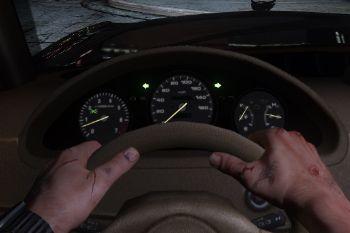
 5mods on Discord
5mods on Discord
also on the controller buttons are already being used
@drook38 What do you mean?
It goes confltitto with other scripts. for example with the fuel script, the bar blink when setting the arrows.
you enter a configuration to automate the insertion of the arrows.
for example by pressing the A button for a few milliseconds it will automatically set the left arrow. after a few seconds or if you press the D key for a few milliseconds is automatically deactivated.
Or the pressure of the space for a few milliseconds can turn on the hazard lights. And things like that.
To simplify things and reuse the same basic keys to not conflict with other mod. ;)
@Tr3v0r The Fuel Script's fuel bar is interrupted by "wait" commands from any mod, not just this one. Unfortunately "wait" is a common command.
I tried for an embarrassingly long time to get the turn signal indicators to work when you turn but I gave up. I think the best way is to figure out how to make the indicators turn on when you press the turn button, and then off when you release the button.
@ssnakesbandana
;)
mod is awesome but the doors dont open for me i press the door open and i tried the key binding for it. when i press to open the doors on the mod menu the menu just blinks and nothing happens
@iRonnie16 how can i bind "start cruise" on one axis of stick (which also means action "forward" to me), and "end cruise" on another axis (which means "back")? So i want to get auto-cruise when i release "forward", without additional keys, can i get this?
Or can you do such version of this mod as variant?
I get such cleo-mod to SA and happy from that day, so need it in GTA5
this mod simply does not work for me. i have just made a clean install of gta v with latest scripthook and lua, latest visual studio and .net 4.6...and it still does not work. every single other mod from this site works but this one does not, so i don't know what else to do.
hey dear can you update hazard/emergency lights in primary front lights with horn active?
Hey Buddy,
such a great mod. Everything works fine but the indicators and the hazards. :( It doenst do anything. I tried Keyboard and Xbox One Controller input. I got the Boxed GTA Version if that is of any help.
Cheers man! Keep up the epic work.
indicator, hood and trunk not working. please fix it. thx =)
as placing the camera?
Anyone who wants to fix the indicators should change the code like mentioned in this post (http://gtaforums.com/topic/791585-vrel-realistic-vehicle-controls-lua-in-game-menu-hotkeys/?p=1067605709) don't copy-paste...instead simply change the "true/false" to "1/0) so the new script can work
@iRonnie16
How have u changed camera positions ???
@iRonnie16 how change the position of the camera?
Hello friend, how do I let the camera interior that way like the image? Answer please
I'm looking for a mod that can keep the indicators lit. I already have a mod that can blink them but I want them to be on as long as I keep em open. And when I indicate its going to start blinking.
@maced @Thunder3K @Omar https://www.gta5-mods.com/misc/gta-v-fov-v1-11
@iRonnie2016 Please oh please update this mod... it's such a great mod and needs more features please ronnie! :(
Doesn't work anymore. Keys don't match.