Camera Lens Switcher mod 1.0
354
21
354
21
This mod was created to help GTA-V's machinima making community have a little more flexibility when it comes to their cinematography, by allowing you to switch out the game's typical camera with a camera designed to replicate popular lenses used in film making.
If you fancy yourself a Christopher Nolan type, then the 50mm might be for you. You could get your Stanley Kubrick on with an 18mm wide angle lens. Heck, you can get extra artsy with our 70mm tilt-shift lens.
We have 10 different lenses to choose from, and 10 different depth of field settings to match said lenses.
I am putting this thing up on GitHub, so if you have additional lenses you want to add, the source code is up there.: https://github.com/Jisrael180/GTA5CameraMod/releases/tag/cameraswitcher
This is my first attempt at creating a mod, but I have it on good authority that this mod should not cause your computer to explode.
I hope that this mod helps you make great art that you can be proud of.
Note: The lenses are not great for actual gameplay (the macro and tilt-shift are particularly difficult). This is made with machinima in mind, so be sure to have what you are going to record planned ahead of time 'cause you might be a little blind. Possibly good to set to a task via the Menyoo mod, or using the Scene Director mod. Menyoo's spooner mode also retain's the camera lens, so if you want to preview how it will look in Rockstar Editor, you can use the spooner mode to move the camera wherever you like.
REQUIREMENTS:
ScriptHookV
ScriptHookVDotNet
NativeUI
Open IV or Codewalker
INSTALLING:
Put file into your Grand Theft Auto V > scripts > directory. If the scripts folder does not exist, create it (though, assuming you have all the above requirements, it would be weird if you didn't already have a scripts folder.)
Open your GTA V directory using OpenIV or Codewalker.
Navigate to mods > update > update.rpf > common > data > timecycle >.
Enable Edit Mode in OpenIV.
Replace timecycle mods 1.xml with the modified timecycle mods 1.xml file provided in this mod. Ensure you have a backup of the original timecycle mods 1.xml file because that file is fragile and you don't want to mess it up. There should be an underscore in the name timecycle mods 1.xml but for some reason this website seems to not like those.
HOW TO USE
Activate Camera Lens Mod:
Press F7 to activate the camera lens mod. You can then click "switch lens" to cycle through the different lenses. You can also click to toggle off the depth-of-field settings for each lens.
Telephoto : 85mm
Standard : 50mm
Wide-Angle : 18mm
Fisheye : 8mm
Macro : 200mm (macro lenses are more about close focus distance than FOV, but this is an approximation)
Extreme Wide-Angle : 7mm
Portrait : 35mm
Super Telephoto : 300mm
Ultra Wide : 120mm
Tilt-Shift : 70mm
Credits
ScriptHookV: Developed by Alexander Blade
ScriptHookVDotNet: Developed by Crosire
NativeUI: Developed by Guad
ChatGPT for teaching me how to make this ...
SPECIAL THANKS
YouTube creator whanowa -- the man is the GOAT. He has helped keep GTA5 machinima community alive. Check out his channel here: youtube.com @whanowa
If you fancy yourself a Christopher Nolan type, then the 50mm might be for you. You could get your Stanley Kubrick on with an 18mm wide angle lens. Heck, you can get extra artsy with our 70mm tilt-shift lens.
We have 10 different lenses to choose from, and 10 different depth of field settings to match said lenses.
I am putting this thing up on GitHub, so if you have additional lenses you want to add, the source code is up there.: https://github.com/Jisrael180/GTA5CameraMod/releases/tag/cameraswitcher
This is my first attempt at creating a mod, but I have it on good authority that this mod should not cause your computer to explode.
I hope that this mod helps you make great art that you can be proud of.
Note: The lenses are not great for actual gameplay (the macro and tilt-shift are particularly difficult). This is made with machinima in mind, so be sure to have what you are going to record planned ahead of time 'cause you might be a little blind. Possibly good to set to a task via the Menyoo mod, or using the Scene Director mod. Menyoo's spooner mode also retain's the camera lens, so if you want to preview how it will look in Rockstar Editor, you can use the spooner mode to move the camera wherever you like.
REQUIREMENTS:
ScriptHookV
ScriptHookVDotNet
NativeUI
Open IV or Codewalker
INSTALLING:
Put file into your Grand Theft Auto V > scripts > directory. If the scripts folder does not exist, create it (though, assuming you have all the above requirements, it would be weird if you didn't already have a scripts folder.)
Open your GTA V directory using OpenIV or Codewalker.
Navigate to mods > update > update.rpf > common > data > timecycle >.
Enable Edit Mode in OpenIV.
Replace timecycle mods 1.xml with the modified timecycle mods 1.xml file provided in this mod. Ensure you have a backup of the original timecycle mods 1.xml file because that file is fragile and you don't want to mess it up. There should be an underscore in the name timecycle mods 1.xml but for some reason this website seems to not like those.
HOW TO USE
Activate Camera Lens Mod:
Press F7 to activate the camera lens mod. You can then click "switch lens" to cycle through the different lenses. You can also click to toggle off the depth-of-field settings for each lens.
Telephoto : 85mm
Standard : 50mm
Wide-Angle : 18mm
Fisheye : 8mm
Macro : 200mm (macro lenses are more about close focus distance than FOV, but this is an approximation)
Extreme Wide-Angle : 7mm
Portrait : 35mm
Super Telephoto : 300mm
Ultra Wide : 120mm
Tilt-Shift : 70mm
Credits
ScriptHookV: Developed by Alexander Blade
ScriptHookVDotNet: Developed by Crosire
NativeUI: Developed by Guad
ChatGPT for teaching me how to make this ...
SPECIAL THANKS
YouTube creator whanowa -- the man is the GOAT. He has helped keep GTA5 machinima community alive. Check out his channel here: youtube.com @whanowa
Primo Caricamento: 28 luglio 2024
Ultimo Aggiornamento: 29 luglio 2024
Last Downloaded: 14 hours ago
3 Commenti
This mod was created to help GTA-V's machinima making community have a little more flexibility when it comes to their cinematography, by allowing you to switch out the game's typical camera with a camera designed to replicate popular lenses used in film making.
If you fancy yourself a Christopher Nolan type, then the 50mm might be for you. You could get your Stanley Kubrick on with an 18mm wide angle lens. Heck, you can get extra artsy with our 70mm tilt-shift lens.
We have 10 different lenses to choose from, and 10 different depth of field settings to match said lenses.
I am putting this thing up on GitHub, so if you have additional lenses you want to add, the source code is up there.: https://github.com/Jisrael180/GTA5CameraMod/releases/tag/cameraswitcher
This is my first attempt at creating a mod, but I have it on good authority that this mod should not cause your computer to explode.
I hope that this mod helps you make great art that you can be proud of.
Note: The lenses are not great for actual gameplay (the macro and tilt-shift are particularly difficult). This is made with machinima in mind, so be sure to have what you are going to record planned ahead of time 'cause you might be a little blind. Possibly good to set to a task via the Menyoo mod, or using the Scene Director mod. Menyoo's spooner mode also retain's the camera lens, so if you want to preview how it will look in Rockstar Editor, you can use the spooner mode to move the camera wherever you like.
REQUIREMENTS:
ScriptHookV
ScriptHookVDotNet
NativeUI
Open IV or Codewalker
INSTALLING:
Put file into your Grand Theft Auto V > scripts > directory. If the scripts folder does not exist, create it (though, assuming you have all the above requirements, it would be weird if you didn't already have a scripts folder.)
Open your GTA V directory using OpenIV or Codewalker.
Navigate to mods > update > update.rpf > common > data > timecycle >.
Enable Edit Mode in OpenIV.
Replace timecycle mods 1.xml with the modified timecycle mods 1.xml file provided in this mod. Ensure you have a backup of the original timecycle mods 1.xml file because that file is fragile and you don't want to mess it up. There should be an underscore in the name timecycle mods 1.xml but for some reason this website seems to not like those.
HOW TO USE
Activate Camera Lens Mod:
Press F7 to activate the camera lens mod. You can then click "switch lens" to cycle through the different lenses. You can also click to toggle off the depth-of-field settings for each lens.
Telephoto : 85mm
Standard : 50mm
Wide-Angle : 18mm
Fisheye : 8mm
Macro : 200mm (macro lenses are more about close focus distance than FOV, but this is an approximation)
Extreme Wide-Angle : 7mm
Portrait : 35mm
Super Telephoto : 300mm
Ultra Wide : 120mm
Tilt-Shift : 70mm
Credits
ScriptHookV: Developed by Alexander Blade
ScriptHookVDotNet: Developed by Crosire
NativeUI: Developed by Guad
ChatGPT for teaching me how to make this ...
SPECIAL THANKS
YouTube creator whanowa -- the man is the GOAT. He has helped keep GTA5 machinima community alive. Check out his channel here: youtube.com @whanowa
If you fancy yourself a Christopher Nolan type, then the 50mm might be for you. You could get your Stanley Kubrick on with an 18mm wide angle lens. Heck, you can get extra artsy with our 70mm tilt-shift lens.
We have 10 different lenses to choose from, and 10 different depth of field settings to match said lenses.
I am putting this thing up on GitHub, so if you have additional lenses you want to add, the source code is up there.: https://github.com/Jisrael180/GTA5CameraMod/releases/tag/cameraswitcher
This is my first attempt at creating a mod, but I have it on good authority that this mod should not cause your computer to explode.
I hope that this mod helps you make great art that you can be proud of.
Note: The lenses are not great for actual gameplay (the macro and tilt-shift are particularly difficult). This is made with machinima in mind, so be sure to have what you are going to record planned ahead of time 'cause you might be a little blind. Possibly good to set to a task via the Menyoo mod, or using the Scene Director mod. Menyoo's spooner mode also retain's the camera lens, so if you want to preview how it will look in Rockstar Editor, you can use the spooner mode to move the camera wherever you like.
REQUIREMENTS:
ScriptHookV
ScriptHookVDotNet
NativeUI
Open IV or Codewalker
INSTALLING:
Put file into your Grand Theft Auto V > scripts > directory. If the scripts folder does not exist, create it (though, assuming you have all the above requirements, it would be weird if you didn't already have a scripts folder.)
Open your GTA V directory using OpenIV or Codewalker.
Navigate to mods > update > update.rpf > common > data > timecycle >.
Enable Edit Mode in OpenIV.
Replace timecycle mods 1.xml with the modified timecycle mods 1.xml file provided in this mod. Ensure you have a backup of the original timecycle mods 1.xml file because that file is fragile and you don't want to mess it up. There should be an underscore in the name timecycle mods 1.xml but for some reason this website seems to not like those.
HOW TO USE
Activate Camera Lens Mod:
Press F7 to activate the camera lens mod. You can then click "switch lens" to cycle through the different lenses. You can also click to toggle off the depth-of-field settings for each lens.
Telephoto : 85mm
Standard : 50mm
Wide-Angle : 18mm
Fisheye : 8mm
Macro : 200mm (macro lenses are more about close focus distance than FOV, but this is an approximation)
Extreme Wide-Angle : 7mm
Portrait : 35mm
Super Telephoto : 300mm
Ultra Wide : 120mm
Tilt-Shift : 70mm
Credits
ScriptHookV: Developed by Alexander Blade
ScriptHookVDotNet: Developed by Crosire
NativeUI: Developed by Guad
ChatGPT for teaching me how to make this ...
SPECIAL THANKS
YouTube creator whanowa -- the man is the GOAT. He has helped keep GTA5 machinima community alive. Check out his channel here: youtube.com @whanowa
Primo Caricamento: 28 luglio 2024
Ultimo Aggiornamento: 29 luglio 2024
Last Downloaded: 14 hours ago













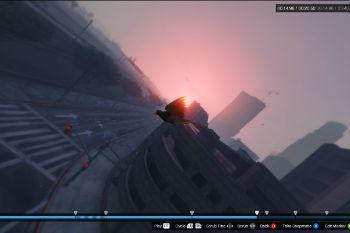












 5mods on Discord
5mods on Discord
BTW - If anyone makes some dope machinimas using this mod, I would very much want to see them.
You have this in your description:Ultra Wide : 120mm
In photography, an ultra wide lens (or ultra wide angle) is generally agreed to be between 14-24mm. A fisheye is even wider. When you're at 120mm this is called a telephoto.
@Ch1town83lt9
Hey fella -
I had been working with FOV via code and had lazily asked an AI to give me the equivalent of the FOV settings if they were camera lenses -- for a few of these, I think the AI got confused between the FOV setting, the focal length, and also, the length when zoomed in / zoomed out.
After pushing the AI to give me the actual answer for ultra wide it said that the lens is supposed to be 14 mm Zoomed out, and 28mm zoomed in.
However, I need to double check every lens because the AI was trying to give some very confident answers, to things that did not seem entirely accurate.
Regardless, these are only lens simulations, obviously, so even if the AI is trustworthy, the thing can only offer a guess.