AddonPeds 3.0.1
2.561.116
3.310
-
16 gennaio 2025
The 3.0 version arrive!
The new version of AddonPeds is ready with a brand new editor software and PedSelector script!
Now you can edit ped settings, like walk animation, personality, combat mode and much more.
Take a look on 3.0 readme to stay updated about changes, click here.
About
AddonPeds is a mod/script that allows you to add new ped models to your game without replace any file.
It includes Quechus13's Superman and JotaPXModz's Vito Scaletta as example.
Requirements
- Last version of Scripthook
- Last version of ScripthookVDotNet
- Last version of NativeUI
AddonPeds 3.0 Read-Me
You must read.
Hotkeys
Press "L" to Open Ped Selector Menu.
Credits
Leo 'Meth0d' - http://meth0d.org
Primo Caricamento: 16 agosto 2016
Ultimo Aggiornamento: 19 novembre 2023
Last Downloaded: 4 minuti fa
3.985 Commenti
More mods by Meth0d:
The 3.0 version arrive!
The new version of AddonPeds is ready with a brand new editor software and PedSelector script!
Now you can edit ped settings, like walk animation, personality, combat mode and much more.
Take a look on 3.0 readme to stay updated about changes, click here.
About
AddonPeds is a mod/script that allows you to add new ped models to your game without replace any file.
It includes Quechus13's Superman and JotaPXModz's Vito Scaletta as example.
Requirements
- Last version of Scripthook
- Last version of ScripthookVDotNet
- Last version of NativeUI
AddonPeds 3.0 Read-Me
You must read.
Hotkeys
Press "L" to Open Ped Selector Menu.
Credits
Leo 'Meth0d' - http://meth0d.org
Primo Caricamento: 16 agosto 2016
Ultimo Aggiornamento: 19 novembre 2023
Last Downloaded: 4 minuti fa
-
-
i got it working, thanks for the response.
at the time of writing i was confused lol09 febbraio 2025 -
It works with one or two peds added, if more are added the game crashes on load. What crashes it is adding the peds to the list, not into the update.rpf. So using the other ped selector mod is out of the question since the issues start with adding more peds to this specific program using rebuild. If anyone knows something lmk, thanks.
11 febbraio 2025 -
It doesn't seem to be a .dll issue either. Swap it out, game crashes, delete it, same thing, use the one in this version, also crashes.
11 febbraio 2025 -
I installed the mod, but when I started the Addonpeds Editor as adminstrator, my browser opened and it said my PC was infected with viruses. not a good mod, scammer!
18 febbraio 2025 -
-
HOW DO I UNINSTALL?! I GOT RID OF ALL THE FILES FOR THE MOD BUT ITS STILL THERE AND I NEED TO UNINSTALL IT CUZ ITS GLITCHING OUT OTHER MODS! PLEASE HELP!
20 febbraio 2025 -
How to install add on peds on GTA V || how to install add on peds selector in GTA V|| part one
complete guide
https://youtu.be/HrkD1tVz_Cg10 marzo 2025 -
-
if anyone wants to uninstall this shitty mod search up gta5cleaner
and put in you gta folder and clean your folder of the mod19 luglio 2025 -
-
@uwesantos yeah you're stupid af you shouldn't be modding or doing anything with a PC, you probably clicked an ad download button
09 agosto 2025 -
He estado usando el mod Addon Peds y me preguntaba cómo instalar accesorios para el mod. Los pies y ropa se generan bien, pero los accesorios no aparecen cuando intento agregar accesorios como gafas, sombreros y cosas así.
Incluso intenté cambiar los nombres de los archivos a "accs_001" o "task_001", pero aún no aparece en el juego. ¿Dónde debe poner los archivos/alfombras de accesorios para que aparezcan? ¿O necesito crear un "pedprops.rpf" o "addonpedprops.rpf" en el Addon Ped DLC incluido?
21 agosto 2025 -
-
This mod stil works just follow this tutorial it worked for me 100% after hrs of trying https://www.youtube.com/watch?v=9dd1E-KOhlI
14 settembre 2025 -
-
this mod works fine with all requirements installed as of 10-10-25.
10 ottobre 2025 -
![Falcon MH [Add-On Ped] Falcon MH [Add-On Ped]](https://img.gta5-mods.com/q75-w500-h333-cfill/images/falcon-mh-add-on-ped/17daf5-as.png)
![Reverse Flash [Add-On Ped] Reverse Flash [Add-On Ped]](https://img.gta5-mods.com/q75-w500-h333-cfill/images/reverse-flash-add-on-ped/9798b5-reverse2.png)
![Troll Face [Add-On] Troll Face [Add-On]](https://img.gta5-mods.com/q75-w500-h333-cfill/images/troll-face-add-on/bfd281-17751128941279590689.png)
![Knightmare Batman [Add-On Ped] Knightmare Batman [Add-On Ped]](https://img.gta5-mods.com/q75-w500-h333-cfill/images/knightmare-batman-add-on-ped/6249a6-bat0.png)
![Suicide Squad Harley Quinn [Add-On Ped] Suicide Squad Harley Quinn [Add-On Ped]](https://img.gta5-mods.com/q75-w500-h333-cfill/images/suicide-squad-harley-quinn-addon-ped/e643d6-f35477-Harley 4.png)

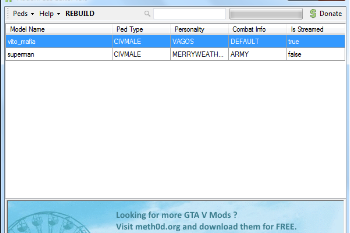
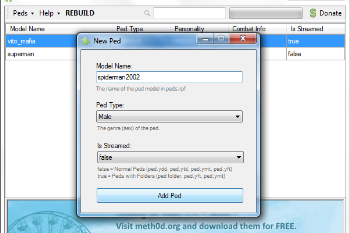
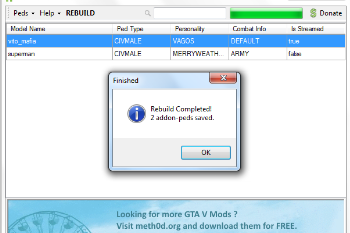
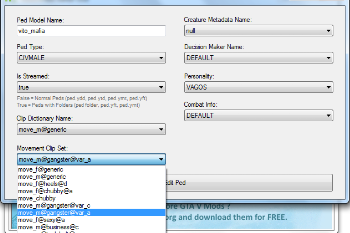
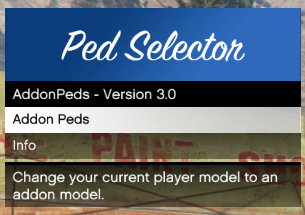



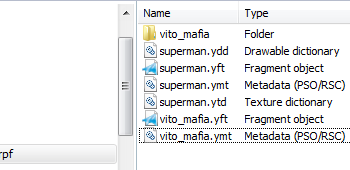
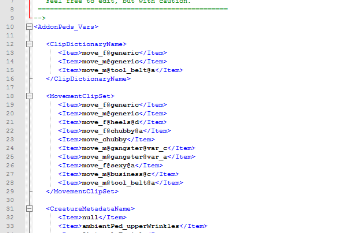



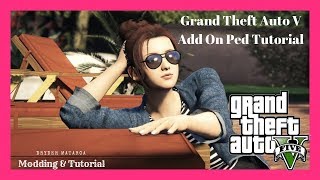










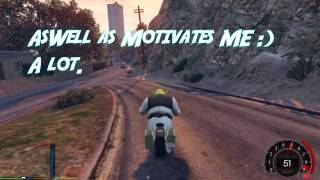
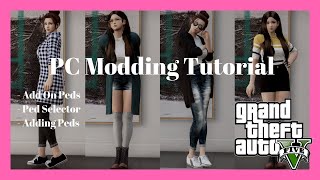





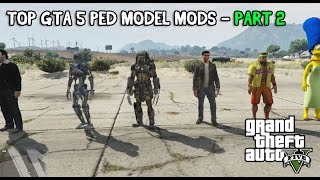









 5mods on Discord
5mods on Discord
this mod is deprecated
use
https://www.gta5-mods.com/scripts/addon-pedselector