26.073
384
26.073
384
I was tired of mission and activities mods on where enemies had an excelent accuracy, they can shoot and hit you if they're not even directly aiming at you, shooting throw obstacles and making impossible shots... Like enemies in vanilla game, like when O'Neal "soldiers" can shoot Trevor's feet when he's covered behind his Bodhi pickup at 300m, with the shitty 9mm pistols...
That's why i created Accuracy Fix, a GTA V mod that forces all the peds on the game to have the same accuracy. The script is constantly checking for all the peds who are human, not player and haven't got the desired accuracy level, so it changes their accuracy to the desired levels.
I personally like when the enemies can't hit me so easily, but when they do it, they kill me or my character gets badly injured... So this script is recommended for people who likes that kind of realism and playing style. Anyway, you can also use it to increase the accuracy, if you want to, and increase difficulty on GTA V combats!
WHAT'S NEW ON V1.1
I wanted to include NativeUI, but to avoid delaying even more the update of the script, I decided to do not include it for now. Actually it hasn't got a menu, neither hotkeys as the previous version had. I want to include on the next version NativeUI or other menu system, still have to think how to focus this.
About features: the main new feature is a more customizable Global Accuracy modifier, having three methods to set the accuracy for each ped. Read about them on the following Configuration section.
Also included a Global Damage modifier, theorically should modify the damage enemy AI made to the player. This should avoid aggresive scripts that spawn enemies with a high damage value, but haven't tested deeper if it works as it should.
The last new feature is a Global Shootrate modifier, as the global damage, I'm not sure if it's working as expected, but I think it does. It should modify the AI shooting rate, so they shoot more bullets.
Installation
You need ScriptHookV and ScriptHookV DotNet plugins in order to run this script. Then, place both AccuracyFix.dll and AccuracyFix.ini on Grand Theft Auto V/scripts folder.
The ZIP file also contains a folder with the previous version of the mod (v1.0), just in case something with the new version is wrong, so you can downgrade.
Configuration
All the settings can be changed on the AccuracyFix.ini file. These are the settings you can change:
GitHub
That's why i created Accuracy Fix, a GTA V mod that forces all the peds on the game to have the same accuracy. The script is constantly checking for all the peds who are human, not player and haven't got the desired accuracy level, so it changes their accuracy to the desired levels.
I personally like when the enemies can't hit me so easily, but when they do it, they kill me or my character gets badly injured... So this script is recommended for people who likes that kind of realism and playing style. Anyway, you can also use it to increase the accuracy, if you want to, and increase difficulty on GTA V combats!
WHAT'S NEW ON V1.1
I wanted to include NativeUI, but to avoid delaying even more the update of the script, I decided to do not include it for now. Actually it hasn't got a menu, neither hotkeys as the previous version had. I want to include on the next version NativeUI or other menu system, still have to think how to focus this.
About features: the main new feature is a more customizable Global Accuracy modifier, having three methods to set the accuracy for each ped. Read about them on the following Configuration section.
Also included a Global Damage modifier, theorically should modify the damage enemy AI made to the player. This should avoid aggresive scripts that spawn enemies with a high damage value, but haven't tested deeper if it works as it should.
The last new feature is a Global Shootrate modifier, as the global damage, I'm not sure if it's working as expected, but I think it does. It should modify the AI shooting rate, so they shoot more bullets.
Installation
You need ScriptHookV and ScriptHookV DotNet plugins in order to run this script. Then, place both AccuracyFix.dll and AccuracyFix.ini on Grand Theft Auto V/scripts folder.
The ZIP file also contains a folder with the previous version of the mod (v1.0), just in case something with the new version is wrong, so you can downgrade.
Configuration
All the settings can be changed on the AccuracyFix.ini file. These are the settings you can change:
- ACCURACY
- GlobalAccuracyModule: turn on/off the Global Accuracy modifier. Put true or false.
- AccuracyMode: select the ped accuracy calculation method you prefeer. Put a number from 0 to 3 depending on the mode you want, from the following list:
- 0: basic accuracy mode: the same accuracy for everybody. Put your desired accuracy value on Accu1 (Accu2 won't be read)
- 1: random, static accuracy mode: will provide each ped with a random accuracy value, calculated between Accu1 & Accu2 values.
- 2: max. and min. accuracy levels: limits the accuracy value for each ped; this will make sure the levels for each ped are between Accu1 and Accu2. If a ped's accu. level is between both values, won't be changed. If it's higher or lower, it will be set to the max. and min. values, respectively. Accu1=min. level; Accu2=max. level.
- 3: max. and min., proportional accuracy levels: limits the accuracy value for each ped, being calculated proportinally from the original value, from 0 to 100. If a ped's vanilla accu=100 and you set accu1=20 and accu2=30, it'll be set to 30. Accu1=min. level; Accu2=max. level.
- Accu1 & Accu2: these values have to be changed depending on what Accuracy Mode you chose. Use only positive numbers from 0 to 100.
- SHOOTRATE
- GlobalShootRate: turn on/off the Global Shootrate modifier. Put true or false.
- ShootRate: the desired shootrate. It will be applied on all the AI peds. Put a number between 0 and 1000.
- DAMAGE
- GlobalDamageModule: turn on/off the Global AI Damage modifier. Put true or false.
- Damage: the desired damage multiplier. Put a float here, for example 1.0f, 2.5f, 100.0f.....
- GlobalDamageModule: turn on/off the Global AI Damage modifier. Put true or false.
GitHub
Primo Caricamento: 25 giugno 2016
Ultimo Aggiornamento: 26 marzo 2017
Last Downloaded: 7 hours ago
114 Commenti
More mods by EnforcerZhukov:
I was tired of mission and activities mods on where enemies had an excelent accuracy, they can shoot and hit you if they're not even directly aiming at you, shooting throw obstacles and making impossible shots... Like enemies in vanilla game, like when O'Neal "soldiers" can shoot Trevor's feet when he's covered behind his Bodhi pickup at 300m, with the shitty 9mm pistols...
That's why i created Accuracy Fix, a GTA V mod that forces all the peds on the game to have the same accuracy. The script is constantly checking for all the peds who are human, not player and haven't got the desired accuracy level, so it changes their accuracy to the desired levels.
I personally like when the enemies can't hit me so easily, but when they do it, they kill me or my character gets badly injured... So this script is recommended for people who likes that kind of realism and playing style. Anyway, you can also use it to increase the accuracy, if you want to, and increase difficulty on GTA V combats!
WHAT'S NEW ON V1.1
I wanted to include NativeUI, but to avoid delaying even more the update of the script, I decided to do not include it for now. Actually it hasn't got a menu, neither hotkeys as the previous version had. I want to include on the next version NativeUI or other menu system, still have to think how to focus this.
About features: the main new feature is a more customizable Global Accuracy modifier, having three methods to set the accuracy for each ped. Read about them on the following Configuration section.
Also included a Global Damage modifier, theorically should modify the damage enemy AI made to the player. This should avoid aggresive scripts that spawn enemies with a high damage value, but haven't tested deeper if it works as it should.
The last new feature is a Global Shootrate modifier, as the global damage, I'm not sure if it's working as expected, but I think it does. It should modify the AI shooting rate, so they shoot more bullets.
Installation
You need ScriptHookV and ScriptHookV DotNet plugins in order to run this script. Then, place both AccuracyFix.dll and AccuracyFix.ini on Grand Theft Auto V/scripts folder.
The ZIP file also contains a folder with the previous version of the mod (v1.0), just in case something with the new version is wrong, so you can downgrade.
Configuration
All the settings can be changed on the AccuracyFix.ini file. These are the settings you can change:
GitHub
That's why i created Accuracy Fix, a GTA V mod that forces all the peds on the game to have the same accuracy. The script is constantly checking for all the peds who are human, not player and haven't got the desired accuracy level, so it changes their accuracy to the desired levels.
I personally like when the enemies can't hit me so easily, but when they do it, they kill me or my character gets badly injured... So this script is recommended for people who likes that kind of realism and playing style. Anyway, you can also use it to increase the accuracy, if you want to, and increase difficulty on GTA V combats!
WHAT'S NEW ON V1.1
I wanted to include NativeUI, but to avoid delaying even more the update of the script, I decided to do not include it for now. Actually it hasn't got a menu, neither hotkeys as the previous version had. I want to include on the next version NativeUI or other menu system, still have to think how to focus this.
About features: the main new feature is a more customizable Global Accuracy modifier, having three methods to set the accuracy for each ped. Read about them on the following Configuration section.
Also included a Global Damage modifier, theorically should modify the damage enemy AI made to the player. This should avoid aggresive scripts that spawn enemies with a high damage value, but haven't tested deeper if it works as it should.
The last new feature is a Global Shootrate modifier, as the global damage, I'm not sure if it's working as expected, but I think it does. It should modify the AI shooting rate, so they shoot more bullets.
Installation
You need ScriptHookV and ScriptHookV DotNet plugins in order to run this script. Then, place both AccuracyFix.dll and AccuracyFix.ini on Grand Theft Auto V/scripts folder.
The ZIP file also contains a folder with the previous version of the mod (v1.0), just in case something with the new version is wrong, so you can downgrade.
Configuration
All the settings can be changed on the AccuracyFix.ini file. These are the settings you can change:
- ACCURACY
- GlobalAccuracyModule: turn on/off the Global Accuracy modifier. Put true or false.
- AccuracyMode: select the ped accuracy calculation method you prefeer. Put a number from 0 to 3 depending on the mode you want, from the following list:
- 0: basic accuracy mode: the same accuracy for everybody. Put your desired accuracy value on Accu1 (Accu2 won't be read)
- 1: random, static accuracy mode: will provide each ped with a random accuracy value, calculated between Accu1 & Accu2 values.
- 2: max. and min. accuracy levels: limits the accuracy value for each ped; this will make sure the levels for each ped are between Accu1 and Accu2. If a ped's accu. level is between both values, won't be changed. If it's higher or lower, it will be set to the max. and min. values, respectively. Accu1=min. level; Accu2=max. level.
- 3: max. and min., proportional accuracy levels: limits the accuracy value for each ped, being calculated proportinally from the original value, from 0 to 100. If a ped's vanilla accu=100 and you set accu1=20 and accu2=30, it'll be set to 30. Accu1=min. level; Accu2=max. level.
- Accu1 & Accu2: these values have to be changed depending on what Accuracy Mode you chose. Use only positive numbers from 0 to 100.
- SHOOTRATE
- GlobalShootRate: turn on/off the Global Shootrate modifier. Put true or false.
- ShootRate: the desired shootrate. It will be applied on all the AI peds. Put a number between 0 and 1000.
- DAMAGE
- GlobalDamageModule: turn on/off the Global AI Damage modifier. Put true or false.
- Damage: the desired damage multiplier. Put a float here, for example 1.0f, 2.5f, 100.0f.....
- GlobalDamageModule: turn on/off the Global AI Damage modifier. Put true or false.
GitHub
Primo Caricamento: 25 giugno 2016
Ultimo Aggiornamento: 26 marzo 2017
Last Downloaded: 7 hours ago
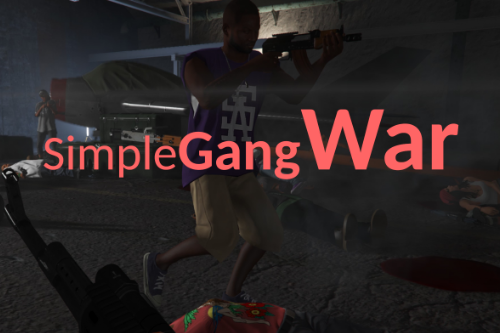







 5mods on Discord
5mods on Discord
V1.1 RELEASED
NEW FEATURES: now you can choose how the accuracy will be changed on each ped. Also new global modifiers included (for AI -> Player damage and AI Shooting Rate), although they're not completly tested.
@gamermajster I would love to keep modding on RDR2 if possible, yeah :D
@EnforcerZhukov That would be great :),for my own i liked very much hard gunplay like in stalker and arma series, i was looking for a mod like yours for long time.I also noticed when playing storyline with incresed damage mult. that protagonists, when leaved alone for too long can be shot by enemies wchich is awesome and great for immersion.Keep up the good work !
this mod is on the list of my essentials
@Mischa Does it still work?
@Red_Reddingto Yes
great mod
must have mod IMO. makes the game way more fun.
Does this mod still work?
Outstanding mod, exactly what I wanted. Zhukov, you are a good man.
@EnforcerZhukov Brilliant mod. Literally makes the game infinitely more fun. Don't know why Rockstar made such broken AI
Hi if I want to change the keys to numpad 7 and 9 what do I type into the ini file? Num 7 or Numpad 7?
I've tried setting the accuracy to 0 and 1 but I can't tell if it's actually doing anything because the AI are still ridiculously accurate.
Essential Mod!
What's the best Accu settings for 3?
I don't really understand how the values work, this is including reading the instructions and testing the values on my end. Nevertheless, I managed to get something to work where about 70% of shots at me miss but if I'm close enough to the ped. I still die, which is fine and makes sense since you aren't really going to miss with an automatic weapon at literally 15 yards.
I want the Ped Accuracy Fix but NOT the Damage Multiplier, what value would be close to the Vanilla Version?
@EnforcerZhukov quick question mate, i am using accu mode 3 with accu1=0 and accu2=2 which your original value was 10 so i thought this would be a significant drop in the AI's accuracy but it hasnt seemed to make a difference. is it possibly that the value needs two digits for example irt has to be - accu1=00 and accu2=02 ??
https://drive.google.com/file/d/1iAjsrfPvvIyIll71kA4z4rQl2DsU65rX/view?usp=drive_link
SHVDN 3.6.0 nightly version for newer version of the game.
@mbahdokek Access is denied.
https://drive.google.com/file/d/1iAjsrfPvvIyIll71kA4z4rQl2DsU65rX/view?usp=drive_link
for SHVDN 3.6.0-nightly. Link's fixed, if you have more question, reach me at my I Got Shot mod page
@EnforcerZhukov Are you MIA? Some updates to this mod would be amazing, lol. The ini files teases with what sounds like a lot of cool functions.