Shang Chi [Add-On Ped] 1.0
320
16
320
16
When create a character i to used the original skins and textures of the game GTA V, replaced them with my textures.
In order not to clutter up the original archive of the game, I recommend to use this addon :
AddonPeds
In order not to clutter up the original archive of the game, I recommend to use this addon :
AddonPeds
Primo Caricamento: 15 novembre 2016
Ultimo Aggiornamento: 15 novembre 2016
Last Downloaded: 5 giorni fa
9 Commenti
More mods by SavageNet:

- Asi
5.0
9.738
23
0.4
By SavageNet

- Marvel
5.0
299
6
1.0
By SavageNet
When create a character i to used the original skins and textures of the game GTA V, replaced them with my textures.
In order not to clutter up the original archive of the game, I recommend to use this addon :
AddonPeds
In order not to clutter up the original archive of the game, I recommend to use this addon :
AddonPeds
Primo Caricamento: 15 novembre 2016
Ultimo Aggiornamento: 15 novembre 2016
Last Downloaded: 5 giorni fa



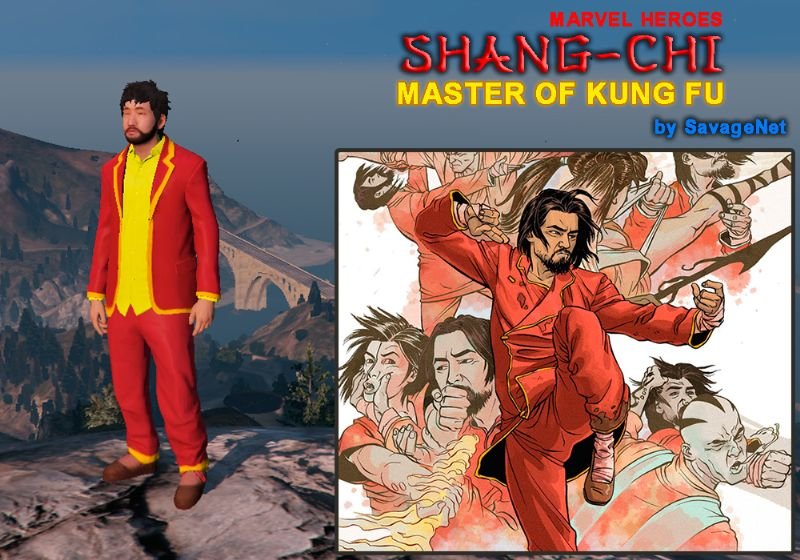

 5mods on Discord
5mods on Discord
That's better in the description
Wow, now a chinese guy in los santos..
Can someone help me, some of my ped skins doesn't show the head in my game.
@drins10 The reasons may be different. Upload video or screenshots somewhere, to understand the problem
@SavageNet I put the files of skin ellie like the description and this happend
https://postimg.org/image/ysejjz4t9/
Sorry, i know it's not your mod, but I want to fix this so I can put other skins in my game.
@drins10 I write a little tutorial to solve such problems
awaome mods you make! can you add me on skype: mohamad.jabbar1 I have requests I pay you for them : ) its simple peds I need
please make one from marvel future fight http://marvel.wikia.com/wiki/File:Shang-Chi_(Earth-TRN012)_from_Marvel_Future_Fight_001.jpg