Mini Guan Erye [Add-On Ped] 1.0
452
13
452
13
This model comes from a classic character from the Warring States period: Guan Erye
Use this script to install this mod
https://www.gta5-mods.com/scripts/addonpeds-asi-pedselector
Q version Guan Gong--
Installation tutorial:
Installation:
-Using OpenIV, place all files in GTAV>mods>update>x64>dlcpacks>adddonfeeds>dlc. rpf>peds. rpf
-Click on 'New Pede' and enter the name 'guang'.
-Set the PED type to "Man" and the flow to "false".
-Press Rebuild.
-Do it!
Wishing you a pleasant game
BliBli: https://space.bilibili.com/441638812
QQ skirt: 837711507
Share some free and fun MODs from time to time, welcome free prostitution
Thank you for your support!!!
Mini Guan Da Dao--
Installation tutorial:
Add-on installation:
-Using OpenIV, place the guangongdao file in GTAV>mods>update>x64>dlcpacks
-Move to GTAV>mods update update. rpf common data dlclist.xml
-Add a line:dlcpacks: guangongdao
Game Brush: Add code to the NT modifier:
Installation tutorial:
Replacement installation
-After searching in the openiv search bar, drag the file and replace it
-Complete.
Use this script to install this mod
https://www.gta5-mods.com/scripts/addonpeds-asi-pedselector
Q version Guan Gong--
Installation tutorial:
Installation:
-Using OpenIV, place all files in GTAV>mods>update>x64>dlcpacks>adddonfeeds>dlc. rpf>peds. rpf
-Click on 'New Pede' and enter the name 'guang'.
-Set the PED type to "Man" and the flow to "false".
-Press Rebuild.
-Do it!
Wishing you a pleasant game
BliBli: https://space.bilibili.com/441638812
QQ skirt: 837711507
Share some free and fun MODs from time to time, welcome free prostitution
Thank you for your support!!!
Mini Guan Da Dao--
Installation tutorial:
Add-on installation:
-Using OpenIV, place the guangongdao file in GTAV>mods>update>x64>dlcpacks
-Move to GTAV>mods update update. rpf common data dlclist.xml
-Add a line:dlcpacks: guangongdao
Game Brush: Add code to the NT modifier:
Installation tutorial:
Replacement installation
-After searching in the openiv search bar, drag the file and replace it
-Complete.
Primo Caricamento: 09 novembre 2023
Ultimo Aggiornamento: 09 novembre 2023
Last Downloaded: 1 giorno fa
0 Commenti
More mods by KaKa_946:
This model comes from a classic character from the Warring States period: Guan Erye
Use this script to install this mod
https://www.gta5-mods.com/scripts/addonpeds-asi-pedselector
Q version Guan Gong--
Installation tutorial:
Installation:
-Using OpenIV, place all files in GTAV>mods>update>x64>dlcpacks>adddonfeeds>dlc. rpf>peds. rpf
-Click on 'New Pede' and enter the name 'guang'.
-Set the PED type to "Man" and the flow to "false".
-Press Rebuild.
-Do it!
Wishing you a pleasant game
BliBli: https://space.bilibili.com/441638812
QQ skirt: 837711507
Share some free and fun MODs from time to time, welcome free prostitution
Thank you for your support!!!
Mini Guan Da Dao--
Installation tutorial:
Add-on installation:
-Using OpenIV, place the guangongdao file in GTAV>mods>update>x64>dlcpacks
-Move to GTAV>mods update update. rpf common data dlclist.xml
-Add a line:dlcpacks: guangongdao
Game Brush: Add code to the NT modifier:
Installation tutorial:
Replacement installation
-After searching in the openiv search bar, drag the file and replace it
-Complete.
Use this script to install this mod
https://www.gta5-mods.com/scripts/addonpeds-asi-pedselector
Q version Guan Gong--
Installation tutorial:
Installation:
-Using OpenIV, place all files in GTAV>mods>update>x64>dlcpacks>adddonfeeds>dlc. rpf>peds. rpf
-Click on 'New Pede' and enter the name 'guang'.
-Set the PED type to "Man" and the flow to "false".
-Press Rebuild.
-Do it!
Wishing you a pleasant game
BliBli: https://space.bilibili.com/441638812
QQ skirt: 837711507
Share some free and fun MODs from time to time, welcome free prostitution
Thank you for your support!!!
Mini Guan Da Dao--
Installation tutorial:
Add-on installation:
-Using OpenIV, place the guangongdao file in GTAV>mods>update>x64>dlcpacks
-Move to GTAV>mods update update. rpf common data dlclist.xml
-Add a line:dlcpacks: guangongdao
Game Brush: Add code to the NT modifier:
Installation tutorial:
Replacement installation
-After searching in the openiv search bar, drag the file and replace it
-Complete.
Primo Caricamento: 09 novembre 2023
Ultimo Aggiornamento: 09 novembre 2023
Last Downloaded: 1 giorno fa
Partecipa alla conversazione! Accedi o registrati per poter commentare.
![Mecha Female [Add-On Ped] Mecha Female [Add-On Ped]](https://img.gta5-mods.com/q75-w500-h333-cfill/images/mecha-female-kaka_946/4e423f-b0b548-未标题-1.png)

![E-45-Aircraft [Add-On / FiveM] E-45-Aircraft [Add-On / FiveM]](https://img.gta5-mods.com/q75-w500-h333-cfill/images/e-45-aircraft-addon-fivem-552874f7-6eb5-4f48-8020-e817481074dd/09453a-ka_e45.jpg)

![Bunny Girl [Add-on Ped] Bunny Girl [Add-on Ped]](https://img.gta5-mods.com/q75-w500-h333-cfill/images/bunny-girl-kaka_946/7b040a-tunvlang6.jpg)


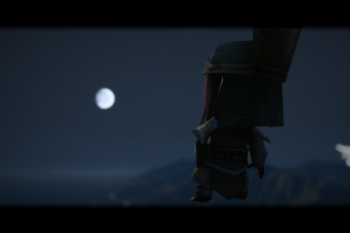

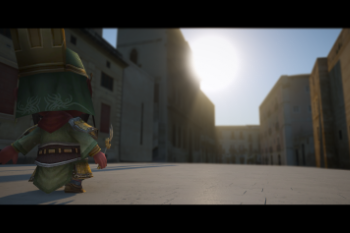




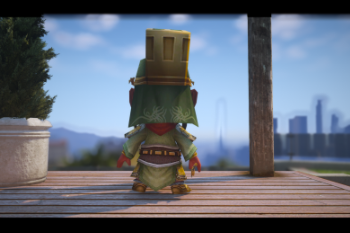

 5mods on Discord
5mods on Discord