Annihilator Liveries 1.0
243
13
243
13
For The GTAV Annihilator Paint for Afghanistan, Argentina (2), Australia, Austria, Brazil, Brunie, Columbia, Egypt (Presidential Transport), Israel, Japan, Jordan, Malaysia, Mexico (3), Philippines, Saudi Arabia, Singapore, South Korea, Sweden, Taiwan, Thailand, Tunisia, Turkey (2), US Army (1st Air Cavalry) US Coast Guard, US Marine 1 (Presidential Transport), and the United States Police Force from "Escape from New York"
Here https://www.gta5-mods.com/vehicles/annihilator-military-add-on-template
I tried to match most of the paint from this livery pack on DCS. https://www.digitalcombatsimulator.com/en/files/3314233/
(I've added a couple of my working files in case you'd like to use them for your own work)
Once installed with their instructions, open the dlc.rpf with OpenIV
Follow this path to the file:
...\Program Files\GTAV\mods\update\x64\dlcpacks\annm\dlc.rpf\x64\vehicles.rpf\annm and/or
...\Program Files\GTAV\mods\update\x64\dlcpacks\annm\dlc.rpf\x64\vehicles.rpf\annm2 (Liveries work for both of them, one is armed the other unarmed)
Toggle "Edit mode", top right button, then
Copy the liveries you want into the ytd file, rename the new files to annihilator_sign_nn (nn being the new livery number) I was able to add 10 liveries without issue. More than 10 and I start to see corrupted .dds files, but you might have better luck.
If you wish to retain the original livery, while in OpenIV, extract the files annm.ytd and annm2. I typically extract the original .ytd to the same folder as the dlc.rpf and add orig_ to the name.
Just to confirm the livery, I'd click on the annm.yft and annm2.yft file(s) to open the OpenIV Model Viewer to see what the model will look like with the new livery.
Once satisfied, close the model viewer and run GTAV and spawn uh1mash with the trainer of your choice.
Enjoy,
Gillman
Here https://www.gta5-mods.com/vehicles/annihilator-military-add-on-template
I tried to match most of the paint from this livery pack on DCS. https://www.digitalcombatsimulator.com/en/files/3314233/
(I've added a couple of my working files in case you'd like to use them for your own work)
Once installed with their instructions, open the dlc.rpf with OpenIV
Follow this path to the file:
...\Program Files\GTAV\mods\update\x64\dlcpacks\annm\dlc.rpf\x64\vehicles.rpf\annm and/or
...\Program Files\GTAV\mods\update\x64\dlcpacks\annm\dlc.rpf\x64\vehicles.rpf\annm2 (Liveries work for both of them, one is armed the other unarmed)
Toggle "Edit mode", top right button, then
Copy the liveries you want into the ytd file, rename the new files to annihilator_sign_nn (nn being the new livery number) I was able to add 10 liveries without issue. More than 10 and I start to see corrupted .dds files, but you might have better luck.
If you wish to retain the original livery, while in OpenIV, extract the files annm.ytd and annm2. I typically extract the original .ytd to the same folder as the dlc.rpf and add orig_ to the name.
Just to confirm the livery, I'd click on the annm.yft and annm2.yft file(s) to open the OpenIV Model Viewer to see what the model will look like with the new livery.
Once satisfied, close the model viewer and run GTAV and spawn uh1mash with the trainer of your choice.
Enjoy,
Gillman
Primo Caricamento: 19 settembre 2023
Ultimo Aggiornamento: 19 settembre 2023
Last Downloaded: 9 hours ago
7 Commenti
For The GTAV Annihilator Paint for Afghanistan, Argentina (2), Australia, Austria, Brazil, Brunie, Columbia, Egypt (Presidential Transport), Israel, Japan, Jordan, Malaysia, Mexico (3), Philippines, Saudi Arabia, Singapore, South Korea, Sweden, Taiwan, Thailand, Tunisia, Turkey (2), US Army (1st Air Cavalry) US Coast Guard, US Marine 1 (Presidential Transport), and the United States Police Force from "Escape from New York"
Here https://www.gta5-mods.com/vehicles/annihilator-military-add-on-template
I tried to match most of the paint from this livery pack on DCS. https://www.digitalcombatsimulator.com/en/files/3314233/
(I've added a couple of my working files in case you'd like to use them for your own work)
Once installed with their instructions, open the dlc.rpf with OpenIV
Follow this path to the file:
...\Program Files\GTAV\mods\update\x64\dlcpacks\annm\dlc.rpf\x64\vehicles.rpf\annm and/or
...\Program Files\GTAV\mods\update\x64\dlcpacks\annm\dlc.rpf\x64\vehicles.rpf\annm2 (Liveries work for both of them, one is armed the other unarmed)
Toggle "Edit mode", top right button, then
Copy the liveries you want into the ytd file, rename the new files to annihilator_sign_nn (nn being the new livery number) I was able to add 10 liveries without issue. More than 10 and I start to see corrupted .dds files, but you might have better luck.
If you wish to retain the original livery, while in OpenIV, extract the files annm.ytd and annm2. I typically extract the original .ytd to the same folder as the dlc.rpf and add orig_ to the name.
Just to confirm the livery, I'd click on the annm.yft and annm2.yft file(s) to open the OpenIV Model Viewer to see what the model will look like with the new livery.
Once satisfied, close the model viewer and run GTAV and spawn uh1mash with the trainer of your choice.
Enjoy,
Gillman
Here https://www.gta5-mods.com/vehicles/annihilator-military-add-on-template
I tried to match most of the paint from this livery pack on DCS. https://www.digitalcombatsimulator.com/en/files/3314233/
(I've added a couple of my working files in case you'd like to use them for your own work)
Once installed with their instructions, open the dlc.rpf with OpenIV
Follow this path to the file:
...\Program Files\GTAV\mods\update\x64\dlcpacks\annm\dlc.rpf\x64\vehicles.rpf\annm and/or
...\Program Files\GTAV\mods\update\x64\dlcpacks\annm\dlc.rpf\x64\vehicles.rpf\annm2 (Liveries work for both of them, one is armed the other unarmed)
Toggle "Edit mode", top right button, then
Copy the liveries you want into the ytd file, rename the new files to annihilator_sign_nn (nn being the new livery number) I was able to add 10 liveries without issue. More than 10 and I start to see corrupted .dds files, but you might have better luck.
If you wish to retain the original livery, while in OpenIV, extract the files annm.ytd and annm2. I typically extract the original .ytd to the same folder as the dlc.rpf and add orig_ to the name.
Just to confirm the livery, I'd click on the annm.yft and annm2.yft file(s) to open the OpenIV Model Viewer to see what the model will look like with the new livery.
Once satisfied, close the model viewer and run GTAV and spawn uh1mash with the trainer of your choice.
Enjoy,
Gillman
Primo Caricamento: 19 settembre 2023
Ultimo Aggiornamento: 19 settembre 2023
Last Downloaded: 9 hours ago
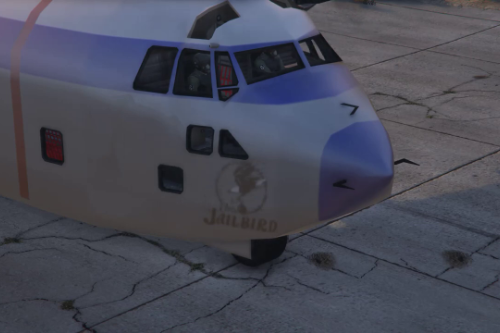
.png)










 5mods on Discord
5mods on Discord
This file has been approved automatically. If you think this file should not be here for any reason please report it.
first lol, but nice.
Nice, could you do the liveries for 737, p3 orion and c 47 skytrain of argentina?
@George schmuel I'll take a look, but it might be a bit. I'm converting my previous MiG 21 liveries to SkylineGTRFreak's new upload and for some reason, the C-47 crashes my game when I try to spawn it. I'm not the only person having the issue and Skyline is trying to diagnose it.
@Gillman Have the same issue with his C-47, also have you thought of doing ground vehicle liveries like armored vehicles, tanks etc etc, you would def be top tier with it
@George schmuel Just posted 737 paint for the Executive Transport 737-500 and the 737-700 https://www.gta5-mods.com/paintjobs/argentina-737s
@George schmuel And a P-3 https://www.gta5-mods.com/paintjobs/requested-argentina-livery-for-canal-embraer-s-p-3-orion