Taiwan [Taipei, Kaohsiung, Tainan] Loading Screens
730
19
730
19
How to install:
1. Open OpenIV and switch Edit Mode
2. mods folder:
Grand Theft Auto V\mods\update\update.rpf\x64\data\cdimages\scaleform_frontend.rpf
without mods folder:
Grand Theft Auto V\update\update.rpf\x64\data\cdimages\scaleform_frontend.rpf
3. Replace loadingnewsscreenbg0.ytd,loadingnewsscreenbg1.ytd,loadingnewsscreenbg0.ytd
1. Open OpenIV and switch Edit Mode
2. mods folder:
Grand Theft Auto V\mods\update\update.rpf\x64\data\cdimages\scaleform_frontend.rpf
without mods folder:
Grand Theft Auto V\update\update.rpf\x64\data\cdimages\scaleform_frontend.rpf
3. Replace loadingnewsscreenbg0.ytd,loadingnewsscreenbg1.ytd,loadingnewsscreenbg0.ytd
Caricato: 24 luglio 2015
Last Downloaded: 23 febbraio 2025
4 Commenti
More mods by ZongWei_Wang:
How to install:
1. Open OpenIV and switch Edit Mode
2. mods folder:
Grand Theft Auto V\mods\update\update.rpf\x64\data\cdimages\scaleform_frontend.rpf
without mods folder:
Grand Theft Auto V\update\update.rpf\x64\data\cdimages\scaleform_frontend.rpf
3. Replace loadingnewsscreenbg0.ytd,loadingnewsscreenbg1.ytd,loadingnewsscreenbg0.ytd
1. Open OpenIV and switch Edit Mode
2. mods folder:
Grand Theft Auto V\mods\update\update.rpf\x64\data\cdimages\scaleform_frontend.rpf
without mods folder:
Grand Theft Auto V\update\update.rpf\x64\data\cdimages\scaleform_frontend.rpf
3. Replace loadingnewsscreenbg0.ytd,loadingnewsscreenbg1.ytd,loadingnewsscreenbg0.ytd
Caricato: 24 luglio 2015
Last Downloaded: 23 febbraio 2025


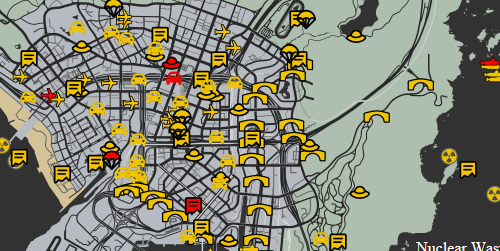

![Salvadorian Gang south vespucci[YMT] Salvadorian Gang south vespucci[YMT]](https://img.gta5-mods.com/q75-w500-h333-cfill/images/salvadorian-gang-south-vespucci-ymt-b612497a-438e-48c9-8a80-beb9a74aaa5c/2bf495-2.jpg)



 5mods on Discord
5mods on Discord
台灣之光
管他們說甚麼 做自己就對了
沉溺在自己的世界 根本就感受不到別人在罵你
帥!!
讚