Higher Resolution looking ReShade preset 1.1
658
6
658
6
Simple reshade preset to make the game look sharper without being too exaggerated in my opinion, makes the game looks like you are using a higher resolution.
Due to the quality of the screenshots, the Reshade effect is not clearly visible, the difference is greater in-game.
No FPS drop.
Instructions:
1.- Install last version of ReShade here: https://reshade.me/
2.- Open it and select GTA V
3.- Select DX10/11/12
4.-Select my preset and then install
5.- Enjoy
Due to the quality of the screenshots, the Reshade effect is not clearly visible, the difference is greater in-game.
No FPS drop.
Instructions:
1.- Install last version of ReShade here: https://reshade.me/
2.- Open it and select GTA V
3.- Select DX10/11/12
4.-Select my preset and then install
5.- Enjoy
Primo Caricamento: 03 febbraio 2025
Ultimo Aggiornamento: 13 febbraio 2025
Last Downloaded: 2 giorni fa
0 Commenti
Simple reshade preset to make the game look sharper without being too exaggerated in my opinion, makes the game looks like you are using a higher resolution.
Due to the quality of the screenshots, the Reshade effect is not clearly visible, the difference is greater in-game.
No FPS drop.
Instructions:
1.- Install last version of ReShade here: https://reshade.me/
2.- Open it and select GTA V
3.- Select DX10/11/12
4.-Select my preset and then install
5.- Enjoy
Due to the quality of the screenshots, the Reshade effect is not clearly visible, the difference is greater in-game.
No FPS drop.
Instructions:
1.- Install last version of ReShade here: https://reshade.me/
2.- Open it and select GTA V
3.- Select DX10/11/12
4.-Select my preset and then install
5.- Enjoy
Primo Caricamento: 03 febbraio 2025
Ultimo Aggiornamento: 13 febbraio 2025
Last Downloaded: 2 giorni fa
Partecipa alla conversazione! Accedi o registrati per poter commentare.


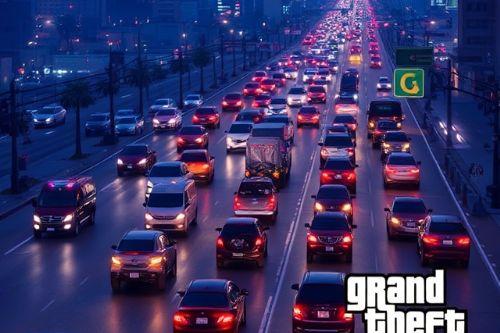

![Marie Rose [Voice Pack] Marie Rose [Voice Pack]](https://img.gta5-mods.com/q75-w500-h333-cfill/images/marie-rose-voice-pack/e46a26-thumbnail.jpg)










 5mods on Discord
5mods on Discord