Reshade preset for NVE - iKX3 HGrama Free! 1.0 1.0
158.378
238
158.378
238
Hello!
I'm iKX3, presets and videos creator at YT about GTAV,
Since it is my first post, today I bring you a free preset for NVE.
HGrama brings more vivid colors, contrast and sweeter levels, calibrated by color histograms (hence the name)
The ENB used is the same as NaturalVision Evolved,
MEDIUM and STOCK version,
designed only for you to insert the Preset and voila!
you can have a totally alive game.
You need to have RTGI (not included),
get it from the official creator, Pascal Gilcher.
Do not share the mod directly with your friends or pages,
You can provide the link instead, that will help me grow! keep in mind that I shared it for free.
Don't reload the preset claiming you did it.
It would be disrespectful to the work I put in,
We don't get anything in return, so at least avoid reloading.
Thanks for downloading!
Hope you like it :) I'll keep working on future presets and videos.
I'm iKX3, presets and videos creator at YT about GTAV,
Since it is my first post, today I bring you a free preset for NVE.
HGrama brings more vivid colors, contrast and sweeter levels, calibrated by color histograms (hence the name)
The ENB used is the same as NaturalVision Evolved,
MEDIUM and STOCK version,
designed only for you to insert the Preset and voila!
you can have a totally alive game.
You need to have RTGI (not included),
get it from the official creator, Pascal Gilcher.
Do not share the mod directly with your friends or pages,
You can provide the link instead, that will help me grow! keep in mind that I shared it for free.
Don't reload the preset claiming you did it.
It would be disrespectful to the work I put in,
We don't get anything in return, so at least avoid reloading.
Thanks for downloading!
Hope you like it :) I'll keep working on future presets and videos.
Primo Caricamento: 27 marzo 2021
Ultimo Aggiornamento: 29 marzo 2021
Last Downloaded: 16 minuti fa
38 Commenti
More mods by iKX3:
Hello!
I'm iKX3, presets and videos creator at YT about GTAV,
Since it is my first post, today I bring you a free preset for NVE.
HGrama brings more vivid colors, contrast and sweeter levels, calibrated by color histograms (hence the name)
The ENB used is the same as NaturalVision Evolved,
MEDIUM and STOCK version,
designed only for you to insert the Preset and voila!
you can have a totally alive game.
You need to have RTGI (not included),
get it from the official creator, Pascal Gilcher.
Do not share the mod directly with your friends or pages,
You can provide the link instead, that will help me grow! keep in mind that I shared it for free.
Don't reload the preset claiming you did it.
It would be disrespectful to the work I put in,
We don't get anything in return, so at least avoid reloading.
Thanks for downloading!
Hope you like it :) I'll keep working on future presets and videos.
I'm iKX3, presets and videos creator at YT about GTAV,
Since it is my first post, today I bring you a free preset for NVE.
HGrama brings more vivid colors, contrast and sweeter levels, calibrated by color histograms (hence the name)
The ENB used is the same as NaturalVision Evolved,
MEDIUM and STOCK version,
designed only for you to insert the Preset and voila!
you can have a totally alive game.
You need to have RTGI (not included),
get it from the official creator, Pascal Gilcher.
Do not share the mod directly with your friends or pages,
You can provide the link instead, that will help me grow! keep in mind that I shared it for free.
Don't reload the preset claiming you did it.
It would be disrespectful to the work I put in,
We don't get anything in return, so at least avoid reloading.
Thanks for downloading!
Hope you like it :) I'll keep working on future presets and videos.
Primo Caricamento: 27 marzo 2021
Ultimo Aggiornamento: 29 marzo 2021
Last Downloaded: 16 minuti fa
![Lamborghini Sian Roadster 2021 [Add-On | Extras] Lamborghini Sian Roadster 2021 [Add-On | Extras]](https://img.gta5-mods.com/q75-w500-h333-cfill/images/lamborghini-sian-roadster-2021-add-on/a76f5f-1.jpg)
![Ferrari 166 MM Barchetta 1948 [Add-On | Extras] Ferrari 166 MM Barchetta 1948 [Add-On | Extras]](https://img.gta5-mods.com/q75-w500-h333-cfill/images/ferrari-166-mm-barchetta-1948/0ac2be-1.png)
![McLaren 765LT Spider 2021 [Add-On] McLaren 765LT Spider 2021 [Add-On]](https://img.gta5-mods.com/q75-w500-h333-cfill/images/mclaren-765lt-spider-2021-add-on/38257e-1.jpg)
![Lotus Evija 2020 [Add-On] Lotus Evija 2020 [Add-On]](https://img.gta5-mods.com/q75-w500-h333-cfill/images/lotus-evija-2020-add-on/359980-1.jpg)
![Ferrari 365 GTB4 Competizione 1971 [Add-On] Ferrari 365 GTB4 Competizione 1971 [Add-On]](https://img.gta5-mods.com/q75-w500-h333-cfill/images/ferrari-365-gtb4-competizione-1971/9fe2db-1.png)





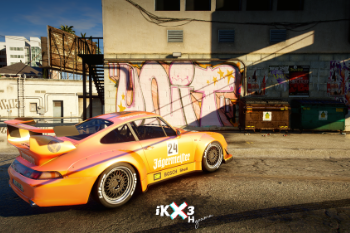



 5mods on Discord
5mods on Discord
Uncheck the effect "Stage Depth." To remove the logo
Hello, I see double of Prism and chromatic aberration in the Reshade menu! That normal seems like they are applying the same effect twice! How do I fix this, I uncheck the extra ones but they come back on reload!
how to make ENB and ReShade work together? Mine only ENB run and ReShade is not.
@Shadow just delete one of them and reload the preset in game
How do i delete the blur effect in the corners
@Kinglouis73 maybe I'm too late but turn off both of chromatic aberations
@Prema maybe I'm too late but turn off both of chromatic aberations
how do i install it?
Hey bro, an img is shown on my screen "Replace me with your own stage image" How do I remove it from my screen?
embarrassing
why are some effects blocked?
I downloaded the file and it says I need a password
How to install?
Yet another lazy modder than can not write instructions
To those struggling or confused on how to install the mod, well here you go
1st: go to reshades offical download site: https://reshade.me/#download and download the latest version
-after getting the installer, run it, hit browse and the bottom right of the window, and go to your GTAV directory, select "GTA5.exe"
-select next, and then click on "DirectX 10/11/12" hit next again, you'll most likely see and whole bunch of listed effects, just check them all to make sure you've installed everything mandatory (if you don't you'll most likely get errors about the shaders not compiling) after checking all the boxes hit next, run GTAV and let all the files load, hit Home to open the menu, if that doesn't work, don't worry we'll get there, it's most likely due to your gtav version, but there's a fix for it, boom reshade has been installed.
GTAV directory and Compatibility:
-now that reshade has been installed it's probably not gonna work because of the newer updates, we also have to still install the mod
Mod installation after reshade:
-open your GTAV directory with file explorer and have that set aside, we'll need it soon
-extract the mod files, open up the preset folder, you'll see a .ini file and a texures and shaders folder, with you GTAV directory open up reshade-shaders, and put all the files from each folder to their respected folder (textures to textures, shaders to shaders) if it asks you to replace files just hit replace.
-put the .ini file wherever works for you, it doesn't have to be in GTAV directory.
Mod has been installed.
Reshade not working/menu fix for newer versions:
your most likely here because the reshade menu wasn't opening when hitting Home, there's a fix for it
-go to your GTAV directory and right click on "GTA5.exe" and hit "properties" go to "compatibility" and check the box to "Run this program in compatibility mode for:" in the drop box select "Windows 7"
all done, assuming you know how to use reshade that's all, if you don't then go down one more below.
Using the mod in reshade:
after doing everything needed above your probably wondering how to actually use the mod
-Run GTAV and you should see reshade initializing at the top of your screen, wait for all the shaders to compile, after all that's done hit "Home' or whatever your menu key is, in the top of the menu, it will be telling you about a tutorial, just click "skip tutorial" and you'll see a whole bunch of shaders with boxes, don't worry about all that confusing stuff, click the long blue box at the top of the menu, it should drop down in your GTAV directory, in the dropdown go to wherever you put the .ini file from earlier and click on it, and hit select, boom done, you should see some effects turned on, just hit home again to close the menu, and enjoy
if reshade does not work for some reason after all this, just search it up on youtube or something, it could be the way you installed it, or compatibility reasons.
to get rid of the text on screen, open the menu "Home" and toggle both "StageDepth" effects
@Rxszo Thank you very much!!!
Does it work with FiveM ? If so how to ?
what resolution is that on the screenshots
what computer configuration is needed to play this mod?
@Rxszo but in this post he describes that u need to have RTGI
so there are 2 shader file to install and how to install them without replacing each other like u said ?
Sr my bad ENG !