ExetasiaCircleMinimap v1.1
622
8
622
8
-
03 maggio 2024
Hi! Thanks for downloading ExetasiaCircleMinimap for GTA V
First open OpenIV and turn on edit mode. Then go to ( mods/update/update.rpf/x64/textures )
Then open ( graphics.ytd ) and then open the ( Map ) folder and drag and drop ( radarmasklg.dds ) and
( radarmasksm.dds ) into it.
Second if you want to hide the health bar ( I recommend it ) go to ( mods/update/update.rpf/x64/patch/data/cdimages/ ( scaleform.minimap.rpf )
then go into the ( Health ) folder and drag and drop ( minimap.gfx ) into it.
Also go to ( mods/update/update.rpf/x64/data/cdimages/ ( scaleform.generic.rpf ) and drag and drop ( hud_reticle.gfx ) into it.
ALL DONE!
If your wondering where I got the satellite map from I got it from ( https://www.lcpdfr.com/downloads/gta5mods/scripts/39944-simplehud/ )
To install that just go into the ( Postal Map ) and open the ( Grand Theft Auto V ) folder and drag and drop both files into the main GTA V directory.
Then install the ( Install.oiv )
Thanks again for downloading my mod if you have any questions/problems put them in the comments and ill try answer them.
No bugs known been using it for a while and did a full story playthrough and I had no problem probably works for all versions of GTA V.
Btw this is not a copy of https://www.gta5-mods.com/misc/circle-hd-minimap I made everything again and fixed some things he never did credit for Rockstar for making me like circle maps.
First open OpenIV and turn on edit mode. Then go to ( mods/update/update.rpf/x64/textures )
Then open ( graphics.ytd ) and then open the ( Map ) folder and drag and drop ( radarmasklg.dds ) and
( radarmasksm.dds ) into it.
Second if you want to hide the health bar ( I recommend it ) go to ( mods/update/update.rpf/x64/patch/data/cdimages/ ( scaleform.minimap.rpf )
then go into the ( Health ) folder and drag and drop ( minimap.gfx ) into it.
Also go to ( mods/update/update.rpf/x64/data/cdimages/ ( scaleform.generic.rpf ) and drag and drop ( hud_reticle.gfx ) into it.
ALL DONE!
If your wondering where I got the satellite map from I got it from ( https://www.lcpdfr.com/downloads/gta5mods/scripts/39944-simplehud/ )
To install that just go into the ( Postal Map ) and open the ( Grand Theft Auto V ) folder and drag and drop both files into the main GTA V directory.
Then install the ( Install.oiv )
Thanks again for downloading my mod if you have any questions/problems put them in the comments and ill try answer them.
No bugs known been using it for a while and did a full story playthrough and I had no problem probably works for all versions of GTA V.
Btw this is not a copy of https://www.gta5-mods.com/misc/circle-hd-minimap I made everything again and fixed some things he never did credit for Rockstar for making me like circle maps.
Primo Caricamento: 02 maggio 2024
Ultimo Aggiornamento: 03 maggio 2024
Last Downloaded: 23 hours ago
9 Commenti
Hi! Thanks for downloading ExetasiaCircleMinimap for GTA V
First open OpenIV and turn on edit mode. Then go to ( mods/update/update.rpf/x64/textures )
Then open ( graphics.ytd ) and then open the ( Map ) folder and drag and drop ( radarmasklg.dds ) and
( radarmasksm.dds ) into it.
Second if you want to hide the health bar ( I recommend it ) go to ( mods/update/update.rpf/x64/patch/data/cdimages/ ( scaleform.minimap.rpf )
then go into the ( Health ) folder and drag and drop ( minimap.gfx ) into it.
Also go to ( mods/update/update.rpf/x64/data/cdimages/ ( scaleform.generic.rpf ) and drag and drop ( hud_reticle.gfx ) into it.
ALL DONE!
If your wondering where I got the satellite map from I got it from ( https://www.lcpdfr.com/downloads/gta5mods/scripts/39944-simplehud/ )
To install that just go into the ( Postal Map ) and open the ( Grand Theft Auto V ) folder and drag and drop both files into the main GTA V directory.
Then install the ( Install.oiv )
Thanks again for downloading my mod if you have any questions/problems put them in the comments and ill try answer them.
No bugs known been using it for a while and did a full story playthrough and I had no problem probably works for all versions of GTA V.
Btw this is not a copy of https://www.gta5-mods.com/misc/circle-hd-minimap I made everything again and fixed some things he never did credit for Rockstar for making me like circle maps.
First open OpenIV and turn on edit mode. Then go to ( mods/update/update.rpf/x64/textures )
Then open ( graphics.ytd ) and then open the ( Map ) folder and drag and drop ( radarmasklg.dds ) and
( radarmasksm.dds ) into it.
Second if you want to hide the health bar ( I recommend it ) go to ( mods/update/update.rpf/x64/patch/data/cdimages/ ( scaleform.minimap.rpf )
then go into the ( Health ) folder and drag and drop ( minimap.gfx ) into it.
Also go to ( mods/update/update.rpf/x64/data/cdimages/ ( scaleform.generic.rpf ) and drag and drop ( hud_reticle.gfx ) into it.
ALL DONE!
If your wondering where I got the satellite map from I got it from ( https://www.lcpdfr.com/downloads/gta5mods/scripts/39944-simplehud/ )
To install that just go into the ( Postal Map ) and open the ( Grand Theft Auto V ) folder and drag and drop both files into the main GTA V directory.
Then install the ( Install.oiv )
Thanks again for downloading my mod if you have any questions/problems put them in the comments and ill try answer them.
No bugs known been using it for a while and did a full story playthrough and I had no problem probably works for all versions of GTA V.
Btw this is not a copy of https://www.gta5-mods.com/misc/circle-hd-minimap I made everything again and fixed some things he never did credit for Rockstar for making me like circle maps.
Primo Caricamento: 02 maggio 2024
Ultimo Aggiornamento: 03 maggio 2024
Last Downloaded: 23 hours ago
-
-
-
-
-
@Mauluskus its my own im thinking about releasing it but im not sure alot still needs to be done.
05 maggio 2024
Partecipa alla conversazione! Accedi o registrati per poter commentare.

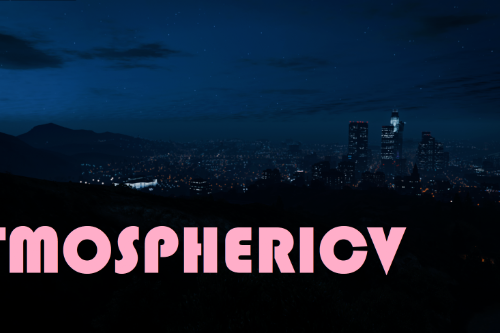

![Grass V [Improved Models | Textures | Density] Grass V [Improved Models | Textures | Density]](https://img.gta5-mods.com/q75-w500-h333-cfill/images/grass-v-improved-models-textures-density-beta-oiv-foxy_oxy/429182-oldmansheart.jpg)



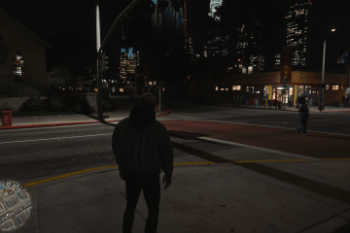

 5mods on Discord
5mods on Discord
If the map is too far at the bottom of the screen you will need to change your safezone size in the display settings in the pause menu.