Urban Loft 1
384
12
384
12
This mod adds a simple industrial / urban loft in the East of Los Santos.
UPDATES :
V1.00 - First release -
INSTALLATION :
1 - Download and install latest "Map editor" and his REQUIREMENTS (scripthookV ...) - https://www.gta5-mods.com/scripts/map-editor-oldnapalm
2 - Download and install "Object Spawn Unlocker" - https://www.gta5-mods.com/scripts/object-spawn-unlocker
3 - Download and install "OpenIV" - https://gta5mod.net/gta-5-mods/tools/openiv-3-1/
4 - Download and install the three following mods :
- "Increased Props" - https://fr.gta5-mods.com/tools/increased-props-add-on
- "Custom Props Add-On" - https://fr.gta5-mods.com/maps/custom-prop
- "Map Builder Community" - https://www.omegakingstudios.com/map-builder
5 - Put the "objectlist" from my mod to your scripts folder, and replace. In this one (and also in "PropList" file), there are also every objects of mods of step 9.
6 - In game, go to East Los Santos, load map as XML and type LOFT.
known bugs :
- Sometimes some textures disappear and reappear. This seems related to the objects themselves.
- If you have any bugs when loading the game, map editor / manyoo error or issue with step 4 above, please follow step 7 below :
Step 7 : (bug / installation fix if needed)
7a - Extract the three following files below from the ZIP folders of the three mods downloaded in step 4 :
- Increased Props [Add-on].OIV for "Increased Props" mod
- adp_Shbr.OIV for "Custom Props Add-On" mod
- MB_Discovery_(1.09).OIV for "Map Builder Community" mod, in "Singleplayer - OIV Auto Install" folder
Then in OpenIV, go in "Tools", "Package Installer" and select "Increased Props [Add-on].OIV". Click on install, Game folder. Repeat this step for "adp_Shbr.OIV" and "MB_Discovery_(1.09).OIV".
7b - With OpenIV, click on Edit mode, go in Grand Theft Auto V\update\update.rpf\common\data, and extract "dlclist.xml". Make a back up of it.
Open "dlclist.xml" with a notepad and add the lines below :
dlcpacks:/increasedprops/
dlcpacks:/addonprops/
dlcpacks:/custom_maps/
dlcpacks:/mb_discovery/
Save and drop modified "dlclist.xml" with OpenIV in \update\update.rpf\common\data. Then follow next steps above.
If you have any problem with this mod, please leave a comment, we will try to solve it as fast as possible.
If you use this mod, and make any video / photo with my mods, please provide a link to my profile works / Facebook. Thank you !
Credits :
- Guadmaz & oldnapalm for "Map editor"
- GTAMultiplayer Team for "Object Spawn Unlocker"
- A1Draco for "Increased Props"
- Shaezbreizh & Mixtro & Dekurwinator & BlueJeansGamer for "Custom Props Add-On"
- OmegaKingMods for "Map Builder"
- OpenIV Team, Alexander Blade, crosire & contributors ...
More mods and updates - https://www.facebook.com/FlashProjectsAdmin/
©FLASH76
UPDATES :
V1.00 - First release -
INSTALLATION :
1 - Download and install latest "Map editor" and his REQUIREMENTS (scripthookV ...) - https://www.gta5-mods.com/scripts/map-editor-oldnapalm
2 - Download and install "Object Spawn Unlocker" - https://www.gta5-mods.com/scripts/object-spawn-unlocker
3 - Download and install "OpenIV" - https://gta5mod.net/gta-5-mods/tools/openiv-3-1/
4 - Download and install the three following mods :
- "Increased Props" - https://fr.gta5-mods.com/tools/increased-props-add-on
- "Custom Props Add-On" - https://fr.gta5-mods.com/maps/custom-prop
- "Map Builder Community" - https://www.omegakingstudios.com/map-builder
5 - Put the "objectlist" from my mod to your scripts folder, and replace. In this one (and also in "PropList" file), there are also every objects of mods of step 9.
6 - In game, go to East Los Santos, load map as XML and type LOFT.
known bugs :
- Sometimes some textures disappear and reappear. This seems related to the objects themselves.
- If you have any bugs when loading the game, map editor / manyoo error or issue with step 4 above, please follow step 7 below :
Step 7 : (bug / installation fix if needed)
7a - Extract the three following files below from the ZIP folders of the three mods downloaded in step 4 :
- Increased Props [Add-on].OIV for "Increased Props" mod
- adp_Shbr.OIV for "Custom Props Add-On" mod
- MB_Discovery_(1.09).OIV for "Map Builder Community" mod, in "Singleplayer - OIV Auto Install" folder
Then in OpenIV, go in "Tools", "Package Installer" and select "Increased Props [Add-on].OIV". Click on install, Game folder. Repeat this step for "adp_Shbr.OIV" and "MB_Discovery_(1.09).OIV".
7b - With OpenIV, click on Edit mode, go in Grand Theft Auto V\update\update.rpf\common\data, and extract "dlclist.xml". Make a back up of it.
Open "dlclist.xml" with a notepad and add the lines below :
dlcpacks:/increasedprops/
dlcpacks:/addonprops/
dlcpacks:/custom_maps/
dlcpacks:/mb_discovery/
Save and drop modified "dlclist.xml" with OpenIV in \update\update.rpf\common\data. Then follow next steps above.
If you have any problem with this mod, please leave a comment, we will try to solve it as fast as possible.
If you use this mod, and make any video / photo with my mods, please provide a link to my profile works / Facebook. Thank you !
Credits :
- Guadmaz & oldnapalm for "Map editor"
- GTAMultiplayer Team for "Object Spawn Unlocker"
- A1Draco for "Increased Props"
- Shaezbreizh & Mixtro & Dekurwinator & BlueJeansGamer for "Custom Props Add-On"
- OmegaKingMods for "Map Builder"
- OpenIV Team, Alexander Blade, crosire & contributors ...
More mods and updates - https://www.facebook.com/FlashProjectsAdmin/
©FLASH76
Primo Caricamento: 13 giugno 2024
Ultimo Aggiornamento: 13 giugno 2024
Last Downloaded: 7 hours ago
2 Commenti
More mods by flash76:
This mod adds a simple industrial / urban loft in the East of Los Santos.
UPDATES :
V1.00 - First release -
INSTALLATION :
1 - Download and install latest "Map editor" and his REQUIREMENTS (scripthookV ...) - https://www.gta5-mods.com/scripts/map-editor-oldnapalm
2 - Download and install "Object Spawn Unlocker" - https://www.gta5-mods.com/scripts/object-spawn-unlocker
3 - Download and install "OpenIV" - https://gta5mod.net/gta-5-mods/tools/openiv-3-1/
4 - Download and install the three following mods :
- "Increased Props" - https://fr.gta5-mods.com/tools/increased-props-add-on
- "Custom Props Add-On" - https://fr.gta5-mods.com/maps/custom-prop
- "Map Builder Community" - https://www.omegakingstudios.com/map-builder
5 - Put the "objectlist" from my mod to your scripts folder, and replace. In this one (and also in "PropList" file), there are also every objects of mods of step 9.
6 - In game, go to East Los Santos, load map as XML and type LOFT.
known bugs :
- Sometimes some textures disappear and reappear. This seems related to the objects themselves.
- If you have any bugs when loading the game, map editor / manyoo error or issue with step 4 above, please follow step 7 below :
Step 7 : (bug / installation fix if needed)
7a - Extract the three following files below from the ZIP folders of the three mods downloaded in step 4 :
- Increased Props [Add-on].OIV for "Increased Props" mod
- adp_Shbr.OIV for "Custom Props Add-On" mod
- MB_Discovery_(1.09).OIV for "Map Builder Community" mod, in "Singleplayer - OIV Auto Install" folder
Then in OpenIV, go in "Tools", "Package Installer" and select "Increased Props [Add-on].OIV". Click on install, Game folder. Repeat this step for "adp_Shbr.OIV" and "MB_Discovery_(1.09).OIV".
7b - With OpenIV, click on Edit mode, go in Grand Theft Auto V\update\update.rpf\common\data, and extract "dlclist.xml". Make a back up of it.
Open "dlclist.xml" with a notepad and add the lines below :
dlcpacks:/increasedprops/
dlcpacks:/addonprops/
dlcpacks:/custom_maps/
dlcpacks:/mb_discovery/
Save and drop modified "dlclist.xml" with OpenIV in \update\update.rpf\common\data. Then follow next steps above.
If you have any problem with this mod, please leave a comment, we will try to solve it as fast as possible.
If you use this mod, and make any video / photo with my mods, please provide a link to my profile works / Facebook. Thank you !
Credits :
- Guadmaz & oldnapalm for "Map editor"
- GTAMultiplayer Team for "Object Spawn Unlocker"
- A1Draco for "Increased Props"
- Shaezbreizh & Mixtro & Dekurwinator & BlueJeansGamer for "Custom Props Add-On"
- OmegaKingMods for "Map Builder"
- OpenIV Team, Alexander Blade, crosire & contributors ...
More mods and updates - https://www.facebook.com/FlashProjectsAdmin/
©FLASH76
UPDATES :
V1.00 - First release -
INSTALLATION :
1 - Download and install latest "Map editor" and his REQUIREMENTS (scripthookV ...) - https://www.gta5-mods.com/scripts/map-editor-oldnapalm
2 - Download and install "Object Spawn Unlocker" - https://www.gta5-mods.com/scripts/object-spawn-unlocker
3 - Download and install "OpenIV" - https://gta5mod.net/gta-5-mods/tools/openiv-3-1/
4 - Download and install the three following mods :
- "Increased Props" - https://fr.gta5-mods.com/tools/increased-props-add-on
- "Custom Props Add-On" - https://fr.gta5-mods.com/maps/custom-prop
- "Map Builder Community" - https://www.omegakingstudios.com/map-builder
5 - Put the "objectlist" from my mod to your scripts folder, and replace. In this one (and also in "PropList" file), there are also every objects of mods of step 9.
6 - In game, go to East Los Santos, load map as XML and type LOFT.
known bugs :
- Sometimes some textures disappear and reappear. This seems related to the objects themselves.
- If you have any bugs when loading the game, map editor / manyoo error or issue with step 4 above, please follow step 7 below :
Step 7 : (bug / installation fix if needed)
7a - Extract the three following files below from the ZIP folders of the three mods downloaded in step 4 :
- Increased Props [Add-on].OIV for "Increased Props" mod
- adp_Shbr.OIV for "Custom Props Add-On" mod
- MB_Discovery_(1.09).OIV for "Map Builder Community" mod, in "Singleplayer - OIV Auto Install" folder
Then in OpenIV, go in "Tools", "Package Installer" and select "Increased Props [Add-on].OIV". Click on install, Game folder. Repeat this step for "adp_Shbr.OIV" and "MB_Discovery_(1.09).OIV".
7b - With OpenIV, click on Edit mode, go in Grand Theft Auto V\update\update.rpf\common\data, and extract "dlclist.xml". Make a back up of it.
Open "dlclist.xml" with a notepad and add the lines below :
dlcpacks:/increasedprops/
dlcpacks:/addonprops/
dlcpacks:/custom_maps/
dlcpacks:/mb_discovery/
Save and drop modified "dlclist.xml" with OpenIV in \update\update.rpf\common\data. Then follow next steps above.
If you have any problem with this mod, please leave a comment, we will try to solve it as fast as possible.
If you use this mod, and make any video / photo with my mods, please provide a link to my profile works / Facebook. Thank you !
Credits :
- Guadmaz & oldnapalm for "Map editor"
- GTAMultiplayer Team for "Object Spawn Unlocker"
- A1Draco for "Increased Props"
- Shaezbreizh & Mixtro & Dekurwinator & BlueJeansGamer for "Custom Props Add-On"
- OmegaKingMods for "Map Builder"
- OpenIV Team, Alexander Blade, crosire & contributors ...
More mods and updates - https://www.facebook.com/FlashProjectsAdmin/
©FLASH76
Primo Caricamento: 13 giugno 2024
Ultimo Aggiornamento: 13 giugno 2024
Last Downloaded: 7 hours ago




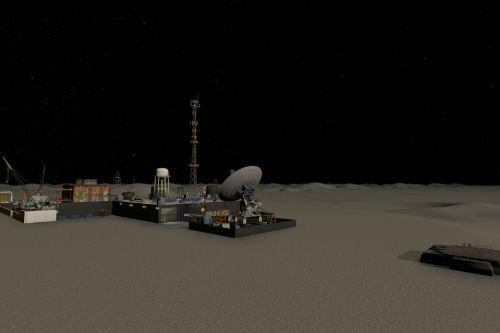











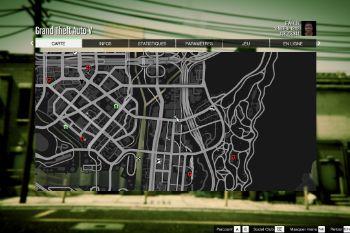

 5mods on Discord
5mods on Discord
This file has been approved automatically. If you think this file should not be here for any reason please report it.
would it be possible for you to make a single player map mod that replaces the buildings in the hood/gang areas with 2/3 story buildings to make LS feel more east coast. maybe add one or two more skyscrapers if there's appropriate space but mainly just build up the hood area. thanks.